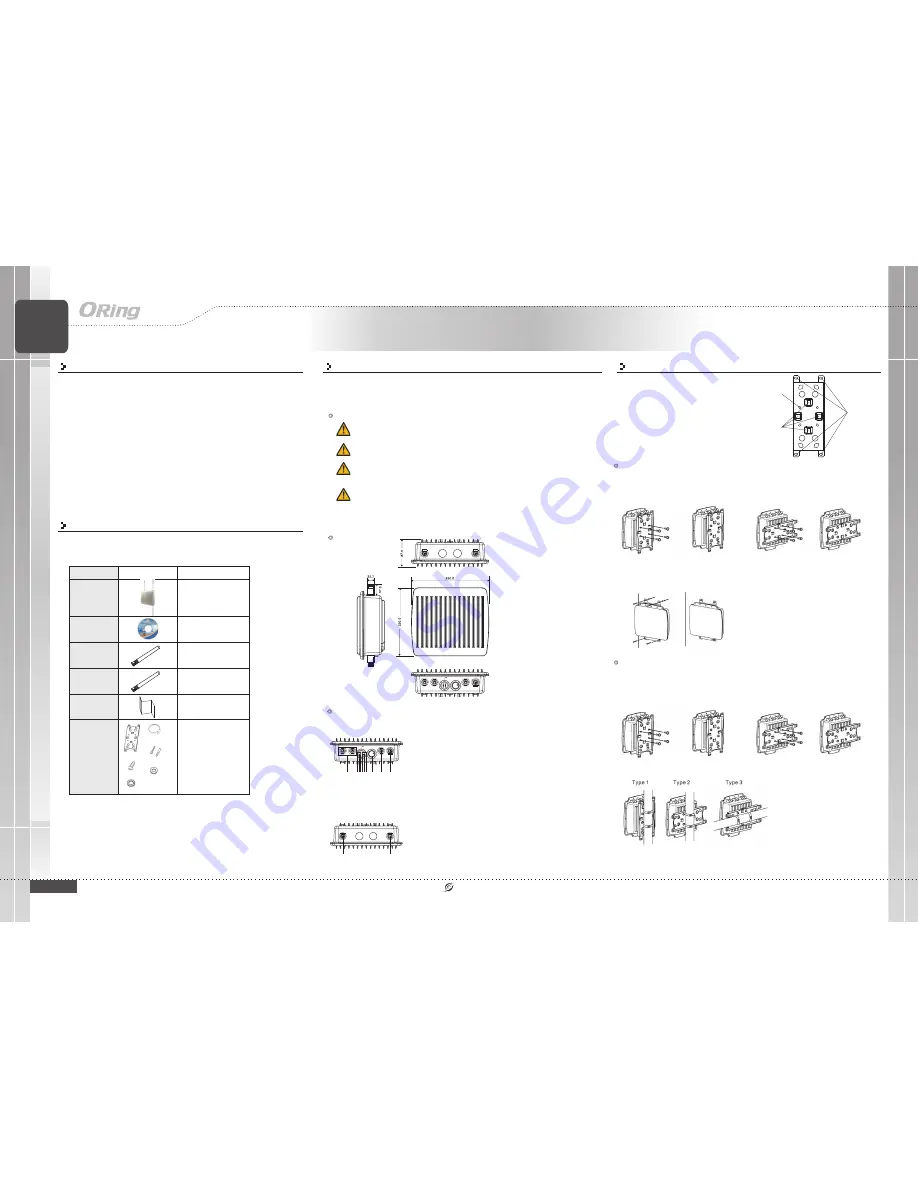
Quick Installation Guide
Version 1.0
Q
uick
I
nstallation
G
uide
Introduction
PRINTED ON RECYCLED PAPER
The
is an innovative IEEE802.11 a/b/g/n WLAN
access point VPN gateway with two RS-232 serial ports and one
10/100/1000Base-T(X) port with PoE P.D. funtion. The combination of two
serial ports and one Ethernet port allows the device to connect to serial
devices and networked devices at the same time. The device can be
configured to connect to the Internet by dialing up the 3.5G/4G cellular
modem. Therefore, it can be used in various applications through WLAN
connections. With an IP-67 waterproof casing and PoE support, the device
can be deployed in harsh outdoor environments where power supply is
difficult to come by. Furthermore, the device can also transfer SSL
encryption data to five host PCs simultaneously for backup purposes.
IMG-W6121+-3G/4G-M12
Package Contents
The device is shipped with the following items. If any of these items is missing
or damaged, please contact your customer service representative for
assistance.
Contents
CD
IMG-W1601+-3G/
4G-M12
Pictures
Number
1
1
1
2.4GHz/5GHz
Antenna
Dimension
EN50155
EN50155 Industrial IP-67 M2M
Gateway
Q I G
1907-2-29-I-1.0
IMG-W6121+-M12 Series
IMG-W6121+-M12 Series
Preparation
Before you begin installing the device, make sure you have all of the package contents
available and a PC with Microsoft Internet Explorer 6.0 or later, for using web-based
system management tools.
When installed outdoors, make sure the connectors on the panel are facing
down to prevent water intrusion.
Do not remove the water-proof casing, and do not touch or move the
device when the antennas are transmitting or receiving signals.
When installing the device, make sure to keep the radiating at a minimum
distance of 20 cm (7.9 inches) from all persons to minimize the potential for
human contact during normal operation.
Do not operate the device near unshielded blasting caps or in an otherwise
explosive environment unless the device has been modified for such use by
qualified personnel.
Safety & Warnings
Panel Layouts
Bottom Panel
1. Serial ports
2. Power LED
3. Serial port 1 status LED
4. Serial port 2 status LED
5. WAN statu LED
6. WLAN status LED
7. Ethernet port status LED
8. SIM card
9. Ethernet port
10. Cellular antenna connector
10
1
34
2
67
5
9
Top Panel
1
1. Wi-Fi antenna connector
Wall mount x1
Stainless tie
back straps x2
Wood Screw x4
Wood/ Gyprock Plug x4
M6x12 Screw x4
Washer x4
Spring Washer x4
QIG
Mounting
Installation
Package
1
Cellular Antenna
2
1
8
IMG-W6121+-3G/4G-M12
Wall-mount
Follow the steps below to install the device to the wall.
Attach the mounting plate to the back of the device using four screws. The plate can
be attached vertically or horizontally to the device depending on the space available.
Step 1:
Installation
The device can be fixed to a pole or the
wall using the supplied mounting plate.
Make sure the connectors on the bottom
panel are facing down when installing to
prevent water intrusion.
Wall-mount
screw holes
Strap slots for
pole mounting
Screw holes for
attaching the
plate to the
unit
Vertical
Horizontal
Step 2:
Step 3:
Hold the device upright against the wall.
Insert four screws through the holes at the top and bottom of the plate and fasten the
screws to the wall.
Pole-mount
You can mount the device to a pole using the adjustable steel band straps included in the kit. Follow
the steps below:
Attach the mounting plate to the back of the device using four screws. The plate can be
attached vertically or horizontally to the device based on the space available.
Step 1:
Vertical
Horizontal
Step 2:
Thread the two supplied metal mounting straps through the large slots on the
mounting plate and then put the straps around the pole.
I N D U S T R I A L
M2M
Gateway
M2M
Gateway
PWR
Serial1
Serial2
WLAN
WAN
PWR
Serial1
Serial2
WLAN
WAN
1




















