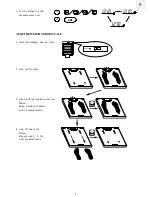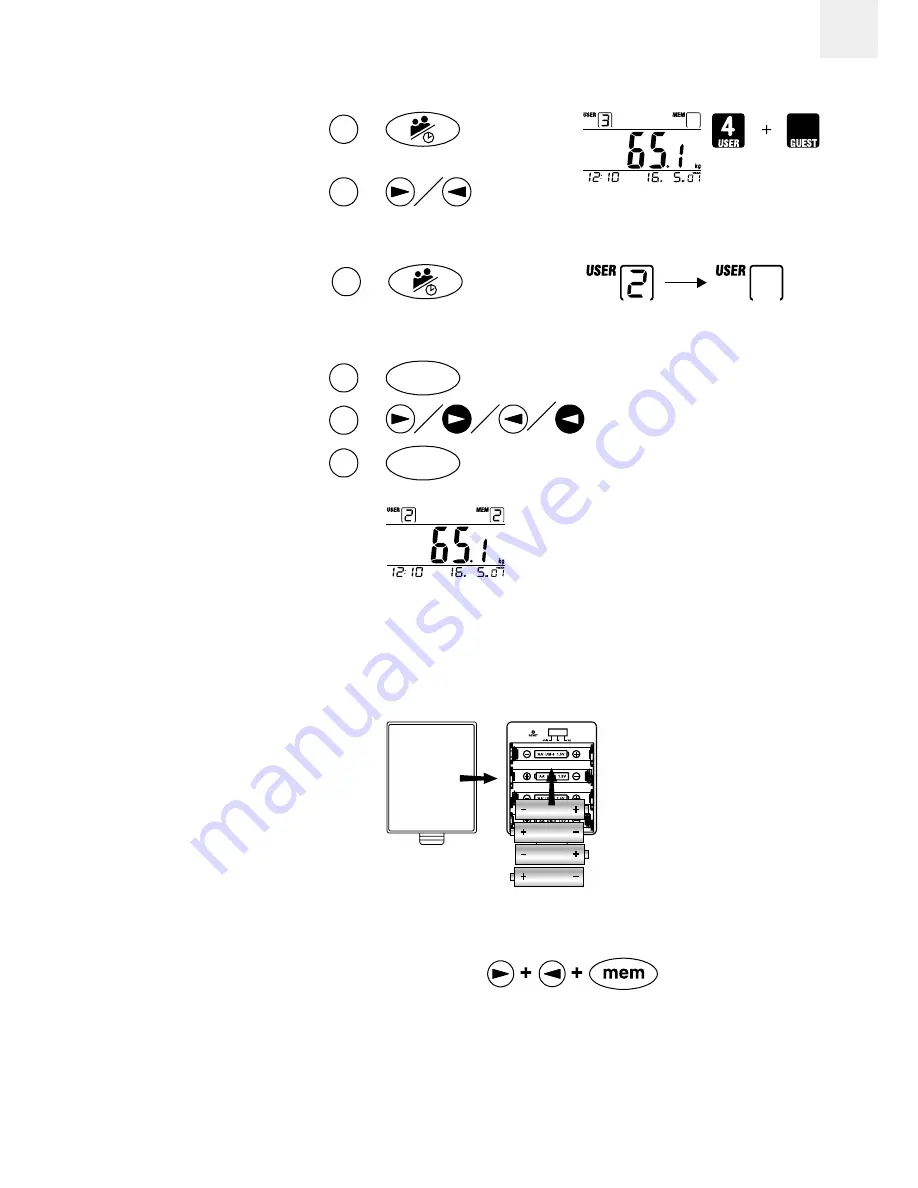
4
GB
USER SETTING / MEMORY RECALL FROM THE REMOTE DISPLAY UNIT
1a. select the user.
1b. quit user mode.
2a. recall memory.
TIPS
A. install the batteries to the unit.
B. when battery is first installed on both scale and remote display unit.
B-1. acquire weight on scale.
B-2. match the remote display unit with the scale.
Note:
a) beep sound to indicate the matching is activated.
b) check the reading on scale and remote display unit .
c) if fail, repeat step B-1 & B-2.
B-3. set the clock.
1
1
2
1
2
mem
mem
1
2
3