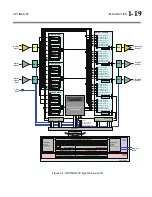1-16
INTRODUCTION
ORBAN MODEL 1101
•
CBS Loudness Controller™ limits subjective loudness
to a preset threshold,
making the 1101 an ideal processor in
sound-for-picture applications
by
tam-
ing loud commercials
before they annoy and alienate the audience. The
Loudness Controller uses the 1981 Jones & Torick algorithm developed at CBS
Technology Center and further refined by Orban.
•
CBS Loudness Meter™
measures the subjective loudness of the 1101’s output
and
is displayed in the 1101’s control application meter window. In
dual-mono
mode
, there are
two independent loudness controllers
and
two loudness
meters
available.
•
A pure peak limiting preset is available. It allows the 1101 to perform
very high
quality peak limiting in mastering applications
.
•
OPTIMOD-PC can be used as a
studio AGC
(including peak limiting) to protect a
studio-to-transmitter link (STL), optimally using the STL’s native dynamic range.
Presets in OPTIMOD-PC
There are two kinds of presets in OPTIMOD-PC: Factory Processing Presets and User
Presets.
Factory Processing Presets
There are over 20 Factory Processing Presets. These are our recommended settings
for various program formats or types. The description indicates the processing struc-
ture and the type of processing. Each Factory Processing Preset on the Open Preset
list is really a library of 20 separate presets, selected by using the
L
ESS
-M
ORE
control
to adjust OPTIMOD-PC for less or more processing.
Factory Processing Presets are stored as text files on the hard drive of the
same computer that houses the OPTIMOD-PC card. After an OPTIMOD PC
card is installed in your PC, a Presets folder containing all the factory and
user Preset files is created on your hard drive.
Each set of preset files consists on one “master” file and several
“less/more” files. Master files contain the preset data that is first loaded
when you activate a factory preset. Less/more files contain the preset da-
ta that is called up when you edit a factory preset via the Control applica-
tion’s one-knob “less/more” editing procedure. If there is no less/more
file for the less-more setting you choose, OPTIMOD-PC will automatically
generate the data by interpolating between the contents of the two
nearest less/more files.
The suffix of the master Factory preset files is ORBF11. Within the preset
folder on your hard drive, there is a corresponding less/more folder
named after the master factory preset file. The Less/More files are lo-
cated in these folders. The file names of the less/more files are [preset
name] LMxxx.ORBF11, where “xxx” is three numbers, like “080” (which
corresponds to a LESS/MORE value of 8.0). All of these files have been
Содержание Optimod-PC 1101
Страница 4: ......
Страница 14: ......
Страница 121: ...OPTIMOD PC OPERATION 3 1 Section 3 Operation Figure 3 1 The OPTIMOD PC Control Application...
Страница 192: ...3 72 OPERATION ORBAN MODEL 1101...
Страница 204: ......
Страница 210: ......
Страница 212: ...5 2 UNINSTALLATION ORBAN MODEL 1101...
Страница 236: ......