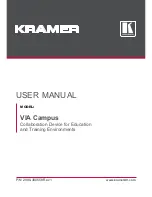2-12
INSTALLATION
ORBAN MODEL
Power Ground
Ground the 8600S chassis through the third wire in the power cord. Proper
grounding techniques never leave equipment chassis unconnected to pow-
er/earth ground. A proper power ground is essential for safe operation. Lifting a
chassis from power ground creates a potential safety hazard.
Circuit Ground
To maintain the same potential in all equipment, the circuit (audio) grounds must be
connected together:
When the 8600S’s stereo encoder is driving an
unbalanced exciter input
, you
may encounter a ground loop. (Some older exciters have unbalanced inputs.)
Unlike some older Orban FM processors, the 8600S does not have a ground lift
switch. If you cannot reconfigure your grounding scheme to eliminate such a
loop, you can balance and float the exciter input with a Jensen JT-123-BMCF
transformer (see page 2-15).
In high RF fields, the system is usually grounded through the equipment rack in
which the 8600S is mounted. The rack should be connected to a solid earth
ground by a wide copper strap — wire is completely ineffective at VHF because
of the wire’s self-inductance.
Studio Level Controller Installation (optional)
[Skip this section if you are not using a studio level controller ahead of the 8600S.
Continue with “Quick Setup” on page 2-15.]
If you are using an Orban 6300 as a studio level controller, refer to its Operating
Manual.
If you are using Orban 8200ST external AGC
If the STL uses pre-emphasis, its input pre-emphasis network will probably introduce
overshoots that will increase peak modulation without any increase in average
modulation. We therefore strongly recommend that the STL transmitter’s pre-
emphasis be defeated (freeing the STL from such potential overshoot), and that the
8200ST be used to provide the necessary pre-emphasis.
If the STL transmitter’s pre-emphasis cannot be defeated, then configure the 8200ST
for flat output. In this case average modulation levels of the STL may have to be re-
duced to accommodate the overshoots.
Содержание OPTIMOD-FM 8600S
Страница 1: ...Operating Manual OPTIMOD FM 8600S Digital Audio Processor Version 2 1 Software ...
Страница 7: ...Operating Manual OPTIMOD FM 8600S Digital Audio Processor Version 2 1 Software ...
Страница 56: ......
Страница 166: ......
Страница 254: ...3 88 OPERATION ORBAN MODEL 8600S ...
Страница 326: ......
Страница 328: ...6 28 TECHNICAL DATA ORBAN MODEL 8600S CONTROL BOARD PARTS LOCATOR ...
Страница 334: ...6 34 TECHNICAL DATA ORBAN MODEL 8600S 5700 8600S I O DSP BOARD PARTS LOCATOR DRAWING 32370 860 01 ...
Страница 339: ...OPTIMOD FM DIGITAL TECHNICAL DATA 6 39 8600S I O BOARD COMPOSITE SCA DAUGHTERBOARD SHEET 4b of 12 62310 000 02 1 ...
Страница 348: ...6 48 TECHNICAL DATA ORBAN MODEL 8600S FRONT REAR FRONT PANEL PARTS LOCATOR DIAGRAM 32275 000 09 ...
Страница 352: ...6 52 TECHNICAL DATA ORBAN MODEL 8600S ...
Страница 353: ...OPTIMOD FM DIGITAL TECHNICAL DATA 6 53 ...
Страница 354: ...6 54 TECHNICAL DATA ORBAN MODEL 8600S ...