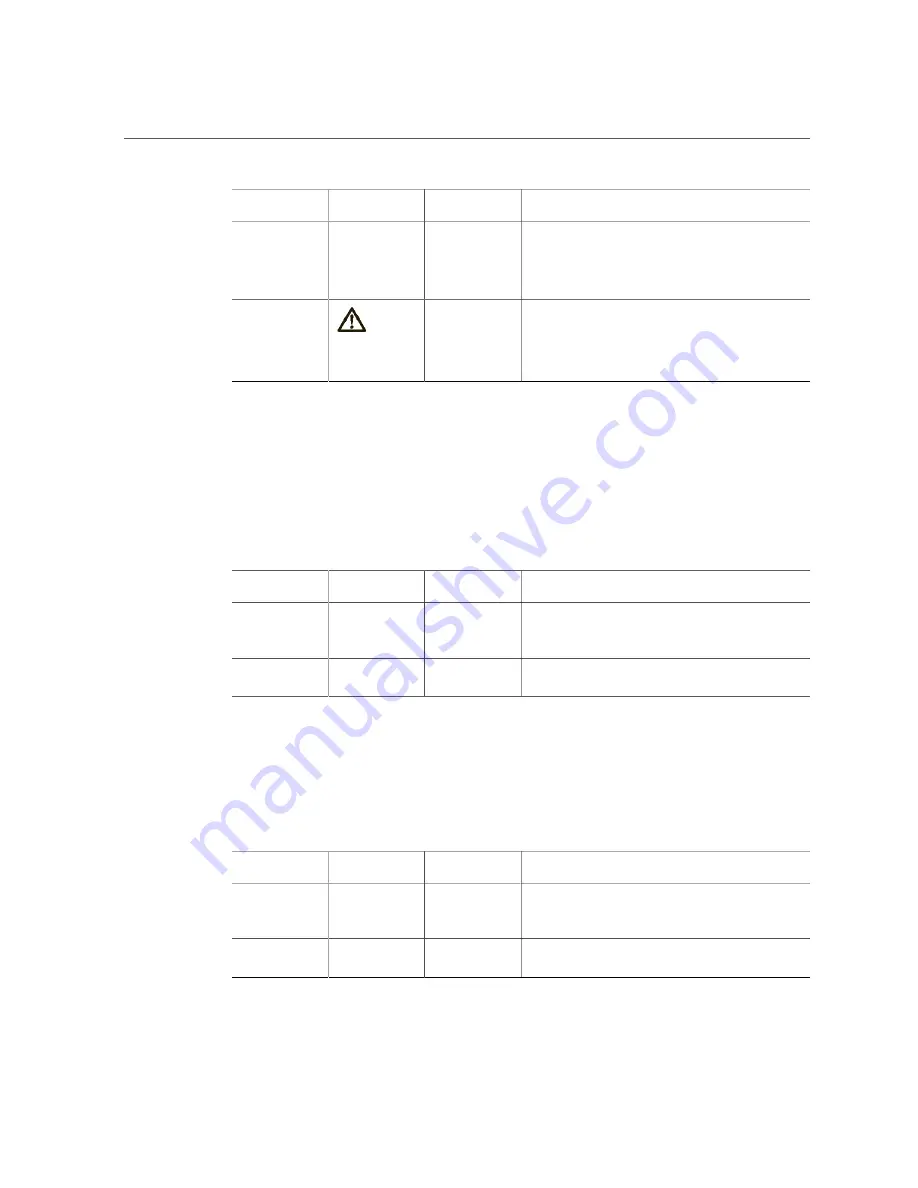
Troubleshoot Hardware Faults Using the Oracle ILOM Web Interface
Status Indicator
Name
Icon
Color
State and Meaning
■ SLOW BLINK – Normal operation. Input power
is within specification. DC output voltage is not
enabled.
■ STEADY ON – Normal operation. Input AC power
and DC output voltage are within specification.
Fault-Service
Required
Amber
■ OFF – Normal operation. No service action is
required.
■ STEADY ON – The power supply (PS) detected a PS
fan failure, PS overtemperature, PS over current, or
PS over or under voltage.
Network Management Port Status Indicators
The server has one 10/100/1000BASE-T Ethernet management domain interface, labeled NET
MGT. There are two status indicators (LEDs) on this port. These indicators are visible from the
back of the server.
Status Indicator
Name
Location
Color
State and Meaning
Activity
Top right
Green
■ ON – Link up.
■ OFF – No link or down link.
■ FLASHING – Packet activity.
Link speed
Top left
Green
■ ON – 1000BASE-T link.
■ OFF – 10/100BASE-T link.
Ethernet Port Status Indicators
The server has one Gigabit Ethernet port (NET 0). There are two status indicators (LEDs) that
are visible from the back of the server.
Status Indicator
Name
Location
Color
State and Meaning
Activity
Top left
Green
■ ON – Link up.
■ OFF– No activity.
■ FLASHING – Packet activity.
Link speed
Top right
Bi-colored:
Amber/Green
■ OFF – 100BASE-T link (if link up).
■ Green ON – 1000BBASE-T link.
32
Oracle Server X7-2L Service Manual • October 2017
Содержание X7-2L
Страница 1: ...Oracle Server X7 2L Service Manual Part No E72474 02 October 2017 ...
Страница 2: ......
Страница 12: ...12 Oracle Server X7 2L Service Manual October 2017 ...
Страница 14: ...14 Oracle Server X7 2L Service Manual October 2017 ...
Страница 48: ...48 Oracle Server X7 2L Service Manual October 2017 ...
Страница 66: ...66 Oracle Server X7 2L Service Manual October 2017 ...
Страница 84: ...84 Oracle Server X7 2L Service Manual October 2017 ...
Страница 92: ...92 Oracle Server X7 2L Service Manual October 2017 ...
Страница 110: ...110 Oracle Server X7 2L Service Manual October 2017 ...
Страница 130: ...130 Oracle Server X7 2L Service Manual October 2017 ...
Страница 138: ...138 Oracle Server X7 2L Service Manual October 2017 ...
Страница 142: ...142 Oracle Server X7 2L Service Manual October 2017 ...
Страница 156: ...156 Oracle Server X7 2L Service Manual October 2017 ...
Страница 164: ...164 Oracle Server X7 2L Service Manual October 2017 ...
Страница 172: ...172 Oracle Server X7 2L Service Manual October 2017 ...
Страница 178: ...178 Oracle Server X7 2L Service Manual October 2017 ...
Страница 218: ...218 Oracle Server X7 2L Service Manual October 2017 ...
Страница 224: ...USB Ports Reconnect Power and Data Cables on page 216 224 Oracle Server X7 2L Service Manual October 2017 ...
Страница 254: ...254 Oracle Server X7 2L Service Manual October 2017 ...
















































