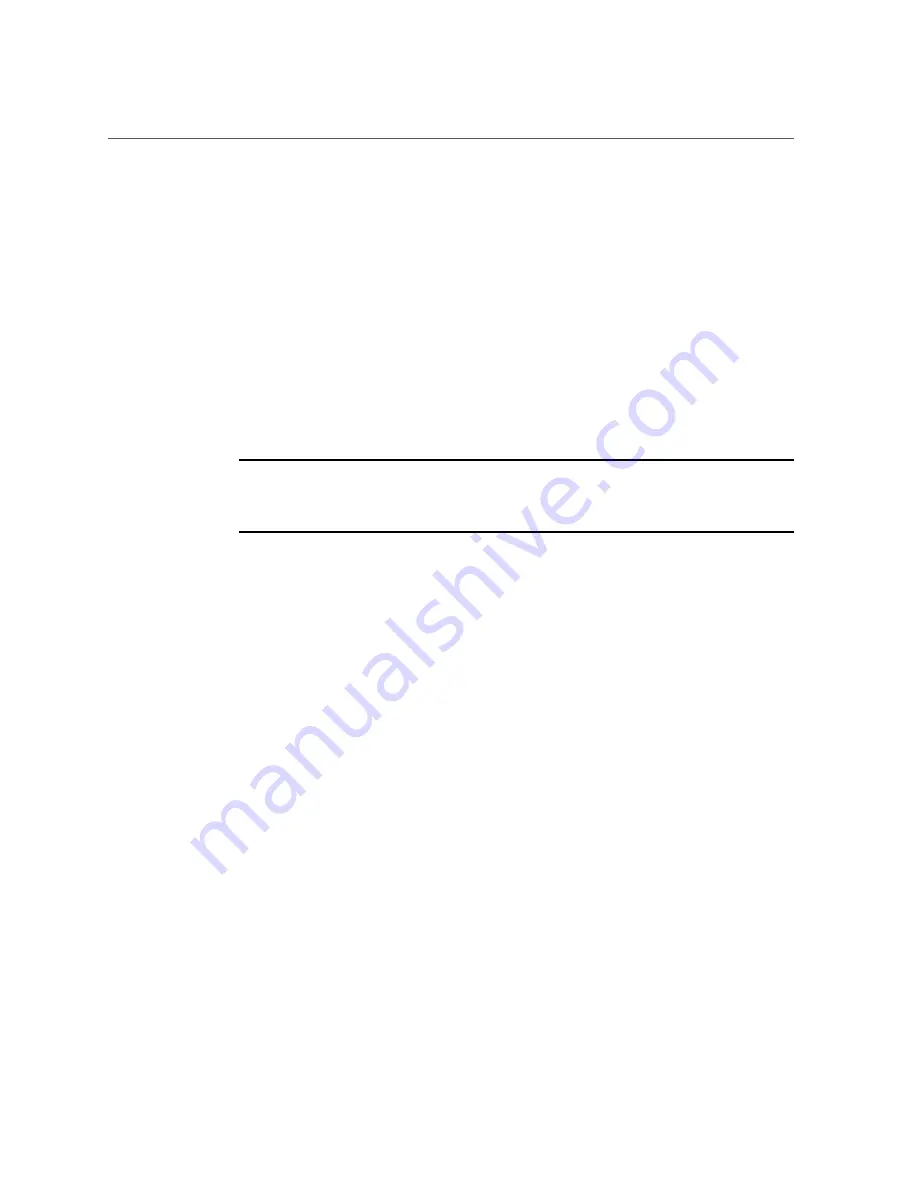
Attachment of Devices During Service
Attachment of Devices During Service
During service procedures, you might have to connect devices to the server.
■
For OS support, connect an Ethernet cable to the one of the Ethernet connectors ( NET 0,
NET 1, NET 2, or NET 3).
■
If you plan to interact with the system console directly, you can connect additional external
devices, such as a mouse and keyboard, to the server's USB connectors, and connect a
monitor to the rear DB-15 video connector. For more details on connecting to the video
port, refer to
SPARC T8-1 Server Installation Guide
.
■
If you plan to connect to the Oracle ILOM software over the network, connect an Ethernet
cable to the Ethernet port labeled NET MGT.
Note -
The SP uses the NET MGT (out-of-band) port by default. You can configure the
SP to share one of the sever's four Ethernet ports instead. The SP uses only the configured
Ethernet port.
■
If you plan to access the Oracle ILOM CLI through the management port, connect a serial
null modem cable to the RJ-45 serial port labeled SER MGT.
■
The USB connectors on the front panel support USB 2.0. The USB connectors on the rear
panel support USB 3.0.
Related Information
■
“Front Panel Components” on page 11
■
“Rear Panel Components” on page 13
■
“Detecting and Managing Faults” on page 21
■
SPARC T8-1 Server Installation Guide
Preparing for Service
57
Содержание SPARC T8-1
Страница 1: ...SPARC T8 1 Server Service Manual Part No E80510 04 January 2022 ...
Страница 2: ......
Страница 10: ...10 SPARC T8 1 Server Service Manual January 2022 ...
Страница 20: ...20 SPARC T8 1 Server Service Manual January 2022 ...
Страница 58: ...58 SPARC T8 1 Server Service Manual January 2022 ...
Страница 106: ...106 SPARC T8 1 Server Service Manual January 2022 ...
Страница 112: ...112 SPARC T8 1 Server Service Manual January 2022 ...
Страница 128: ...128 SPARC T8 1 Server Service Manual January 2022 ...
Страница 146: ...146 SPARC T8 1 Server Service Manual January 2022 ...
Страница 152: ...152 SPARC T8 1 Server Service Manual January 2022 ...
















































