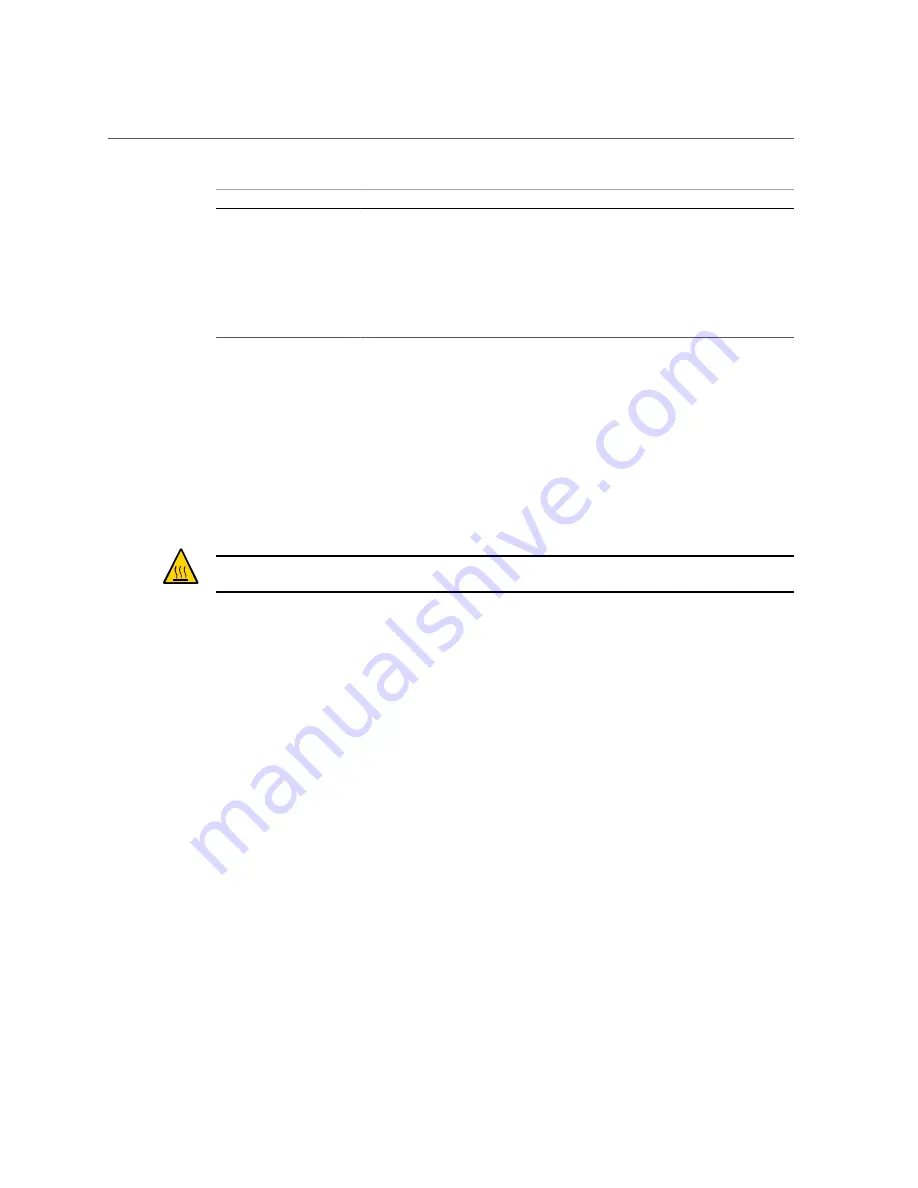
DIMM Population Guidelines for Single-Processor Servers
Number
Oracle ILOM Target
3
/SYS/MB/P1/D(0-5)
Note -
These slots are not functional in a single-processor configuration.
4
/SYS/MB/P1/D(6-11)
Note -
These slots are not functional in a single-processor configuration.
5
/System/Memory/DIMMs/DIMM_(0-11)
6
/System/Memory/DIMMs/DIMM_(12-23)
Note -
These slots are not functional in a single-processor configuration.
When you add or remove DIMMs to the motherboard, follow these guidelines:
■
You can configure an odd number of DIMMs, however an equally-balanced even number of
DIMMs provides better performance.
■
When you add DIMMs in pairs, the pair should be of the same part number.
■
If you are mixing DIMM capacities, install the largest capacities first, then consecutively
smaller capacities.
■
If a slot is empty, install a DIMM filler. With the single-processor configuration, all DIMM
slots on P1 must be filled with filler panels.
Caution -
Overheating hazard. There must be no empty DIMM slots.
■
Populate the DIMMs in the order described in
“DIMM Population Guidelines for Dual-
Processor Servers” on page 184
Related Information
■
■
“DIMM Population Guidelines for Dual-Processor Servers” on page 184
■
■
“Locate a Faulty DIMM” on page 185
DIMM Population Guidelines for Single-Processor Servers
The CPU (P0) has 12 associated DIMM sockets, numbered D0, D1, D2, D3, D4, D5, D6, D7,
D8, D9, D10, D11. The DIMM sockets use a mix of black and white plastic for the main body
of the socket and the ejector latches, and are in three combinations to distinguish them as an
aide for installation order. Fill the sockets in this order:
1. Fill all the black sockets with black ejectors (black/black).
2. Fill the black sockets with white ejectors (black/white)
3. Fill the white sockets with white ejectors (white/white)
Servicing DIMMs
183
Содержание netra X5-2
Страница 1: ...Netra Server X5 2 Service Manual Part No E53601 03 October 2016 ...
Страница 2: ......
Страница 12: ...12 Netra Server X5 2 Service Manual October 2016 ...
Страница 20: ...20 Netra Server X5 2 Service Manual October 2016 ...
Страница 59: ...Using the Server Fault Remind Button Detecting and Managing Faults 59 ...
Страница 60: ...60 Netra Server X5 2 Service Manual October 2016 ...
Страница 123: ...Remove a Power Supply 4 Press the release tab to the left and pull on the handle Servicing Power Supplies 123 ...
Страница 128: ...128 Netra Server X5 2 Service Manual October 2016 ...
Страница 144: ...144 Netra Server X5 2 Service Manual October 2016 ...
Страница 148: ...148 Netra Server X5 2 Service Manual October 2016 ...
Страница 154: ...154 Netra Server X5 2 Service Manual October 2016 ...
Страница 180: ...180 Netra Server X5 2 Service Manual October 2016 ...
Страница 210: ...210 Netra Server X5 2 Service Manual October 2016 ...
Страница 226: ...226 Netra Server X5 2 Service Manual October 2016 ...
Страница 266: ...266 Netra Server X5 2 Service Manual October 2016 ...
Страница 274: ...274 Netra Server X5 2 Service Manual October 2016 ...
















































