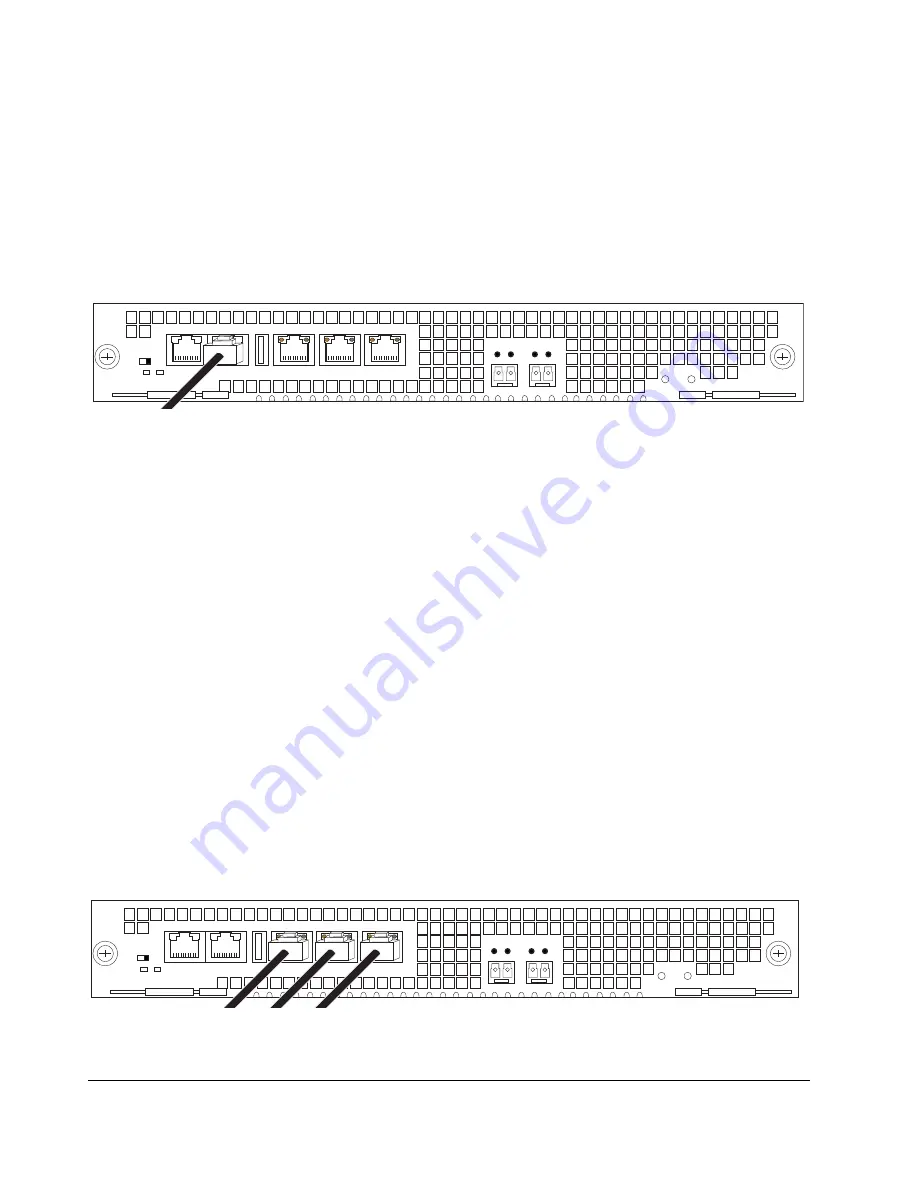
50
Acme Packet 6100 Hardware Installation Guide
Alarm Port Cabling
You can use the alarm port to indicate electrically when an alarm has been
generated on the Acme Packet 6100. The alarm port contains leads for three
circuits, each of which closes to signify a corresponding alarm.
Cabling Procedure
To connect the alarm port cable to the NIU alarm port:
1.
Locate the alarm contact cable you plan to connect to the Acme Packet
6100.
2.
Insert the RJ45 connector on the end of the alarm port cable into the alarm
port labeled
Alarm
. The release tab on the RJ45 jack clicks into place when
you insert it properly.
Mgmt 2
Mgmt 1
Mgmt 0
USB
Alarm
Console
System
Power
On
Stby
Stby
Dis
LINK ACT LINK ACT
PWR
H/S
Figure 4 - 77. Alarm Contact Cable Connected to Alarm Port
3.
Lead the alarm cable neatly away from the rear panel toward any alarm
monitoring equipment.
Management
Network Ports
Standard shielded CAT5e or CAT6 (or higher) Ethernet cables with RJ45 jacks
are used for connecting the Acme Packet 6100 management Ethernet ports to
your network. These ports support 10/100/1000 Mbps speeds.
Note: Keep Ethernet cables separated from power cables by at
least 60mm where possible and never run them in the same
channel of a trunking system without segregation.
Cabling Procedure
To connect Ethernet cables to the rear panel Ethernet ports:
1.
Locate the Ethernet cables you plan to connect to the Acme Packet 6100.
2.
Insert the RJ45 connector on the end of the Ethernet cable into one of the
NIU management Ethernet ports. These ports are labeled
Mgmt0
,
Mgmt1
,
and
Mgmt2
. The release tab on the RJ45 jack will click into place when you
insert it properly.
3.
Route the cable away from the Acme Packet 6100. Make sure that the
Ethernet cables are not stretched tightly or subject to extreme stress.
4.
Repeat Steps 1 through 3 for each additional management Ethernet cable
you will connect to your Acme Packet 6100.
Mgmt 2
Mgmt 1
Mgmt 0
USB
Alarm
Console
System
Power
On
Stby
Stby
Dis
LINK ACT LINK ACT
PWR
H/S
Figure 4 - 78. Ethernet Cables Connected to Management Ports
Содержание Acme Packet 6100
Страница 1: ...Acme Packet 6100 Hardware Installation Guide Regulatory Model AP6100 January 2014...
Страница 6: ...vi Acme Packet 6100 Hardware Installation Guide...
Страница 8: ...viii Acme Packet 6100 Hardware Installation Guide...
Страница 12: ...4 Acme Packet 6100 Hardware Installation Guide...
Страница 36: ...28 Acme Packet 6100 Hardware Installation Guide...
Страница 66: ...58 Acme Packet 6100 Hardware Installation Guide...
Страница 96: ...88 Acme Packet 6100 Hardware Installation Guide...
Страница 106: ...98 Acme Packet 6100 Hardware Installation Guide...






























