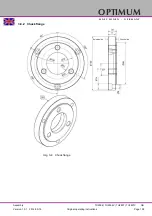OPTIMUM
M A S C H I N E N - G E R M A N Y
Version 1.0.1 2014-05-16
Page 115
Original operating instructions
TU2506 | TU2506V | TU2807 | TU2807V
GB
3.13
Speed adjustment
Adjust the speed by changing the position of the V-belt on the pulleys.
With the "Vario" equipment variant, the speed can be regulated within the corresponding speed
ranges with the aid of a frequency converter. The speed can then be adjusted using the potenti-
ometer on the control panel of the lathe.
In order to change the speed or
feed, you must first remove the
protective cover.
Unscrew the two fastening
screws.
Remove the
protective cover.
Img.3-12:
for the protective cover of the headstock
Img.3-13: TU 2506
3.13.1 Changing the speed range
Loosen the nut on the tension pulley holder and unwind the V-belt.
Lift the V-belt to the relevant position.
Fastening screws
Tension pulley holder with
tension pulley
Pulleys
of primary transmission
Synchronous belt
Motor pulley
Spindle pulley
Change gears on
quadrant
Tension pulley holder
Pulleys of primary transmis-
sion
Motor pulley
Nut of tension pulley holder
V-belt
Tension pulley