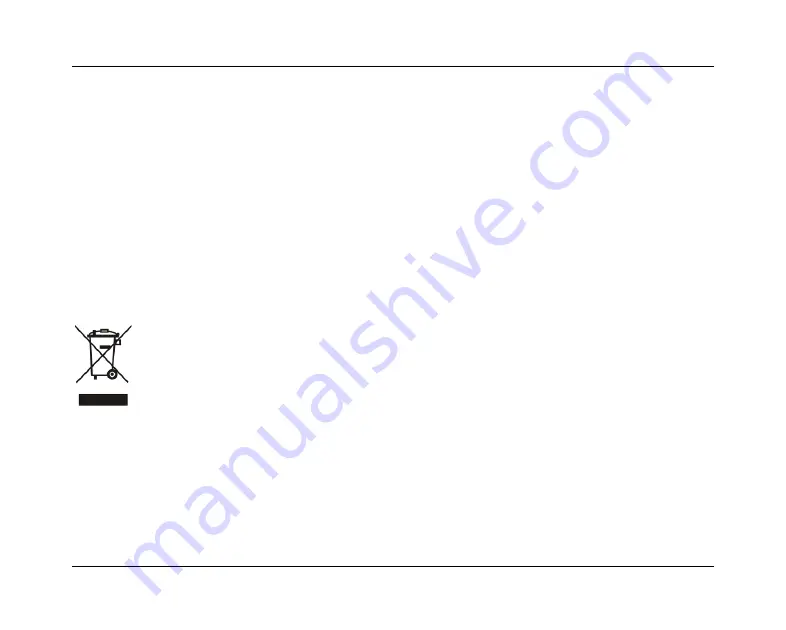
Optelec
Compact
+
HD
Deutsch
182
Anhang D: Erklärungen
WEEE
Richtlinie
Die WEEE-Richtlinie (Waste Electrical and Electronic Equipment; deutsch: (Elektro-
und Elektronikgeräte-Abfall) ist die EG-Richtlinie 2012/19/EU zur Reduktion der
zunehmenden Menge an Elektronikschrott aus nicht mehr benutzten Elektro- und
Elektronikgeräten. Die EU-Richtlinie ist im Jahr 2012 in Kraft getreten.
Oberstes Ziel dieser Richtlinie ist das Vermeiden, Verringern sowie umweltverträgliche
Entsorgen der zunehmenden Mengen an Elektro- und Elektronikschrott.
Das WEEE Zeichen (links gezeigt) auf dem Produkt oder der Verpackung
gibt an, dass dieses Produkt nicht mit dem üblichen Haushaltsmüll entsorgt
werden darf. Sie sind dafür verantwortlich, Ihren Elektroabfall über eine
speziell dafür geeignete Sammelstelle für Wiederverwertung zu entsorgen.
Getrennte Sammlung und sachgerechte Behandlung in einer Verwertungs-
anlage hilft uns, die Rohstoffe zu erhalten. Außerdem hilft die richtige Wieder-
verwertung durch das WEEE System, die menschliche Gesundheit sicherzustellen.
Für mehr Informationen über das Wiederverwertungssystem für elektronische und
elektrische Geräte über Sammelstellen wenden Sie sich bitte an Ihre örtliche Stadt-
oder Gemeindeverwaltung, den Haushalt-Abfallbeseitigung-Dienst oder Ihren
Händler, von dem Sie das Gerät kauften.
Содержание Compact+ HD
Страница 1: ......
Страница 2: ......
Страница 190: ...Optelec Compact HD 189 1 Compact Optelec Compact HD Optelec Compact HD...
Страница 191: ...Optelec Compact HD 190 Optelec www optelec com Compact HD Compact HD...
Страница 192: ...Optelec Compact HD 191 2 Compact HD 1 2 3 4 5 6 7 8 LED 9 Compact HD...
Страница 193: ...Optelec Compact HD 192 Compact HD Compact HD Compact HD Compact HD...
Страница 194: ...Optelec Compact HD 193 3 Compact HD 3 1 Compact HD 2...
Страница 195: ...Optelec Compact HD 194 1 Compact HD 2 Compact HD 1 Compact HD 3...
Страница 196: ...Optelec Compact HD 195 3 10 1 2 3...
Страница 197: ...Optelec Compact HD 196 Compact HD Compact HD 2 Compact HD 4...
Страница 198: ...Optelec Compact HD 197 4 Compact HD Compact HD 4 Compact HD LED LED LED Compact HD 3 5 3 Compact HD Compact HD...
Страница 199: ...Optelec Compact HD 198 2 Compact HD Compact HD 4 5 1 2 Compact HD...
Страница 200: ...Optelec Compact HD 199 5 Compact HD...
Страница 201: ...Optelec Compact HD 200...
Страница 202: ...Optelec Compact HD 201 2...
Страница 203: ...Optelec Compact HD 202...
Страница 204: ...Optelec Compact HD 203 5 5...
Страница 205: ...Optelec Compact HD 204 2 4 2 4 6 DISABLED...
Страница 206: ...Optelec Compact HD 205 Compact HD 2 Compact HD DISABLED...
Страница 207: ...Optelec Compact HD 206 ON OFF...
Страница 208: ...Optelec Compact HD 207 Compact HD 2 3 4 DISABLED...
Страница 209: ...Optelec Compact HD 208 Compact HD YES NO...
Страница 210: ...Optelec Compact HD 209 A Compact HD Compact HD Optelec Compact HD Compact HD Compact HD Compact HD...
Страница 212: ...Optelec Compact HD 211 DC5V 1 5A 50 60 Hz 10 C to 35 C 70 up to 3000 700 1060 hPa 0 C to 40 C 95...
Страница 213: ...Optelec Compact HD 212 C Optelec Compact HD Compact HD Optelec Compact HD Optelec Compact HD Optelec Optelec...
Страница 216: ......































