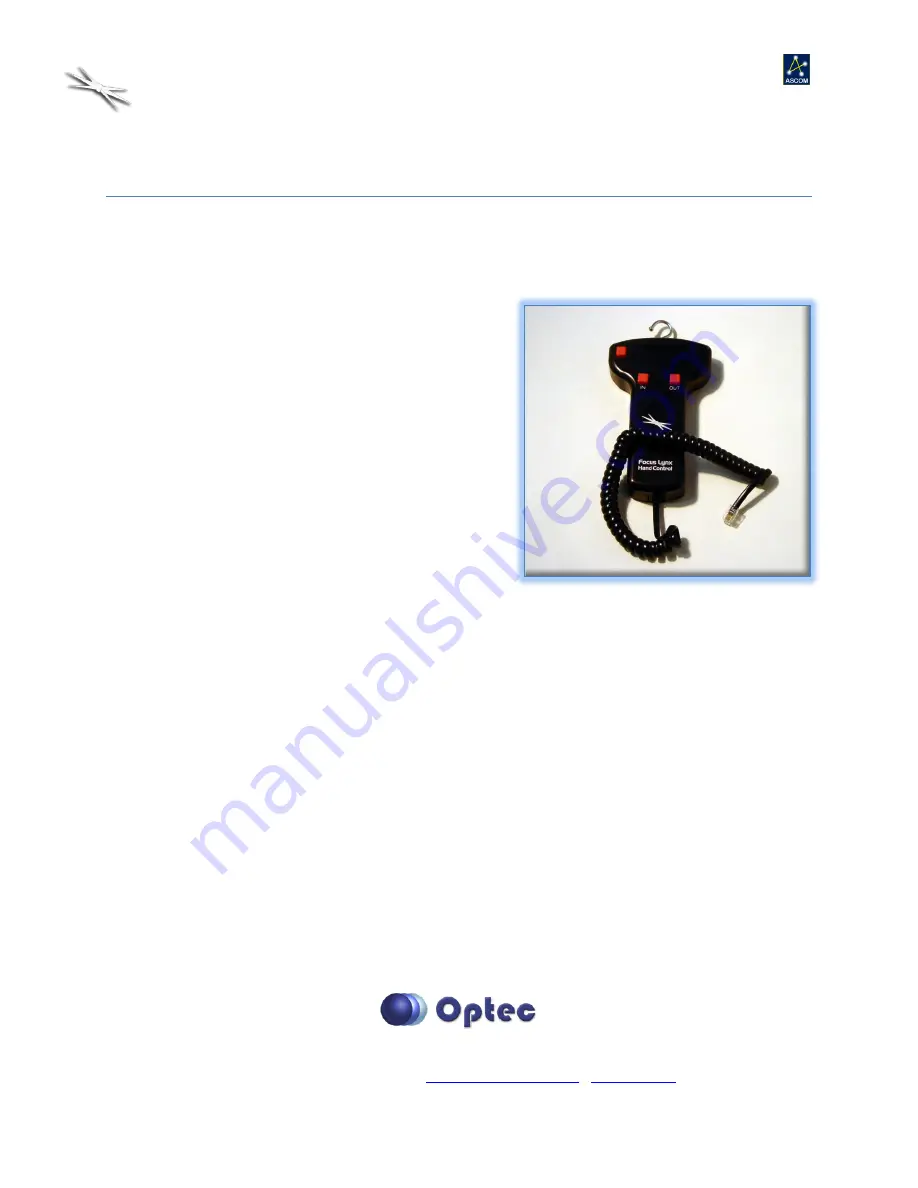
FocusLynx Hand Control Quick Start
199 Smith Street · Lowell, Michigan 49331 · U.S.A.
Telephone: 616-897-9351 · Fax: (616) 897-8229 · Toll Free: 888-488-0381
·
http://www.optecinc.com
·
www.optec.us
FocusLynx Hand Control - Revision 2
Page 1 of 3
FocusLynx Hand Controller
Quick Start Instructions for the FocusLynx Hand Controller.
The FocusLynx Hand Control (FLHC) is an optional accessory for the FocusLynx focuser control hub. The
FLHC features three buttons and a red digital display.
Connect to Hub
To connect to your FocusLynx Hub, simply attach either
the long or short coiled telephone handset cable to the
RJ22 socket on the bottom of the Hand Controller.
Connect the other end to the Hand Controller socket on
the bottom of the hub. You can replace this cable at any
time with any telephone handset cord obtained locally.
However, longer cables may require a ferrite choke for
proper communications. When initially connecting the
hand control to the hub, you will see a “Waiting for Data”
message while the hub and hand control firmware pass
data along the serial link.
Button Functions
The top left button is the Mode button. Effective with FLHC firmware version 1.2.0 and higher, pressing
the Mode button will toggle between the Firmware information screen, Focuser 1, Focuser 2, and Sync
Focuser screens. Focuser 1 and Focuser 2 screens will display the focuser Nicknames set up in the
FocusLynx Commander software, the current position and temperature if the temperature probe is
connected. Use the IN and OUT buttons to move the focuser position of the currently displayed focuser.
Note that Focuser 2 will be visible even if no actual focuser is connected to the second stepper port. In
this case, simply toggle past this screen using the Mode button.
Multiple Speeds
The FocusLynx Hand Control is designed for multiple speeds while at the telescope. Tap the IN or OUT
button once and the focuser will move one step. Note that if backlash compensation is enabled on the
FocusLynx hub, any move in the OUT direction will move the number of steps defined in the Setup
dialogs plus one extra step, and then reverse to yield a net move of just one step while taking up any



