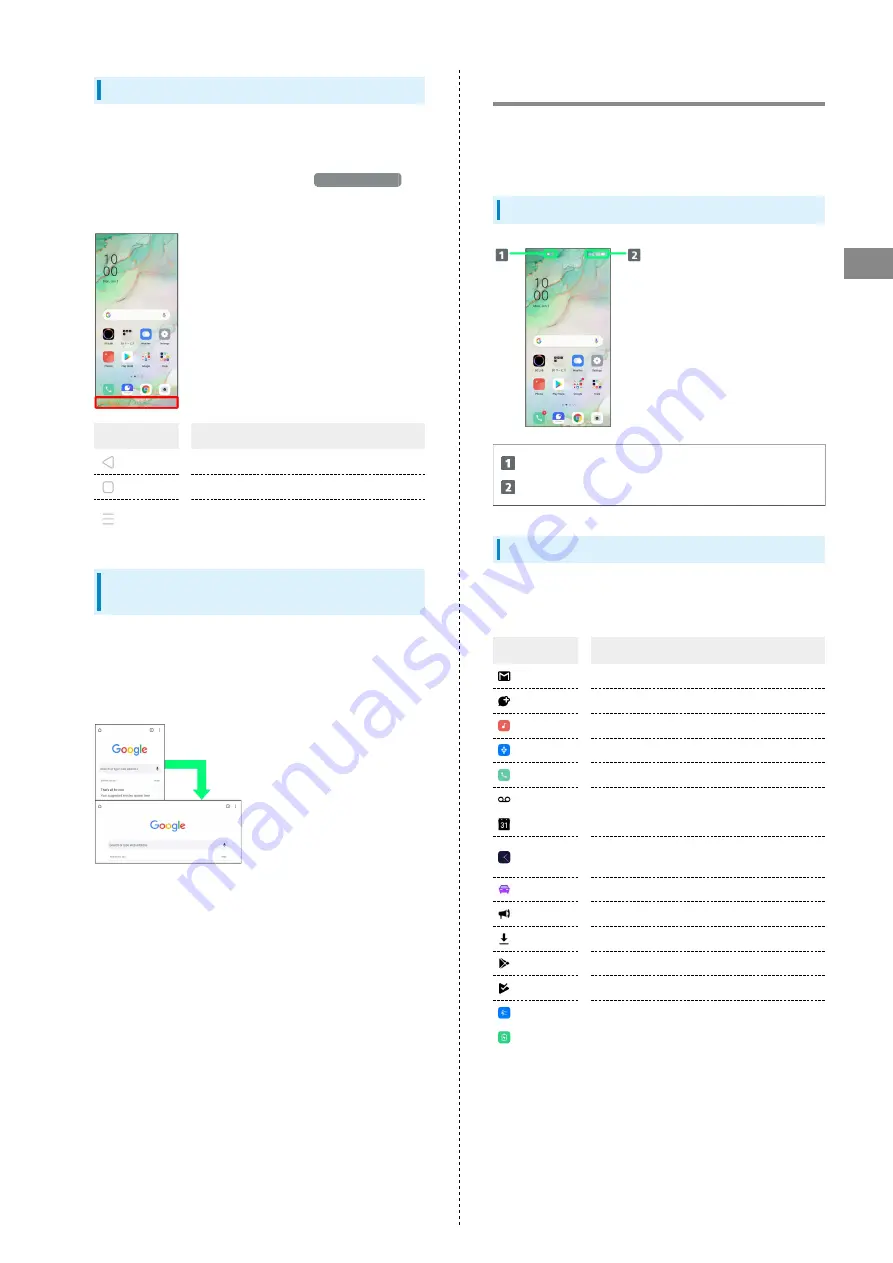
25
Handset Interface
OPPO Reno3 5G
Navigation Buttons
Tap icons in Navigation Buttons (Display bottom) for the
following functions/operations.
・Available when navigation mode set to
Virtual Buttons
. For details on changing the navigation mode, see
"
."
Item
Description
(Back)
Return to previous screen.
(Home)
Tap for Home Screen.
(Recent)
Open listing of recently used applications
and activate or delete applications.
Portrait Orientation & Landscape
Orientation
The screen changes to landscape orientation when handset is
rotated sideways.
・Depending on the current screen, the orientation may not
change even by changing handset orientation.
Status Bar
Status Bar appears at the top of Display. Notification
Indicators for new mail, etc. and Status Indicators for handset
appear here.
Status Bar Layout
Notification Indicators
Status Indicators
Main Notification Indicators
Notification Indicators appearing in Status Bar include the
following.
Indicator
Description
New Gmail
New Text Message (SMS) / +Message
Play Back Music / Music Paused
USB Device Connected
Missed Call
New Message (Voicemail)
Calendar Event Reminder
Snoozing Alarm / Unchecked Alarm / Alarm
within 15 Minutes / Timer Running
Smart Driving Set
New Urgent News
Data Downloading
Application Update Available
Application Installation Complete
Sharing File via Bluetooth
®
High Performance Mode
Содержание Reno3 5G
Страница 1: ...OPPO Reno3 5G User Guide ...
Страница 2: ......
Страница 6: ...4 ...
Страница 24: ...22 Check for update Follow onscreen instructions Software update starts ...
Страница 30: ...28 ...
Страница 31: ...Phone Placing Answering Calls 30 Optional Services 32 Phone Number 37 Using Contacts 37 ...
Страница 41: ...Messaging Sending Messages Message 40 Using Gmail 41 ...
Страница 44: ...42 ...
Страница 45: ...Internet Using Chrome 44 ...
Страница 48: ...46 ...
Страница 49: ...Camera Capturing Still Images Videos 48 Viewing Still Images Videos Photos 49 ...
Страница 53: ...Application Basics Applications 52 Adding Applications 53 ...
Страница 58: ...56 ...
Страница 59: ...Wi Fi Bluetooth Connecting by Wi Fi 58 Using Bluetooth Function 59 ...
Страница 62: ...60 ...
Страница 79: ...Global Services Global Roaming 78 Making Calls while Abroad 79 ...
Страница 83: ...Warranty Specifications Customer Service Warranty After Sales Service 82 Specifications 82 Customer Service 83 ...
Страница 86: ...84 ...
Страница 107: ......
















































