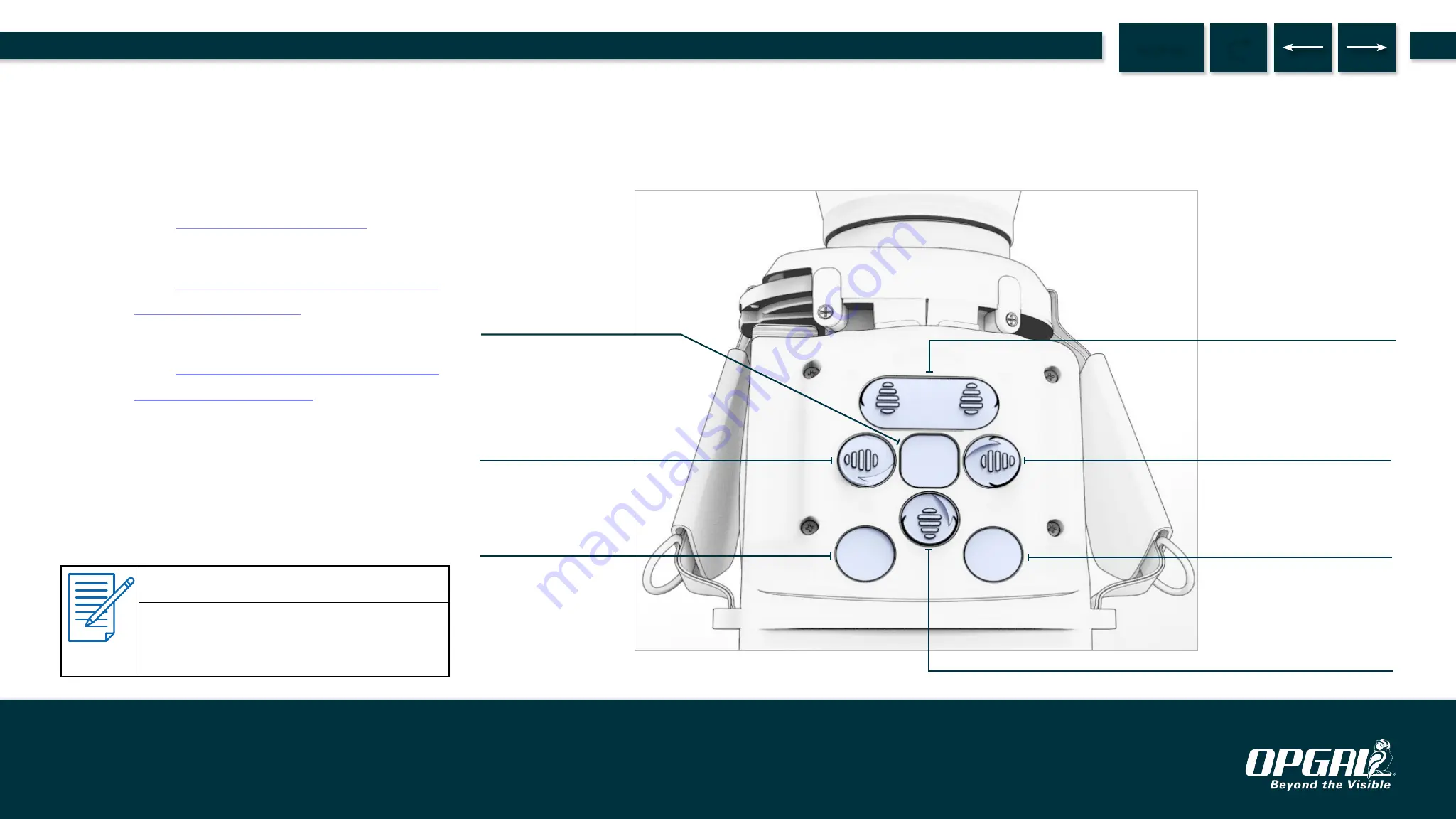
KEYPAD BUTTONS OVERVIEW
A set of buttons is used to both control operation of the EyeCGas® 2.0 camera and to navigate through the camera's on-screen menu.
Keypad functionality depends on the state of EyeCGas® 2.0:
z
Camera is powered off
z
Camera is in operation mode
z
Camera is in configuration mode
NOTE
The top button can be pressed on
the right or left side. The functionality,
however, is the same.
NUC
Polarity
Color palette
Up navigation
Power on
Power off
Menu
Viewing mode
Right navigation
Record
Zoom
Left navigation
Snapshot
Enhancement
Emissivity
Down navigation
Overview | Camera Overview
9.
MENU
EyeCGas® 2.0 | User Manual Rev 01 | Doc P/N: UM-8G9A0000B










































