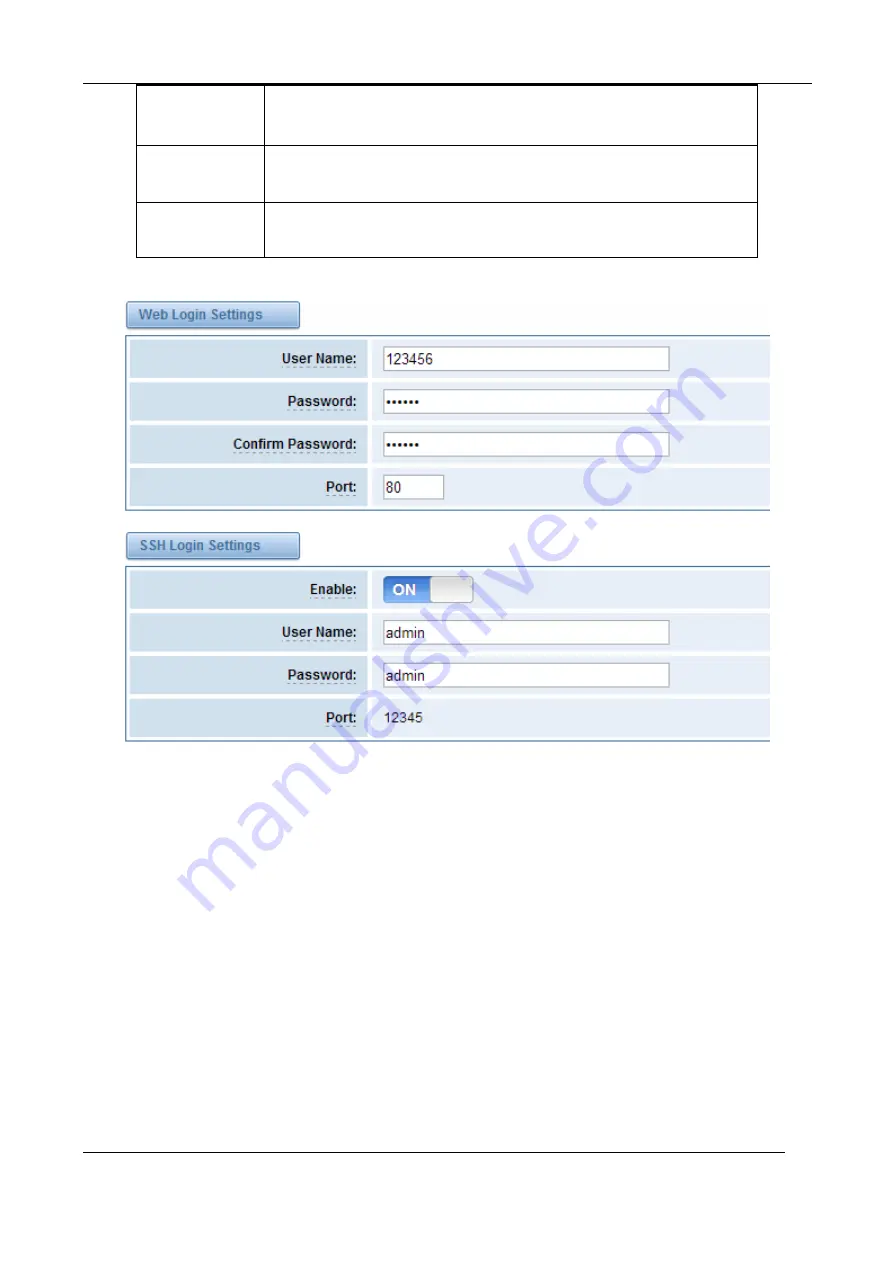
VS-GW1202-4G User Manual
OpenVox Communication Co.Ltd
10
Password
Allowed characters "-_+. < >&0-9a-zA-Z".
Length: 4-32 characters.
Confirm
Password
Please input the same password as 'Password' above.
Port
Specify the web server port number.
Figure 2-3-1 Login Settings
Notice
: Whenever you do some changes, do not forget to save your configuration.
General and Cluster
Language Settings
You can choose different languages for your system. If you want to change language, you can
switch “Advanced” on, then “Download” your current language package. After that, you can
modify the package with the language you need. Then upload your modified packages, “Choose
File” and “Add”.
Содержание VS-GW1202-4G
Страница 11: ...VS GW1202 4G User Manual OpenVox Communication Co Ltd 6 Figure 1 6 1 LOG IN Interface...
Страница 20: ...VS GW1202 4G User Manual OpenVox Communication Co Ltd 15 Figure 2 5 5 System Information...
Страница 57: ...VS GW1202 4G User Manual OpenVox Communication Co Ltd 52 Figure 7 3 1 Network Connectivity Checking...






























