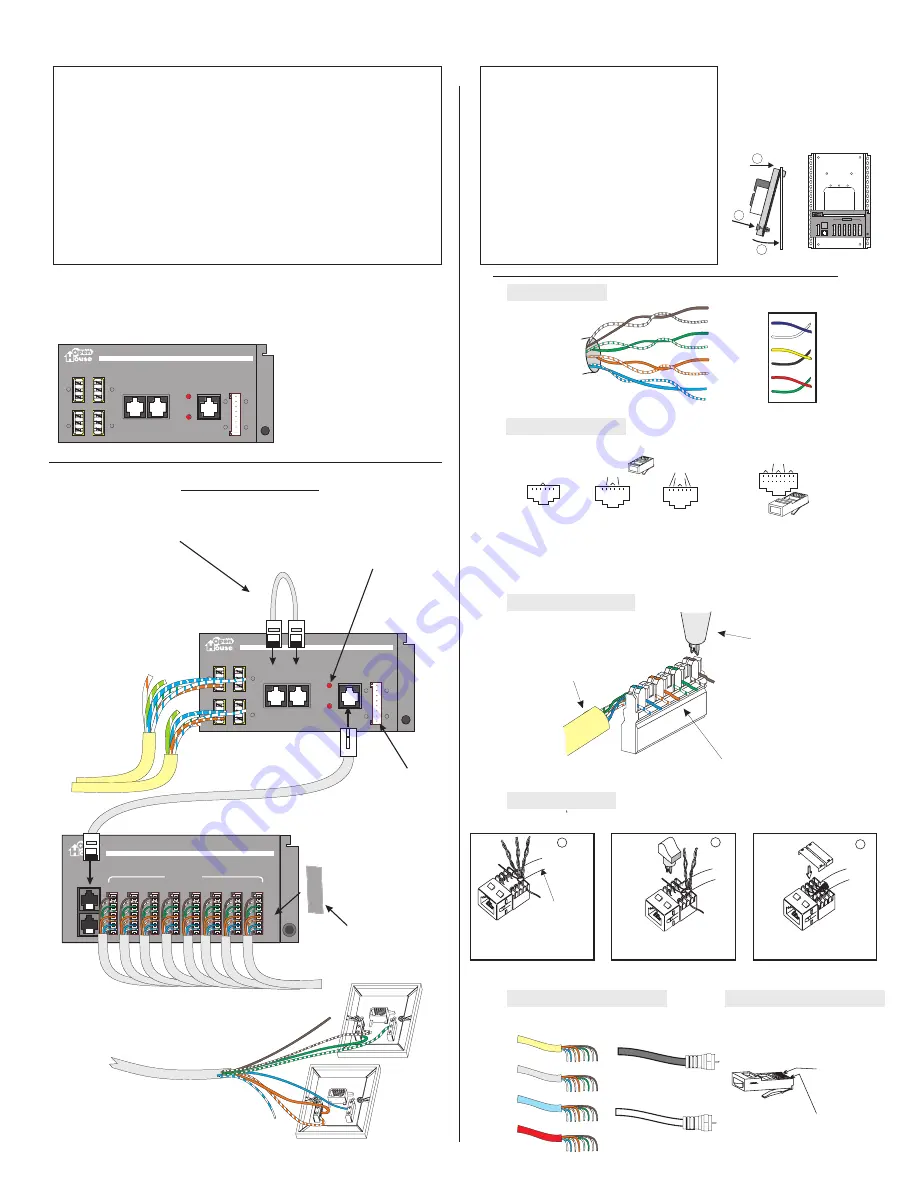
110D-4
J8
Blu
110D-4
J7
Blu
RJ-45
J9
RJ-45
J10
110D-4
J1
110D-4
J2
110D-4
J3
110D-4
J4
110D-4
J5
110D-4
J6
Blu
Blu
Blu
Blu
Blu
Blu
Telephones
Expansion
Ports
In
Out
ChannelPlus model H618
Telephone Expansion Hub (4 lines x 8 phones)
R
T
R
T
R
T
R
T 4
3
2
1
Solid Color
Twisted-Pair Wire
6 position connectors
8 position connectors
T
T
T
T
R
R
R
T
R
T
T
R
T
R
R
T T
R
R R
1
1
1
1
2
2
2
2
3
3
3
3
4
4
4
4
5
5
5
7
5
6
6
6
8
6
PR2
PR1
PR3
PR2
PR1
PR2
PR1
PR3
PR4
PR1
RJ-11
Single line telephones,
answering machines &
modems
RJ-14
Dual line telephones &
answering machines
RJ-25
Rare
3 line KSU
RJ-45 (wired to TIA T568A standard)
Ethernet (both 10BaseT and 100BaseT)
Structured wiring of phones and data lines
(There are other wiring standards. For
residential use, w
RJ-45
jacks be wired to the T568A standard.)
e recommend that
Follow color code for T568A jacks.
Position first pair to channel closest
to end of jack. (Do not untwist
conductor pairs more than 0.5"
from the termination point.)
Keep sheath
close to jack.
1
Using a 110 punch-down tool,
push wires into channels
Repeat for subsequent pairs.
and trim.
110 punch-
down tool
110 punch-
down tool
2
When all conductor pairs are
terminated, snap on strain relief caps.
3
Wiring Modular Plug (T568A)
Wiring a Cat-5 jack
Keep sheath close to connector
Untwist .5” max.
110 punch down tool
The 110 is a sophisticated insulation
displacement connection system. To
push the wire between the contact
blades, use only a
a screwdriver or needle
nose pliers may not seat the wire
properly and can damage the contacts.
110 punch down
tool. Using
Note order of colors
From telephone
company exchange
2 lines
H618 telephone
expansion hub
CAT-5 jumper
(included)
Install this jumper for normal
operation. Remove to disconnect
telephone service from the system.
2 lines to telephone
wall plates.
Each line is individually surge protected to 50 Joules and
4000 Amps. Some surges contain sufficient energy that
although your system has been protected, the surge
circuit will be unable to provide additional protection.
When this happens, the red light for that line will turn on
and the module needs to be returned for service.
CAT-5, 4 UTP
RG-6 coax
Telephone
(in house)
Telephone
(from telco)
Data
Security
Downstream/External
(to TVs)
Upstream/Internal
(from modulators)
Insert wires in this order:
White/Green
Green
White/Orange
Blue
White/Blue
Orange
White/Brown
Brown
ChannelPlus model H612
Telephone Entry Module (surge,disconnect)
4
3
2
1
From NTE
1
2
Disconnect
In
Out
Expansion
Output
Surge
Warning
Line 2
Line 1
5
6
3
2
1
4
5
6
5
Line 2
2
3
5
Line 1
2
3
Telephone
Output
H612
ChannelPlus model H612
Telephone Entry Module (surge,disconnect)
4
3
2
1
From NTE
1
2
Disconnect
In
Out
Expansion
Output
Surge
Warning
Line 2
Line 1
5
6
3
2
1
4
5
6
5
Line 2
2
3
5
Line 1
2
3
Telephone
Output
Line 1
Line 2
2
3
5
2
3
5
Modular connectors
Wiring a 110 connector
Wire Color Codes
Colors of OpenHouse wiring
tm
green
black
white
red
yellow
blue
TIP
TIP
TIP
TIP
RING
RING
RING
RING
Cat5
4 pair UTP
blue/white
blue
orange/white
orange
green/white
green
brown/white
brown
pair 1
pair 2
pair 3
pair 4
pair 1
pair 2
pair 3
ChannelPlus
Telephone Entry Module
The
provides a superior method
of telephone connection to your system. Each unit provides
surge suppression for two lines and a master disconnect. Also,
each line has an LED
status indicator to warn
you of a surge event.
H612 Telephone Entry Module
Typical Installation
IMPORTANT INSTRUCTIONS
When using your telephone equipment, basic precautions should
always be followed to reduce the risk of fire, electric shock and
injury to persons, including the following:
1. Read and understand all instructions
2. Do not use this product near water, for example, near a bath
tub, wash bowl, kitchen sink, or laundry tub, in a wet
basement, or near a swimming pool.
3. Never push objects of any kind into this product through
cabinet slots as they may touch dangerous voltages.
4.
SAVE THESE INSTRUCTIONS
1
2
3
1) Hook from the top
2) Swing into place
3) Push button to lock
OpenHouse modules
attach from the top
tm
ChannelPlus model H616
Telephone Master Hub (4 lines x 6 phones)
Telephone Master Hub (4 lines x 6 phones)
Telephones
Telephones
From
Telco
From
Telco
RJ31X
Out
Expansion
Ports
Expansion
Ports
R
T
R
T
4
R
T
R
T
3
R
T
R
T
2
R
T
R
T
1
SAFETY INFORMATION:
a) Never install telephone wiring
during a lighting storm.
b) Never install telephone jacks in wet
locations.
c) Never touch uninsulated telephone
wires or terminals unless the
telephone line has been disconnected
at the network interface.
d) Use caution when installing or
modifying telephone lines.
Use self adhesive
sticker provided to
label the output I.D.
Use CAT-3 or CAT-5
wires, 2 lines to 8
telephone wall
3
4
5
6
1
2
3
4
5
6
1
2


