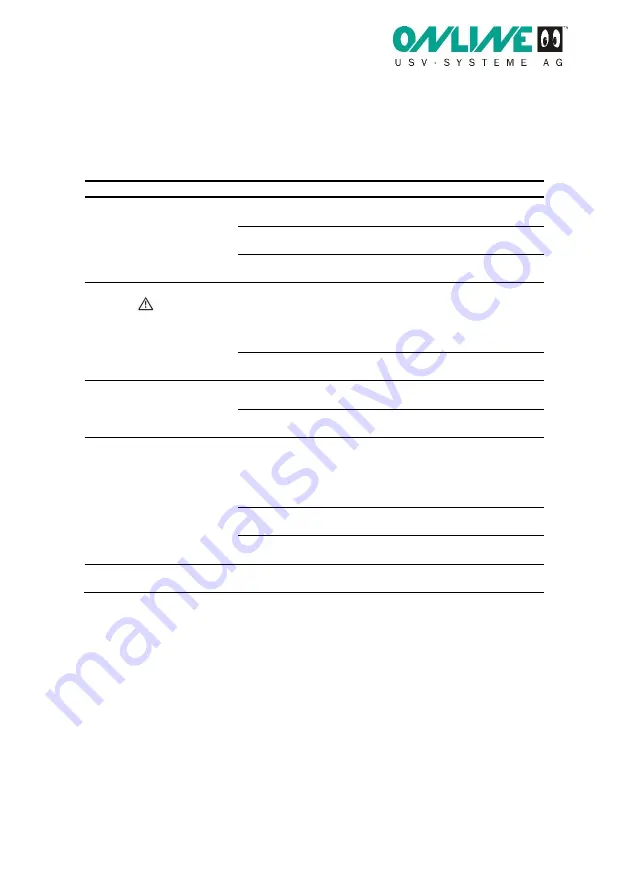
TROUBLESHOOTING
16 / 22
Y500-1500_usermanual_engl_updated_202001.docx
7.
Troubleshooting
The YUNTO is designed for autonomous operation and automatically
reports any problems in the display.
Operating status
Possible cause
Measure
No LED display on the
front panel.
The battery capacity is
too low.
Charge the battery for at
least 8 hours.
The battery is worn
through age or faulty.
Replace the battery (see
Chap. 6.3).
The UPS system is not
switched on.
Press the ON button.
Permanent alarm beep
and red
LED while
mains voltage is availa-
ble.
The UPS system is over-
loaded.
Check whether the total
load exceeds the capac-
ity of the UPS system.
Reduce the load as re-
quired.
Error
Contact ONLINE support
(see Chapter 8).
Alarm sounds every 2
seconds while network
voltage available.
The battery is worn
through age or faulty.
Replace the battery (see
Chap. 6.3).
Charger faulty.
Contact ONLINE support
(see Chapter 8).
Autonomy time is shorter
than expected.
The UPS system is over-
loaded.
Check whether the total
load exceeds the capac-
ity of the UPS system.
Reduce the load as re-
quired.
The battery capacity is
too low.
Charge the battery for at
least 8 hours.
The battery is worn
through age or faulty.
Replace the battery (see
Chap. 6.3).
LED flashing with normal
network voltage.
Mains cable not con-
nected properly.
Check the mains cable
and connect it properly.
Table 3: Troubleshooting







































