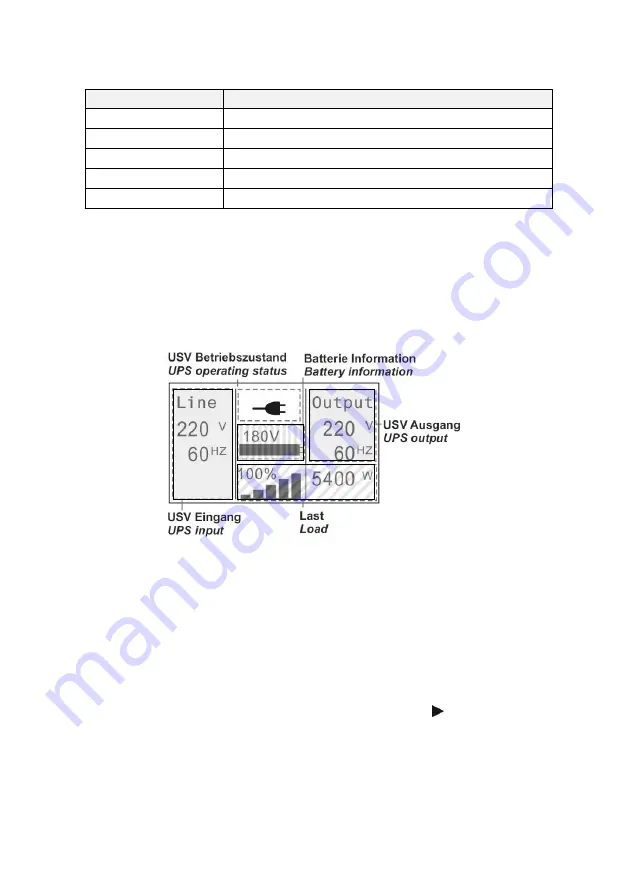
O P E R A T I O N
100 / 216
XS10000_manual_ger_eng_it_V1.1.2.doc
R. Kistler
Status
Audio alarm signal
Error message
Continuous
Warning message
1x per second
Overload
2x per second
Battery mode
1x every 4 seconds, for weak battery 1x every second.
Bypass mode
1x every 2 minutes
Table 4: Audio alarm signals
4.2
Start screen
The start screen displays all important information at a glance By de-
fault or after 15 min. of inactivity (e.g. for settings), the start screen
will be displayed on the LCD.
Figure 17: Start screen
UPS line input:
The mains input (line) and the bypass input (by-
pass) are shown alternating with voltage and frequency.
UPS operating state:
The respective operating state is displayed,
e.g. normal mode (see
Operating states
).
Battery:
The battery is displayed as bars. For fully charged batteries,
the bar appears completely black. More detailed information is included
in the battery status. To see this information, press the button.
UPS output:
Output voltage and frequency are displayed.
Load:
The connected power (W and %) are displayed.
Содержание XANTO S 10000
Страница 2: ...2 216 XS6000 XS10000_manual_ger_eng_it_V1 1 2 doc R Kistler ...
Страница 70: ...T E C H N I S C H E D A T E N 70 216 XS6000 XS10000_manual_ger_eng_it_V1 1 2 doc R Kistler 9 3 CE Bestätigung ...
Страница 72: ...72 216 XS6000 XS10000_manual_ger_eng_it_V1 1 2 doc R Kistler ...
Страница 74: ...74 216 XS6000 XS10000_manual_ger_eng_it_V1 1 2 doc R Kistler ...
Страница 142: ...T E C H N I C A L D A T A 142 216 XS6000 XS10000_manual_ger_eng_it_V1 1 2 doc R Kistler 9 3 CE conformity ...
Страница 144: ...144 216 XS6000 XS10000_manual_ger_eng_it_V1 1 2 doc R Kistler ...
Страница 146: ...146 216 XS6000 XS10000_manual_ger_eng_it_V1 1 2 doc R Kistler ...
Страница 214: ...D A T I T E C N I C I 214 216 XS6000 XS10000_manual_ger_eng_it_V1 1 2 doc R Kistler 9 3 Dichiarazione CE ...
Страница 216: ...216 216 XS6000 XS10000_manual_ger_eng_it_V1 1 2 doc R Kistler ...
















































