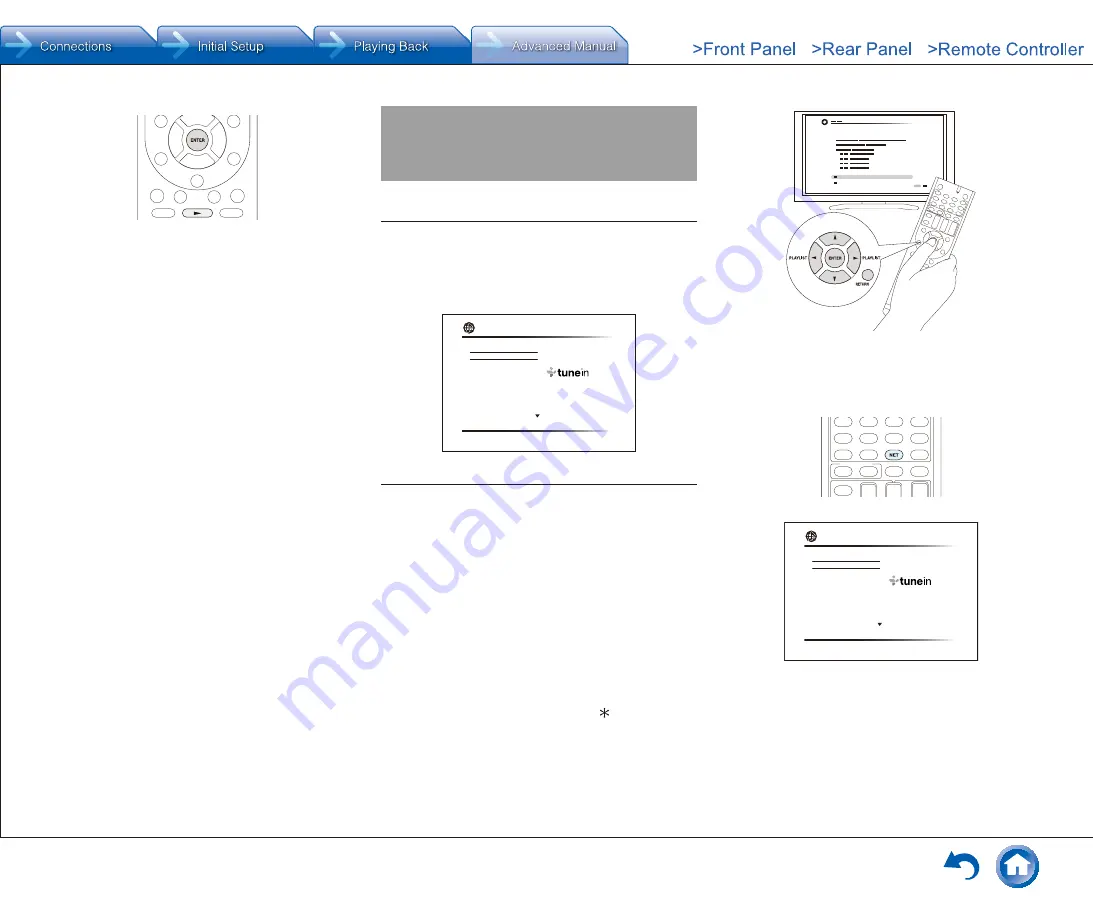
Listening to Internet Radio
En-5
●
The USB port of this unit conforms with the USB 1.1
standard. The transfer speed may be insufficient
for some content you play, which may cause some
interruption in sound.
Listening to Internet Radio
About Internet Radio
The unit comes preset with Internet radio stations such
as TuneIn Radio for you to enjoy these services, just by
connecting the unit to the Internet.
●
Network services or contents may become unavailable if
the service provider terminates its service.
TuneIn Radio
Pandora
Spotify
SiriusXM Internet Radio
Slacker Personal Radio
Deezer
AirPlay
Network
TuneIn Radio
With more than 70,000 radio stations and 2 million on-
demand programs registered, TuneIn Radio is a service
where you can enjoy music, sports and news from all over
the world.
● Operation
: You can set up by viewing the guidance
displayed on the TV screen (OSD). Select the item with the
cursor buttons of the remote controller and press ENTER
to confirm your selection. To return to the previous screen,
press RETURN.
●
(European, Australian, Taiwanese and Asian models)
If the OSD language is set to Chinese, the operations
in this section are not displayed on the TV. Operate by
looking at the display on the main unit. Note that the
display on the main unit does not support the display
of Chinese characters. Characters that cannot be
displayed are replaced with asterisks ( ).
¼
Playing Back
1. Press NET on the remote controller to display the NET
TOP screen.
TuneIn Radio
Pandora
Spotify
SiriusXM Internet Radio
Slacker Personal Radio
Deezer
AirPlay
Network
2. Select "TuneIn Radio" with the cursors and press
ENTER to display the TuneIn Radio top screen.
3. With the cursors, select a radio station or program and
press ENTER to start playing.
Фирменный
магазин
ONKYO.RU
Содержание TX-NR747
Страница 31: ...En 31 ONKYO RU...






























