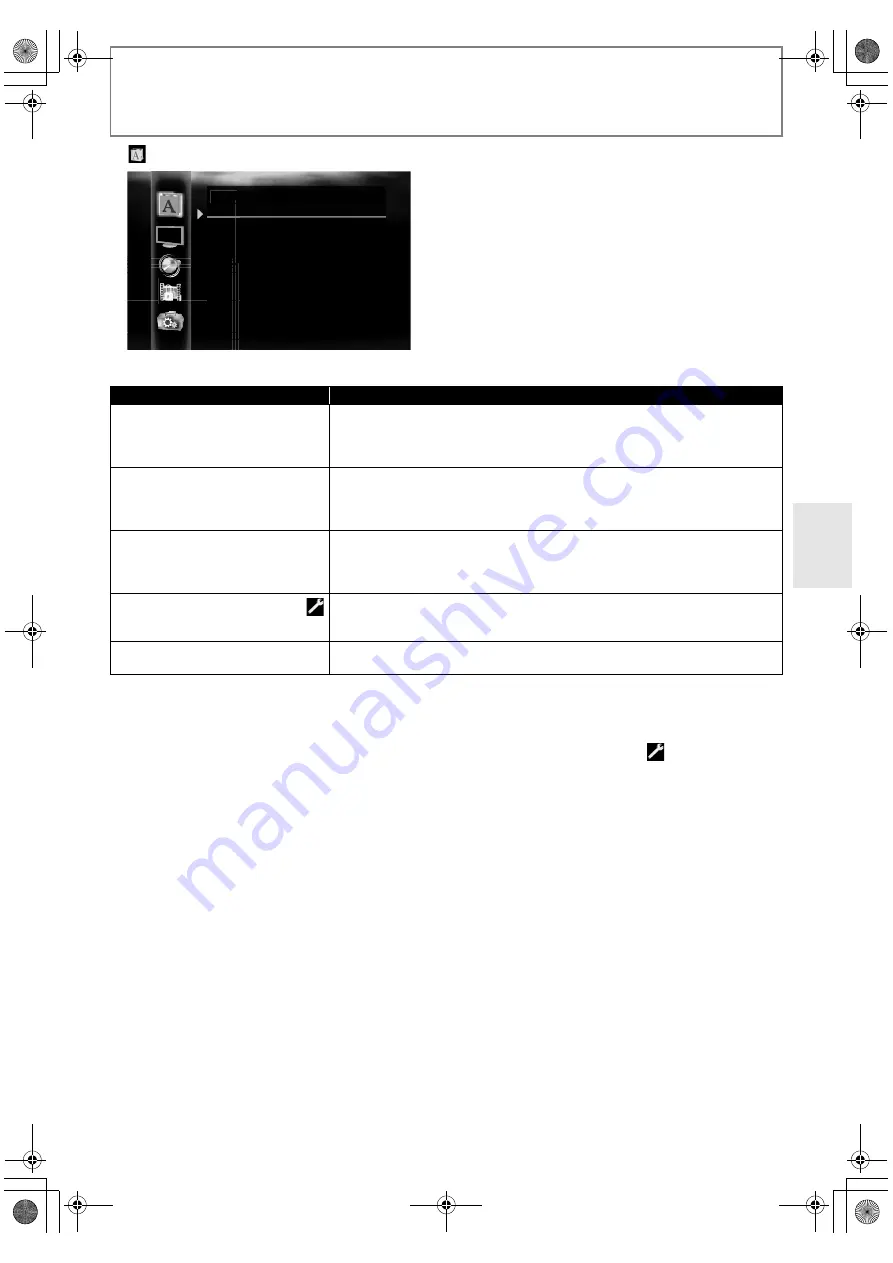
37
FUNCTION SETUP
EN
S
Language
• For how to select the setting items and options, refer to “Custom” on page 36.
*) Settings with (*) are the default.
*1)
“Auto” activates the Get & Set Menu Language function. (Refer to page 46)
- “Auto” is available only when “HDMI CEC” is set to “On”.
- Inside the parentheses next to “Auto” will be the language which is currently selected by your TV.
• “Quick” menu consists of the setting menus frequently used, and they are accompanied with
.
• If you select “Other”, enter the 4-digit-number code for the desired language (Refer to “LANGUAGE CODE” on page 56).
Only the languages supported by the disc can be selected.
Setting items
Options
Audio
Sets the language for audio.
Original* / English / French / German / Spanish / Italian / Dutch / Swedish /
Portuguese / Norwegian / Polish / Russian / Chinese / Japanese / Korean /
Danish / Finnish / Icelandic / Hungarian / Romanian / Turkish / Greek / Irish /
Czech / Slovak / Bulgarian / Other
Subtitle
Sets the language for subtitle.
Off* / English / French / German / Spanish / Italian / Dutch / Swedish /
Portuguese / Norwegian / Polish / Russian / Chinese / Japanese / Korean /
Danish / Finnish / Icelandic / Hungarian / Romanian / Turkish / Greek / Irish /
Czech / Slovak / Bulgarian / Other
Disc Menu
Sets the language for disc menu or
pop-up menu.
English* / French / German / Spanish / Italian / Dutch / Swedish / Portuguese /
Norwegian / Polish / Russian / Chinese / Japanese / Korean / Danish / Finnish /
Icelandic / Hungarian / Romanian / Turkish / Greek / Irish / Czech / Slovak /
Bulgarian / Other
Player Menu
Sets the language for OSD
(on-screen display).
Auto(XXXX)
*1
/ English* / Français / Deutsch / Español / Italiano / Nederlands /
Svenska / Português / Norsk / Polski
DivX Subtitle
Sets the language for DivX subtitle.
English* / French / German / Spanish / Italian / Dutch / Swedish / Portuguese /
Norwegian / Polish
Language
Audio
Subtitle
Disc Menu
Player Menu
DivX Subtitle
Original
Off
English
English
English
E5L50ED_EN.book Page 37 Wednesday, June 10, 2009 1:02 PM
















































