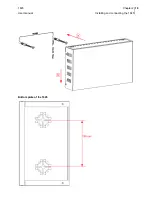1645
Chapter 2
User manual
Installing and connecting the 1645
31
2.9
Powering up the 1645
To power up the 1645, always follow these steps:
• Connect the DC power input jack from the power supply to the DC power input of the rear panel of
the device.
• Connect the power supply to the AC mains.
Self test
A few seconds after the power is switched on, the 1645 performs a series of self-tests and loads the
software into memory (RAM), during which the
PWR
LED on the front panel blinks.
At the end of the software loading, after about 30 seconds, if:
• the
PWR
LED remains green continuously, it means that the software initialization was successful.
• the
PWR
LED blinks, it means that:
- the software was absent,
or,
- there was an error during the software loading process.