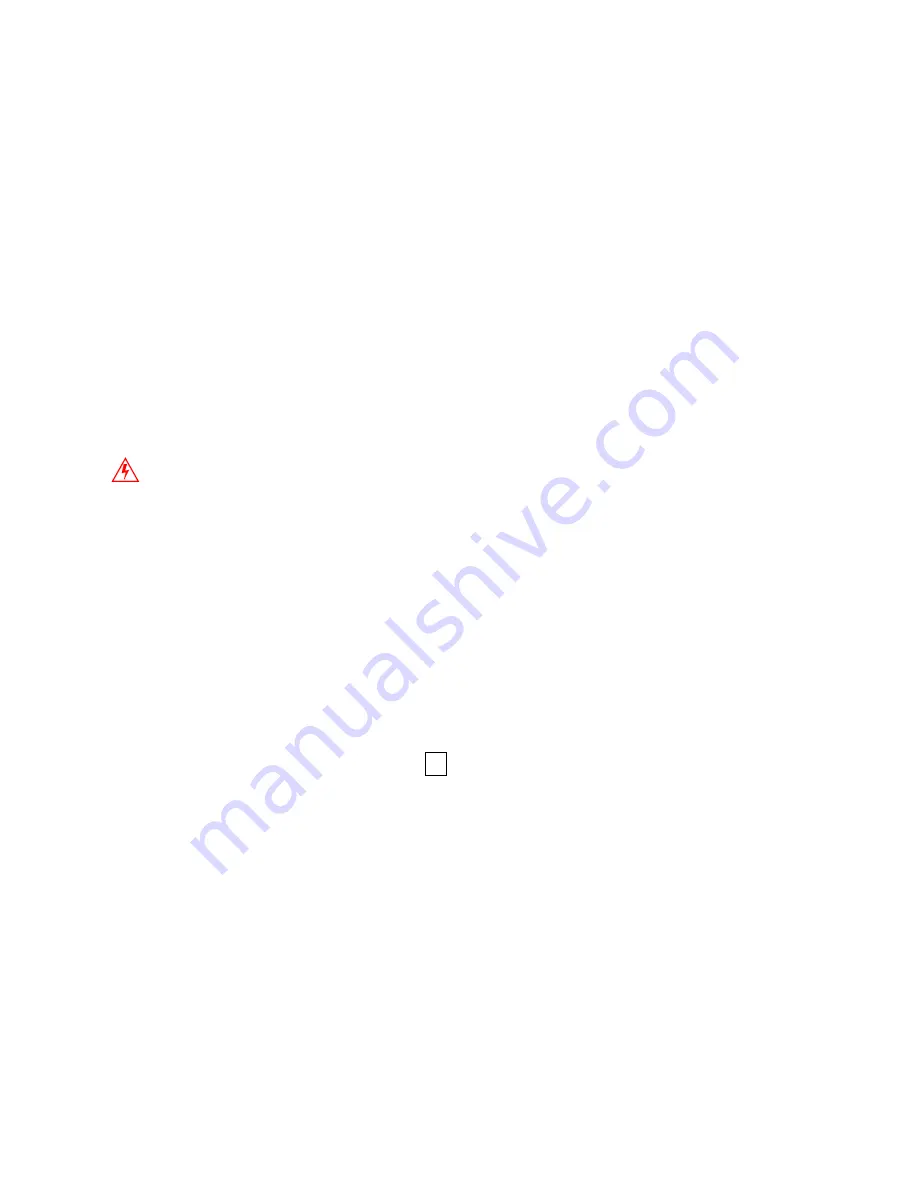
ONEAC Sinergy UPS User Manual
17
The “LINE” and “BYPASS” indicators and the “LOAD” (output load) indicator are illuminated. After a few
seconds the “INVERTER” indicator illuminates and the “BYPASS” indicator turns off. The UPS is now in
ON-LINE operation.
NOTE:
If the “LOAD” indicator is beyond 100%, then too many devices are connected to the UPS. If only
one device is connected to the UPS, then its energy demand exceeds the nominal rating of the UPS, which
means that a UPS with a higher power rating has to be used.
An overload alarm signal (1 signal per second) is heard.
NOTE:
The UPS devices may be commissioned even without being supplied by the grid. The batteries,
however, should be charged sufficiently (see above).
4.4 Commissioning of the SE Series
NOTE:
Confirm mains voltage is 208 VAC forSE61 and SE101and 208/120 VAC 3
φ
for SE203.
1. Switch on the input circuit breaker on the back of the UPS.
WARNING:
As soon as the UPS is connected to the AC mains, the output receptacles are energized,
even if the UPS is not yet switched on with the front-panel switch.
The “LINE” and “BYPASS” LED indicators are illuminated.
2. When connected to the mains, the batteries automatically begin charging. The UPS may be used
immediately, however, full run time will not be available until the batteries are fully charged
3. Before using the device, charge the batteries for 8 hours.
4. After battery charging is completed, switch on the output circuit breaker at the rear side of the UPS. The
loads are now supplied by the UPS.
NOTE:
Do not connect any devices that overload the UPS or draw DC current from the UPS (e.g. hair
dryers, vacuum cleaners).
5. If a signal interface cable is used, connect the cable (accessory) between the UPS and the computer
system. Please observe further instructions in the documentation for the accessory.
6. Switch on the loads.
7. Switch on the UPS by operating the switch | at the front plate.
NOTE:
If unit will not switch on, confirm that the batteries are properly connected to the unit and any
battery breakers are “ON.”
The “LINE” and “BYPASS” indicators and the “LOAD” (output load) indicator are illuminated. After a few
seconds the “INVERTER” indicator illuminates and the “BYPASS” indicator turns off. The UPS is now in
ON-LINE operation.
NOTE:
If the “LOAD” (output load) indicator is beyond 100%, then too many devices are connected to the
UPS. If only one device is connected to the UPS, then its energy demand exceeds the nominal rating of the
UPS, which means that a UPS with a higher power rating has to be used.
An overload alarm signal (1 signal per second) is heard.






























