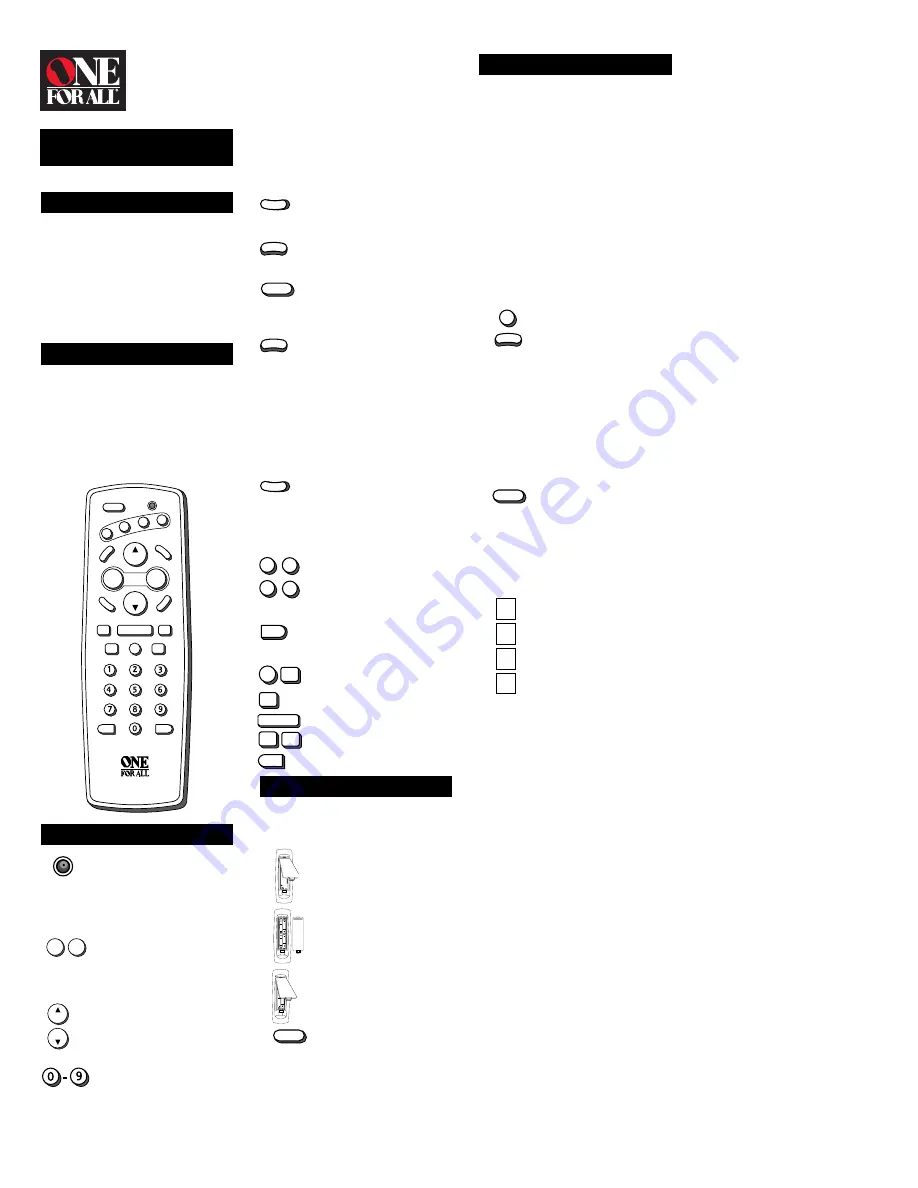
Feature – Function
The Red Light (LED)
flashes red to show that the
remote is working.
The function of GLOW keys
: VOL-/+, CH
▲
/
▼
and
DIGIT keys are shown below :
The VOL +/- (Volume Up/
Down) operate the
VOLUME UP/DOWN of
your home entertainment
components.
The CH
▲
/
▼
(Channel Up/
Down) keys operate the
CHANNEL UP/DOWN
feature of your home
entertainment components.
The DIGIT keys (0-9)
operate the same as the
digit keys on your original
remote.
Setting Up Your Components
Programming the
One For All
Access 4
to operate your TV:
Locate the brand name of your TV and
then write it in the space below.
TV Brand:
_____________________
Locate the brand name of your TV in the
“SETUP CODES FOR TVs” section. The
brands are listed in alphabetical order
with the most popular codes listed first.
You will use one of these codes to
program your
One For All Access 4
to
operate your TV.
To program the
One For All Access 4
to operate your TV:
1.
Turn on your TV.
2.
Press TV and release.
Press and hold SETUP until
the
One For All Access 4’s
red light blinks twice, then
release SETUP.
3.
Enter the first four-digit TV
code listed for your brand in
the “SETUP CODES FOR
TVs” section. If you perform
this procedure correctly, the
red light will blink twice
when you enter the final
digit of your code.
4.
Aim the
One For All Access
4 at your TV and press
POWER. Your TV should
turn off. If your TV does not
respond, repeat steps 2-4,
trying each code listed for
your brand until you find the
one that operates your TV.
5.
Your
One For All Access 4
is now programmed to
operate your TV. Write your
TV code in the boxes to the
left for future reference.
Remember, if you want to use your
One For All Access 4
to operate your
TV, press the TV key first.
SETUP CODES FOR TVs
A-Mark
0003
AOC
0019, 0030, 0052, 0003,
0137, 0185
Abex
0032
Admiral
0093, 0165, 0179, 0180,
0016, 0047
Adventura
0046
Aiko
0092
Akai
0030, 0098
Alaron
0179, 0183, 0216
Ambassador
0177
Anam
0180, 0068
Anam National
0055
Archer
0003
Astro Text
0379
Audiovox
0003, 0180
Baysonic
0180
Belcor
0019
Bell & Howell
0154, 0016
Bradford
0180
Brockwood
0019
Broksonic
0003
CCE
0217, 0329
CXC
0180
Candle
0030, 0056, 0186, 0046
Carnivale
0030
Carver
0054, 0170
Celebrity
0000
Cineral
0451, 0092
Citizen
0030, 0056, 0060, 0092,
0186, 0280, 0561, 0039,
0046
Clairtone
0185
Concerto
0056
Contec
0180, 0185, 0158, 0157
Craig
0180
Crown
0180, 0039
Curtis Mathes
0030, 0060, 0154, 0039
Daewoo
0092, 0451, 0019, 0039,
0091
Daytron
0019
Denon
0145
Dumont
0017, 0019
Electroband
0000, 0185
Electrohome
0381, 0389, 0409
Emerson
0236, 0463, 0019, 0154,
0177, 0178, 0179, 0180,
0181, 0182, 0183, 0185,
0270, 0280, 0282, 0158,
0038, 0039
Envision
0030
Fisher
0154, 0159
Fujitsu
0179
Funai
0171, 0179, 0180
Futuretech
0180
GE
0047, 0051, 0055, 0451,
0021, 0027, 0029, 0178,
0279, 0282, 0135, 0174
Gibralter
0017, 0019, 0030
Goldstar
0019, 0030, 0178, 0409,
0001, 0002, 0032, 0039,
0106
Gradiente
0053, 0056, 0170, 0392
Grunpy
0179, 0180
Hallmark
0178
Harman/Kardon
0078
Harvard
0180, 0068
Hitachi
0145, 0151, 0056, 0409,
0413, 0038, 0279, 0032
Infinity
0054
JBL
0054
JCB
0000
JVC
0053, 0036, 0069, 0160,
0169, 0182
Janeil
0046
KEC
0180
KMC
0106
KTV
0030, 0180, 0183, 0185,
0217, 0280, 0039
Kamp
0216
Kawasho
0158, 0216
Kaypani
0052
Kenwood
0019, 0030
Kloss
0024, 0046, 0078
LG0056
LXI
0047, 0054, 0154, 0156,
0178, 0148
Logik
0016
Luxman
0056
MEI
0185
MGA
0150, 0155, 0019, 0030,
0178
MTC
0019, 0030, 0056, 0060,
0091, 0185, 0216
Magnavox
0054, 0096, 0186, 0187,
0030, 0020, 0024, 0028,
0036, 0230, 0386, 0171,
0179
Majestic
0016, 0015
Marantz
0054, 0030
Matsushita
0250
Megatron
0178, 0003, 0145
Memorex
0150, 0154, 0056, 0178,
0016, 0106
Midland
0047, 0051, 0017, 0135,
0032, 0039
Minutz
0021
Mitsubishi
0150, 0155, 0093, 0178,
0019, 0098, 0241
Motorola
0093, 0055
Multitech
0180, 0217
NAD
0156, 0166, 0178
NEC
0019, 0030, 0056, 0036,
0170
NTC
0092
Nikko
0030, 0092, 0178
Noblex
0430
Noshi
0018
Onwa
0180
Optimus
0154, 0166, 0250
Optonica
0093, 0165
Orion
0236
Panasonic
0250, 0051, 0055, 0162,
0226, 0338
Penney
0047, 0156, 0060, 0178,
0018, 0019, 0021, 0027,
0030, 0051, 0149, 0002,
0003, 0135, 0032, 0039
Philco
0054, 0096, 0145, 0030,
0019, 0020, 0028
Philips
0054
Pilot
0019, 0030, 0039
Pioneer
0166, 0038
Portland
0092, 0019, 0039
Prism
0051
Proscan
0047
Proton
0466, 0178, 0003, 0052
Pulsar
0017, 0019
Quasar
0250, 0051, 0055, 0165
Overview
Thank you for purchasing the
One For
All
®
Access 4™
universal remote
control. Before you can use your new
remote, you will need to program it to
operate the specific home entertain-
ment components you wish to control.
Follow the instructions detailed in this
manual to set up your
One For All
Access 4
and enjoy your new remote
control.
Features and Functions
The illustration below and the chart
immediately after describe the features
and functions of the
One For All
Access 4
universal remote control. Use
the drawing to locate each key on the
remote, then refer to the chart for a
description of the corresponding
function each key performs.
These GLOW keys are
made of a phosphorescent
material that Glows-in-the-
dark. To activate the
“GLOW” Feature, you must
expose the GLOW Keys to
bright light. The lenght of
time the GLOW Keys
remain illuminated will be
determined by the lenght of
time the remote is exposed
to bright light.
The MUTE key operates the
same as the MUTE key on
your original remote.
The SETUP key is used to
program your
One For All
Access 4
.
The POWER key operates
the POWER ON and OFF
for your TV, VCR and Cable
Converter.
The RECALL key operates
the PREVIOUS CHANNEL
or LAST CHANNEL
RECALL feature of your TV,
VCR and Cable Converter.
Please note that most
VCRs do not have a LAST
or PREVIOUS CHANNEL
feature. If this is the case
with your VCR, then
RECALL will not have any
function in the VCR mode.
The SLEEP key accesses
the sleep function of your
TV or Cable Converter,
provided the component
has a SLEEP TIMER
function.
The TV, VCR, CBL, and
AUX keys are used to
select the home entertain-
ment component you want
to control.
The ENTER key operates
the same as the ENTER
key on your original remote.
The REC (Record), PAUSE,
REW (Rewind), PLAY, FF
(Fast Forward), STOP and
TV/VCR operate the same
as the keys on your original
VCR remote. As a safety
feature on the
One For All
Access 4
, you must press
the REC key twice.
Installing the Batteries
Your
One For All Access 4
requires
four (4) new AAA alkaline batteries.
To install the batteries:
1.
On the back of the
One For
All Access 4 , pull back on
the tab and lift the battery
cover off.
2.
Match the + and - marks on
the batteries to the + and -
marks in the battery case,
then insert the batteries.
3.
Press the battery cover
back into place.
4.
Test the unit by pressing
POWER. If the batteries are
inserted correctly, the red
light (LED) will blink once.
NOTE: Removing the batteries for
more than 15 minutes will require you
to reprogram your remote.
POWER
TV
SETUP
POWER
POWER
TV
VCR
CBL
ENTER
VOL —
CH
CH
RECALL
REC
PAUSE
REW
PLAY
FF
STOP
TV/VCR
SLEEP
AUX
VOL
+
SETUP
MUTE
VCR CONTROL
POWER
TV
PLAY
REW
STOP
TV/VCR
ENTER
REC
PAUSE
FF
CH
SE
TU
P
RE
C
A
LL
SL
EE
P
M
UT
E
VCR
CBL
AUX
CH
VOL –
VOL
+
User Manual
URC 4700
Access 4




