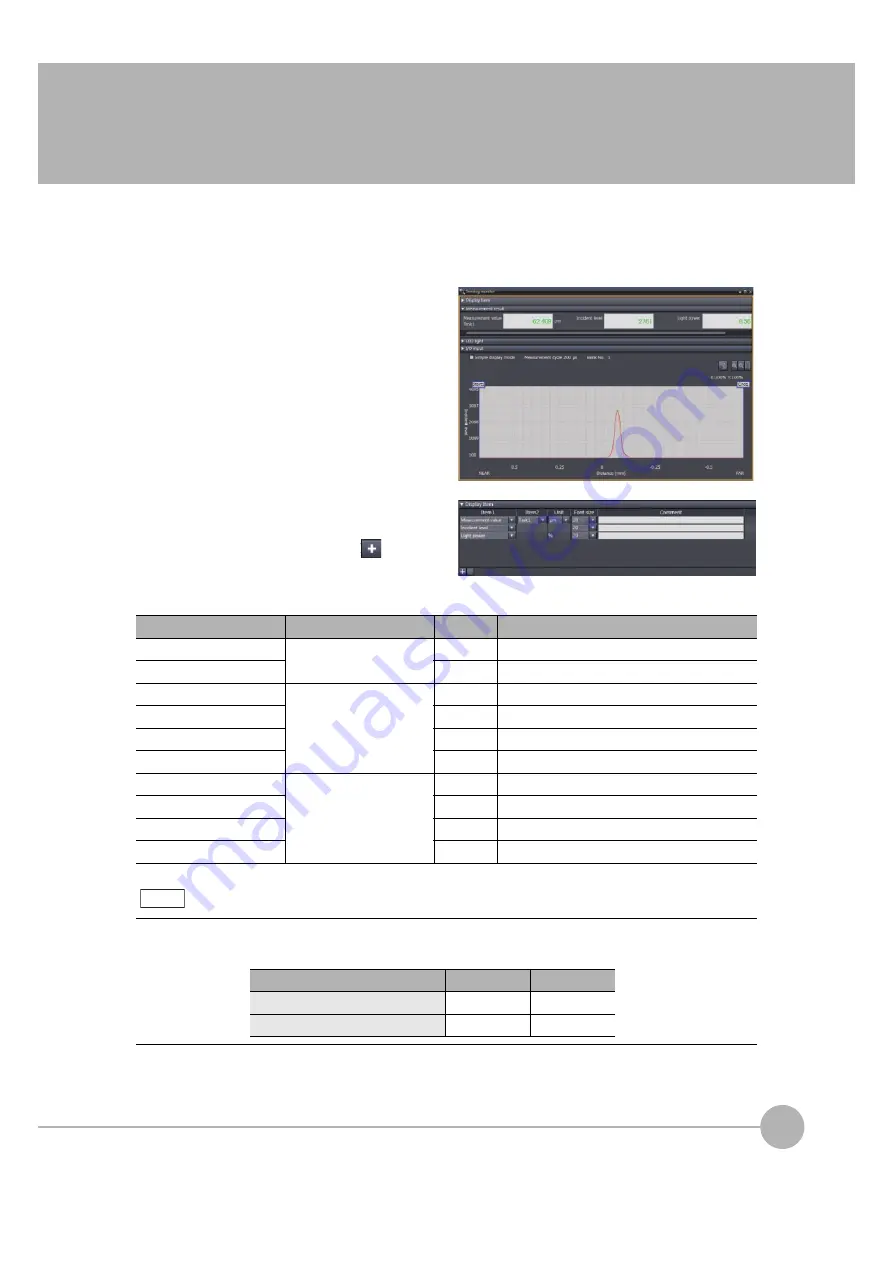
Displaying Measured Values and Received Light Waveform
ZW-8000/7000/5000
User's Manual
99
3
Opera
tio
n durin
g RUN Mo
de
3-3 Displaying Measured Values and Received Light Waveform
The measurement values and received light waveform can be displayed.
Multi View Explore
: [Device Group] | [(Sensor Name)] (right-click)
1
Select [Sensing monitor].
On the edit pane, the [Sensing monitor] window
appears.
2
According to the items for result display,
add or delete [Display item].
Click the [add target data] icon (
).
To delete the target data from the list, select the
line, and then click [Delete].
Item1
Item2
Unit
Description
Amount of received light
-
None
Amount of received light in a specified area.
Amount of emitted light
%
Amount of emitted light in a specified area.
Measurement value
TASK1/TASK2/TASK3/TASK4
μ
m, mm
Measurement value of a specified TASK.
Judgment upper limit value
μ
m, mm
Judgment upper limit value of a specified TASK.
Judgment lower limit value
μ
m, mm
Judgment lower limit value of a specified TASK.
Resolution
μ
m, mm
Resolution of a specified TASK.
Current value
-
mA
Output current value
Voltage value
V
Output voltage value
Absolute distance
μ
m, mm
Value of distance to a workpiece surface.
Current bank
-
Current bank number
Can change the font size (9 to 40) for each item.
Also can enter comment and change the number of items displayed on each line.
Note
Item
default value
Range
Font size
20
9 to 40
Number of displayed item by one line
2
1 to 5
Содержание ZW-7000 Series
Страница 22: ...20 ZW 8000 7000 5000 User s Manual Index 329 Revision History 332 ...
Страница 23: ...ZW 8000 7000 5000 User s Manual 1 21 ...
Страница 54: ...Basic Operations for Displaying Measurement Results 52 ZW 8000 7000 5000 User s Manual MEMO ...
Страница 96: ...Saving a project 94 ZW 8000 7000 5000 User s Manual MEMO ...
Страница 192: ...Saving The Settings 190 ZW 8000 7000 5000 User s Manual MEMO ...
Страница 280: ...Connecting by No protocol Communications 278 ZW 8000 7000 5000 User s Manual MEMO ...
Страница 281: ...8 Troubleshooting Troubleshooting 8 1 Error Messages 280 8 2 Troubleshooting 282 ...
Страница 288: ...Troubleshooting 286 ZW 8000 7000 5000 User s Manual MEMO ...
Страница 289: ...9 APPENDICES APPENDICES 9 1 Specifications and External Dimensions 288 9 2 Laser safety 323 9 3 Firmware Update 324 ...
Страница 330: ...Firmware Update 328 ZW 8000 7000 5000 User s Manual MEMO ...
Страница 333: ...Index ZW 8000 7000 5000 User s Manual 331 9 APPENDICES ...
Страница 335: ......






























