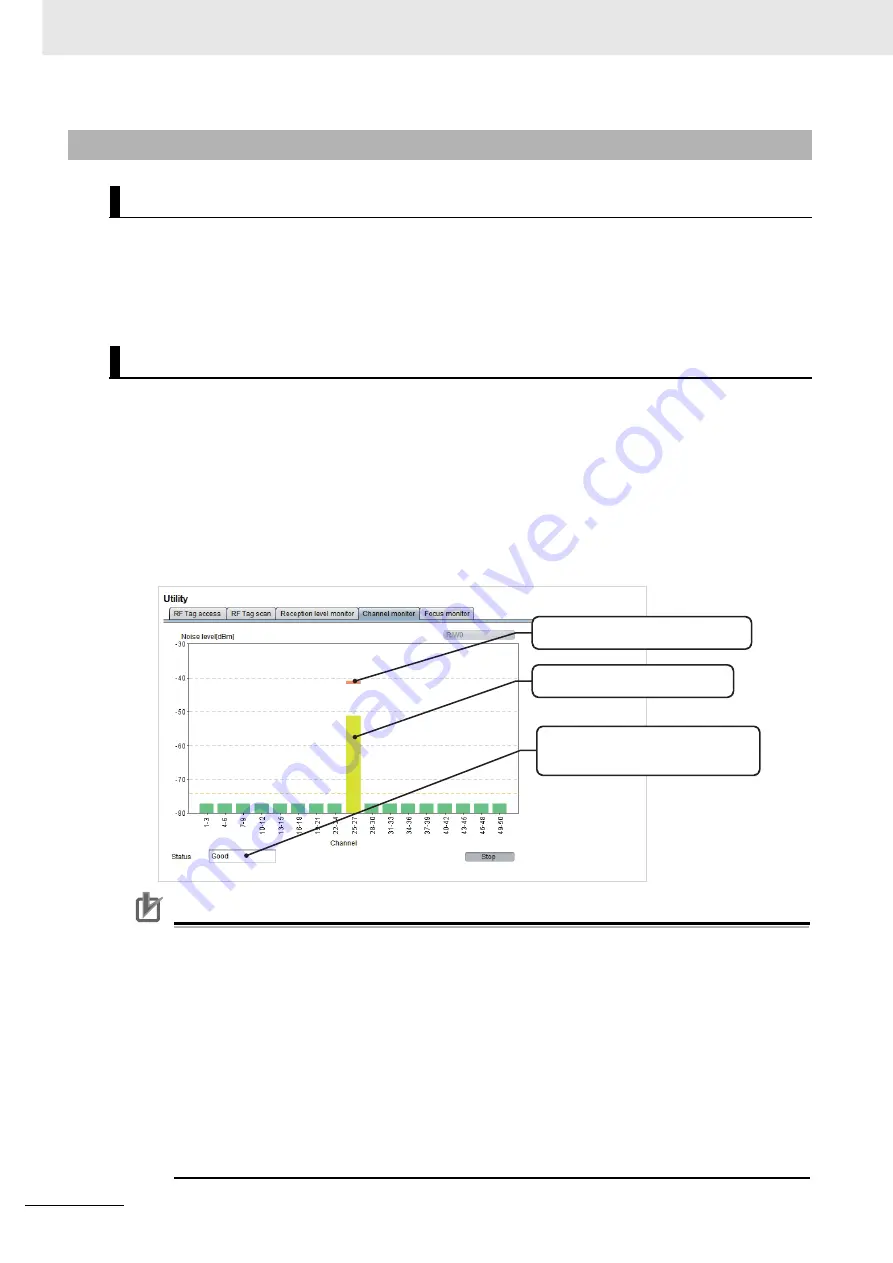
6 Functions
6 - 54
UHF RFID System V780-series Reader/Writer User’s Manual (EtherNet/IP
TM
) (Z402)
The Reader/Writer can measure the noise level on each channel so that you can check the chan-
nels used by nearby Reader/Writers and check how much radio wave interference there is.
You can use this to identify and perform countermeasures for any equipment that are sources of
noise in the application environment before you start operation or when troubles occur to achieve
more stable RFID system operation.
The Channel Monitor View displays the measured noise levels of the channels on a bar graph. Click
the
Start
Button to start measurements for the channel monitor. After measurements are started, the
noise level will be measured for each channel and updated on the display in realtime. To stop taking
measurements, click the
Stop
Button.
While monitoring the levels, the maximum noise level for each channel is displayed as the peak
value.
The overall diagnostic result of channel monitoring is displayed as the status.
z
Channel Monitor View
Precautions for Correct Use
• The RUN indicator will light cyan during the measurements.
• The NORM/ERR indicator will repeatedly flash green once during the measurements.
• The noise level of each channel is displayed with a bar graph. If the threshold of -74 dBm is
exceeded, a yellow bar will be displayed. (The bar is green if the threshold has not been
exceeded.)
• If you stop and restart monitoring, the peak noise levels will be reset.
• If the status is “Good,” the ambient noise environment is good. If “Warning” is displayed,
there is too much interference. The diagnostic criteria for the status depends on the model
number.
• If you close the Web browser interface or disconnect the communications cable during the
measurements, the test operation status (i.e., the RUN indicator lit in cyan) may continue. If
that occurs, cycle the power supply to the Reader/Writer to reset it.
6-9-4
Channel Monitor
Outline
Noise Level Measurement Method
A yellow bar is displayed if the
interference threshold level is exceeded.
The peak noise level that is measured while
monitoring is displayed in light orange.
If the number of channels with high noise
level exceeds a certain number, the status
will be "Warnig".
Содержание V780-HMD68-EIP-JP
Страница 14: ...Manual Structure 12 UHF RFID System V780 series Reader Writer User s Manual EtherNet IPTM Z402 ...
Страница 36: ...2 System Configuration 2 6 UHF RFID System V780 series Reader Writer User s Manual EtherNet IPTM Z402 ...
Страница 52: ...3 Part Names and Functions 3 16 UHF RFID System V780 series Reader Writer User s Manual EtherNet IPTM Z402 ...
Страница 62: ...4 Installation and Connections 4 10 UHF RFID System V780 series Reader Writer User s Manual EtherNet IPTM Z402 ...
Страница 152: ...6 Functions 6 80 UHF RFID System V780 series Reader Writer User s Manual EtherNet IPTM Z402 ...
Страница 236: ...7 Ethernet IP Communications 7 84 UHF RFID System V780 series Reader Writer User s Manual EtherNet IPTM Z402 ...
Страница 282: ...8 Browser Interface 8 46 UHF RFID System V780 series Reader Writer User s Manual EtherNet IPTM Z402 ...
Страница 308: ...10 Maintenance and Inspection 10 4 UHF RFID System V780 series Reader Writer User s Manual EtherNet IPTM Z402 ...
Страница 321: ...I 1 I UHF RFID System V780 series Reader Writer User s Manual EtherNet IPTM Z402 Index ...
Страница 324: ...I 4 UHF RFID System V780 series Reader Writer User s Manual EtherNet IPTM Z402 Index ...
Страница 325: ......
















































