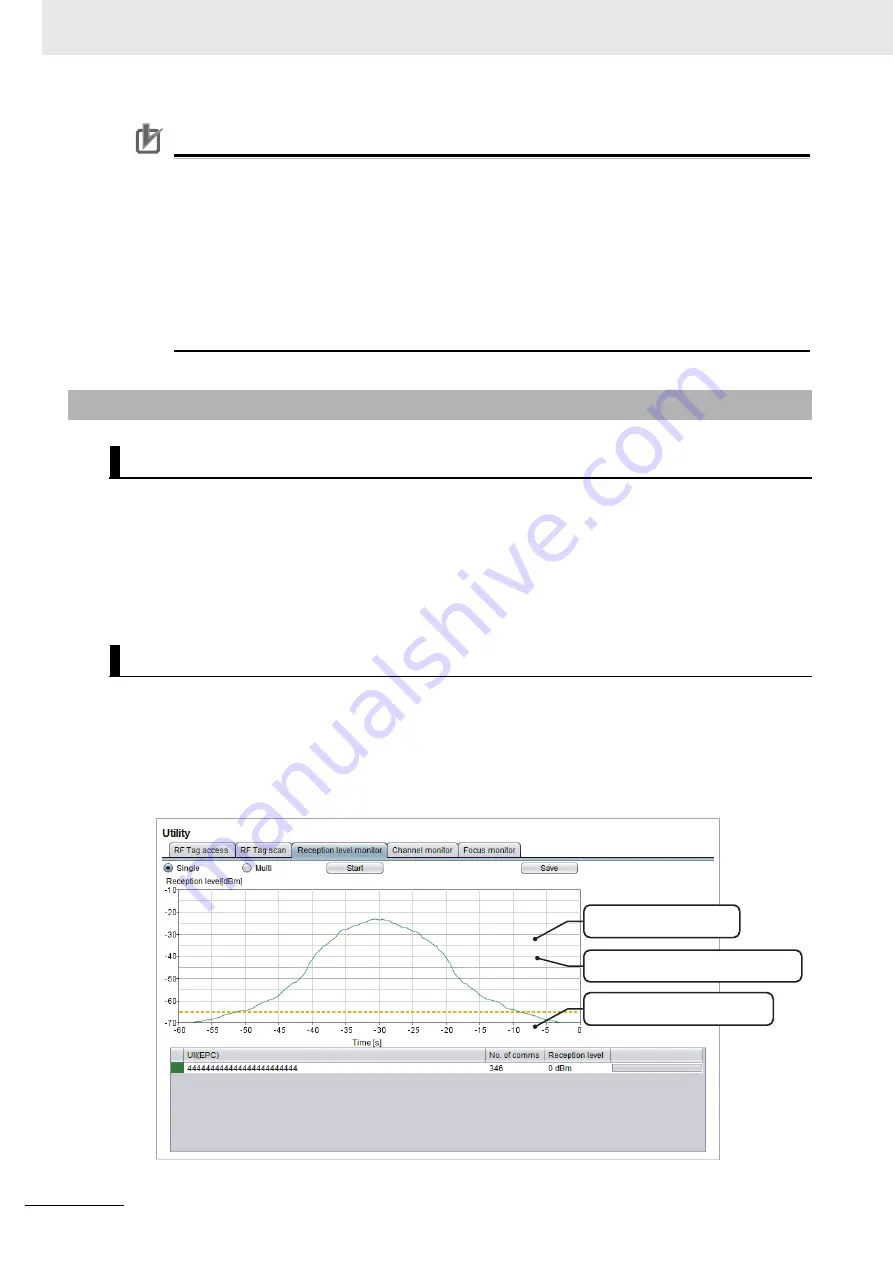
6 Functions
6 - 48
UHF RFID System V780-series Reader/Writer User’s Manual (EtherNet/IP
TM
) (Z402)
Precautions for Correct Use
• The RUN indicator will light cyan during the scan.
• During a scan, the NORM/ERR indicators will flash once in red or green according to the
results of multiaccess communications.
• During the scan, the Reader/Writer will repeatedly communicate with the RF Tags to read the
IDs with multiaccess communications.
• The scan list is updated approx. every 1.5 s.
• If you close the Web browser interface or disconnect the communications cable during scan-
ning, the test operation status (i.e., the RUN indicator lit in cyan) may continue. If that occurs,
cycle the power supply to the Reader/Writer to reset it.
You can check the reception level from RF Tags over time on a graph.
You can use this to adjust the installation locations of Reader/Writers and RF Tags and measure the
communications ranges to achieve more stable RFID system operation.
Broadly speaking, you can use the Reception Level Monitor View to analyze two communications
methods: single-access communications and multiaccess communications. You can also save the
reception level information measured by the reception level monitor in a file.
To analyze communications with individual RF Tags with the reception level monitor, select the
Sin-
gle
Option and then click the
Start
Button. When analysis begins, the Reader/Writer will start taking
measurements and the reception level display for the RF Tag will be updated in realtime. To stop
taking measurements, click the
Stop
Button.
z
Reception Level Monitor View
6-9-3
Reception Level Monitor
Outline
Measurement Method for Single-access Communications
The reception level of the RF
Tag is displayed against time.
The color of the graph changes when the
RF Tag being communicated with changes.
The graph is updated every 100 ms
and displayed for a period of 60 s.
Содержание V780-HMD68-EIP-JP
Страница 14: ...Manual Structure 12 UHF RFID System V780 series Reader Writer User s Manual EtherNet IPTM Z402 ...
Страница 36: ...2 System Configuration 2 6 UHF RFID System V780 series Reader Writer User s Manual EtherNet IPTM Z402 ...
Страница 52: ...3 Part Names and Functions 3 16 UHF RFID System V780 series Reader Writer User s Manual EtherNet IPTM Z402 ...
Страница 62: ...4 Installation and Connections 4 10 UHF RFID System V780 series Reader Writer User s Manual EtherNet IPTM Z402 ...
Страница 152: ...6 Functions 6 80 UHF RFID System V780 series Reader Writer User s Manual EtherNet IPTM Z402 ...
Страница 236: ...7 Ethernet IP Communications 7 84 UHF RFID System V780 series Reader Writer User s Manual EtherNet IPTM Z402 ...
Страница 282: ...8 Browser Interface 8 46 UHF RFID System V780 series Reader Writer User s Manual EtherNet IPTM Z402 ...
Страница 308: ...10 Maintenance and Inspection 10 4 UHF RFID System V780 series Reader Writer User s Manual EtherNet IPTM Z402 ...
Страница 321: ...I 1 I UHF RFID System V780 series Reader Writer User s Manual EtherNet IPTM Z402 Index ...
Страница 324: ...I 4 UHF RFID System V780 series Reader Writer User s Manual EtherNet IPTM Z402 Index ...
Страница 325: ......
















































