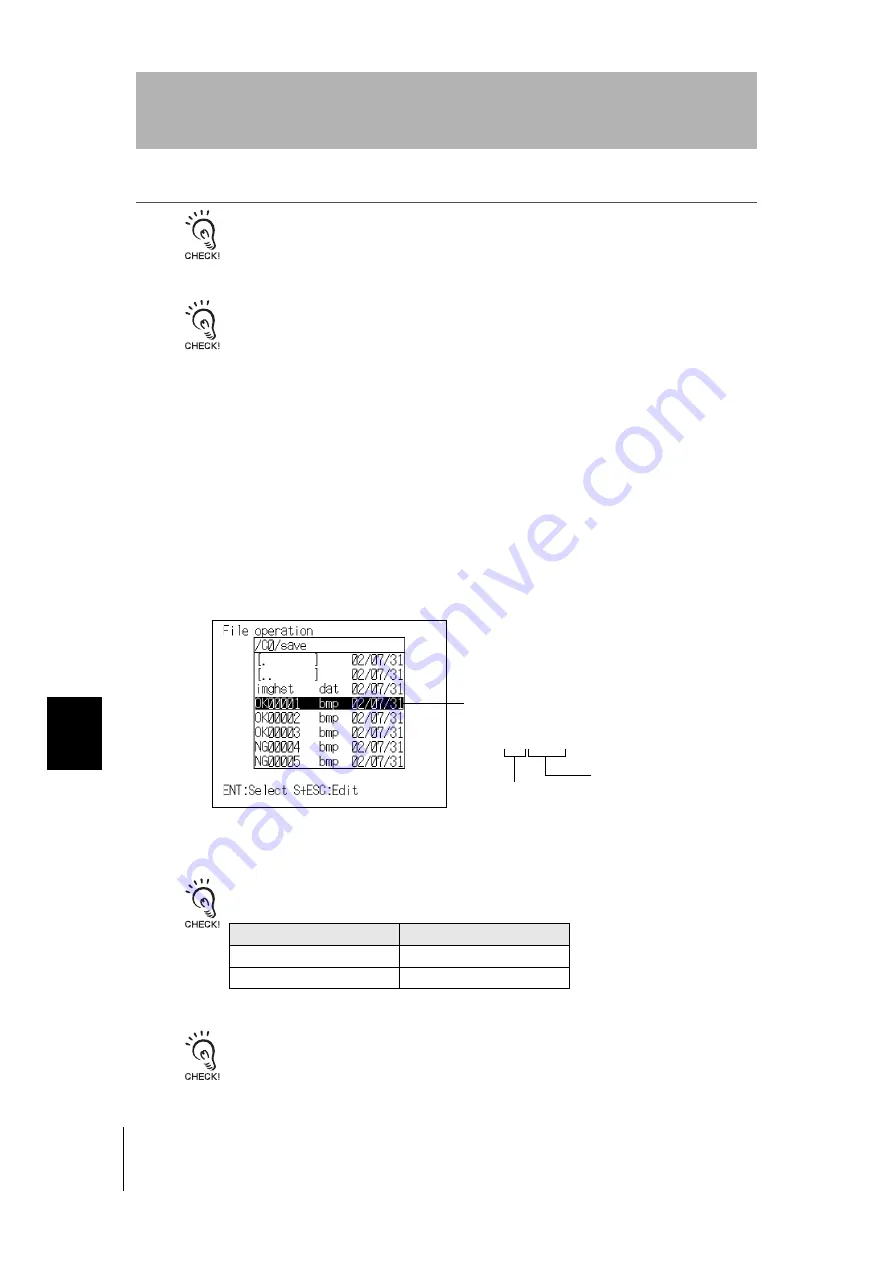
184
SECTION
7
Selec
ting t
he Cond
itions f
or Image Storage (Im
age Storing)
V530-R160
Operation Manual
SECTION 7
System Settings
On reading after setting the image storage condition (
Only NG
/
All
), images are saved in sequence
from
memory 0
. When the scene is switched and reading of that scene starts, the existing data is
overwritten starting from
memory 0
.
If reading conditions are set for a scene that has not been set, the camera image is saved in
mem-
ory 0
.
Storage in Memory Cards
When this function is turned ON, images that comply with the image storage conditions are auto-
matically backed up in the Memory Card.
By checking the date and time that the file was created, you can determine when a reading NG
event occurred.
By using NG images backed up in the Memory Card for pattern registration, you can improve the
reading conditions.
A directory entitled “save” is automatically created in the root directory of the Memory Card.
Image data is backed up in this directory.
The number of files that can be backed up differs according to the capacity of the Memory Card.
Use the following information as a guide.
When
Store to MemCard
is set to ON, the processing time is increased by approximately 2 sec-
onds due to the image backup operation.
Image data is backed up under file
names of the type indicated below.
Judgment Result
(OK or NG)
Five-digit serial numbers
starting from “00000”
OK00001.bmp
Memory Card capacity
Number of saved files
64 MB
Up to 200
128 MB
Up to 400
Содержание V530-R160E
Страница 36: ...34 SECTION 1 Operational Flow V530 R160 Operation Manual SECTION 1 Outline MEMO...
Страница 144: ...142 SECTION 5 Setting Reading Conditions QRCode V530 R160 Operation Manual SECTION 5 Setting Reading Conditions MEMO...
Страница 192: ...190 SECTION 7 Checking the Version Version V530 R160 Operation Manual SECTION 7 System Settings MEMO...
Страница 250: ...248 SECTION 8 Serial Interface Host Link V530 R160 Operation Manual SECTION 8 Communication with the Host MEMO...
Страница 288: ...286 SECTION 10 Glossary SECTION 10 V530 R160 Operation Manual SECTION 10 Appendix MEMO...






























