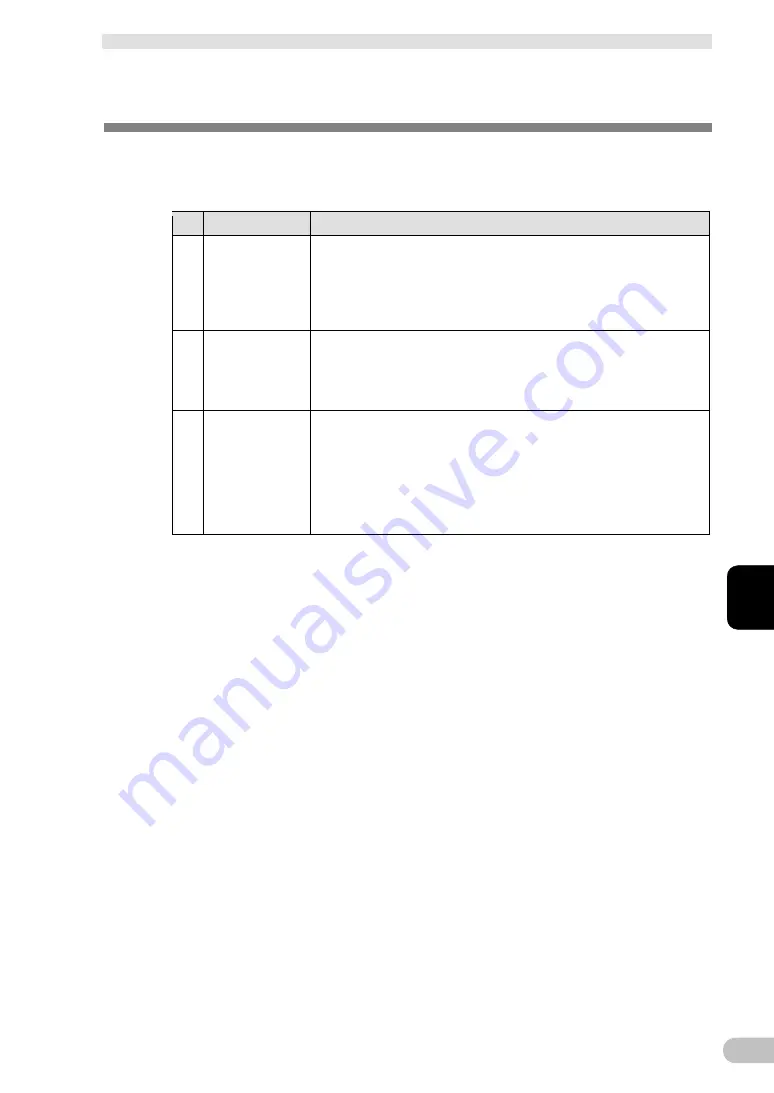
4-4 UPS operation mode settings
4 Check and start operation
S8BA-24D24D
□□□
LF
61
4
4-4 UPS operation mode settings
4-4-1 Settable items and explanations
You can set the UPS operation mode by operating switches on the operation panel.
The following table shows the settable items and their explanations.
No
Item
Description
1
Beeper setting
Lets you set the beeper operation during backup operation or when an error occurs.
▪
Disable beeper: Do not generate beep sound.
▪
Enable beeper for error only: Generate beep sound when an error occurs.
▪
Enable beeper for all timings: Generate beep sound during backup operation and
when an error occurs.
“Disable beeper” is set by factory default.
2
Auto restart setting
Used to set the auto restart operation to be performed when power is restored after
UPS shutdown.
▪
Enable auto restart: Automatically restart when power is restored.
▪
Disable auto restart: Do not automatically restart when power is restored.
“Enable auto restart” is set by factory default.
3
Auto test setting
Lets you set the operation for automatically executing a self diagnosis test.
▪
Enable test for all timings: Automatically execute a test at UPS startup and once
every 4 weeks.
▪
Enable test for startup only: Automatically execute a test at UPS startup.
▪
Enable test for once every 4 weeks only: Automatically execute a test once every
4 weeks.
▪
Disable test: Do not automatically execute a test.
“Enable test for all timings” is set by factory default.
















































