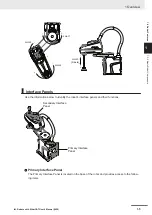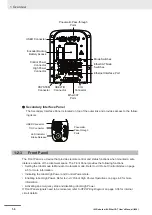Control Power
Connector
High Power
Connector
XSYSTEM
Connector
XBELTIO
Connector
EtherCAT
Ports
XIO
Connector
Ethernet Interface Port
Pneumatic Pass-through
Ports
USER Connector
Encoder Backup
Battery Access
B
A
IN/1
OUT/2
Mode Switches
EtherCAT Node
Switches
Secondary Interface Panel
The Secondary Interface Panel is located on top of the outer link and provides access to the follow-
ing items.
USER Connector
TIO Connector
LED Indicator /
Brake Release
Pneumatic
Pass-through
Ports
1-2-3
Front Panel
The Front Panel is a device that provides remote control and status functions when mounted a safe
distance outside of the robot workspace. The Front Panel provides the following functions.
• Setting the robot mode to Manual or Automatic mode. Refer to
• Indicating the robot High Power and Control Power state.
• Enabling robot High Power. Refer to
4-4-1 Robot High Power Operations
information.
• Activating an emergency stop and disabling robot High Power.
If Front Panel signals need to be relocated, refer to
circuit details.
1 Overview
1-6
i4L Robots with EtherCAT User's Manual (I659)
Содержание i4-350L
Страница 1: ...i4L Robots with EtherCAT User s Manual i4 350L i4 450L i4 550L I659 E 01...
Страница 6: ...Manual Information 4 i4L Robots with EtherCAT User s Manual I659...
Страница 54: ...1 Overview 1 26 i4L Robots with EtherCAT User s Manual I659...
Страница 72: ...2 Specifications 2 18 i4L Robots with EtherCAT User s Manual I659...
Страница 122: ...3 Installation 3 50 i4L Robots with EtherCAT User s Manual I659...
Страница 138: ...4 Operation 4 16 i4L Robots with EtherCAT User s Manual I659...
Страница 169: ...I Index I 1 i4L Robots with EtherCAT User s Manual I659 I...
Страница 172: ...Index I 4 i4L Robots with EtherCAT User s Manual I659...
Страница 173: ......