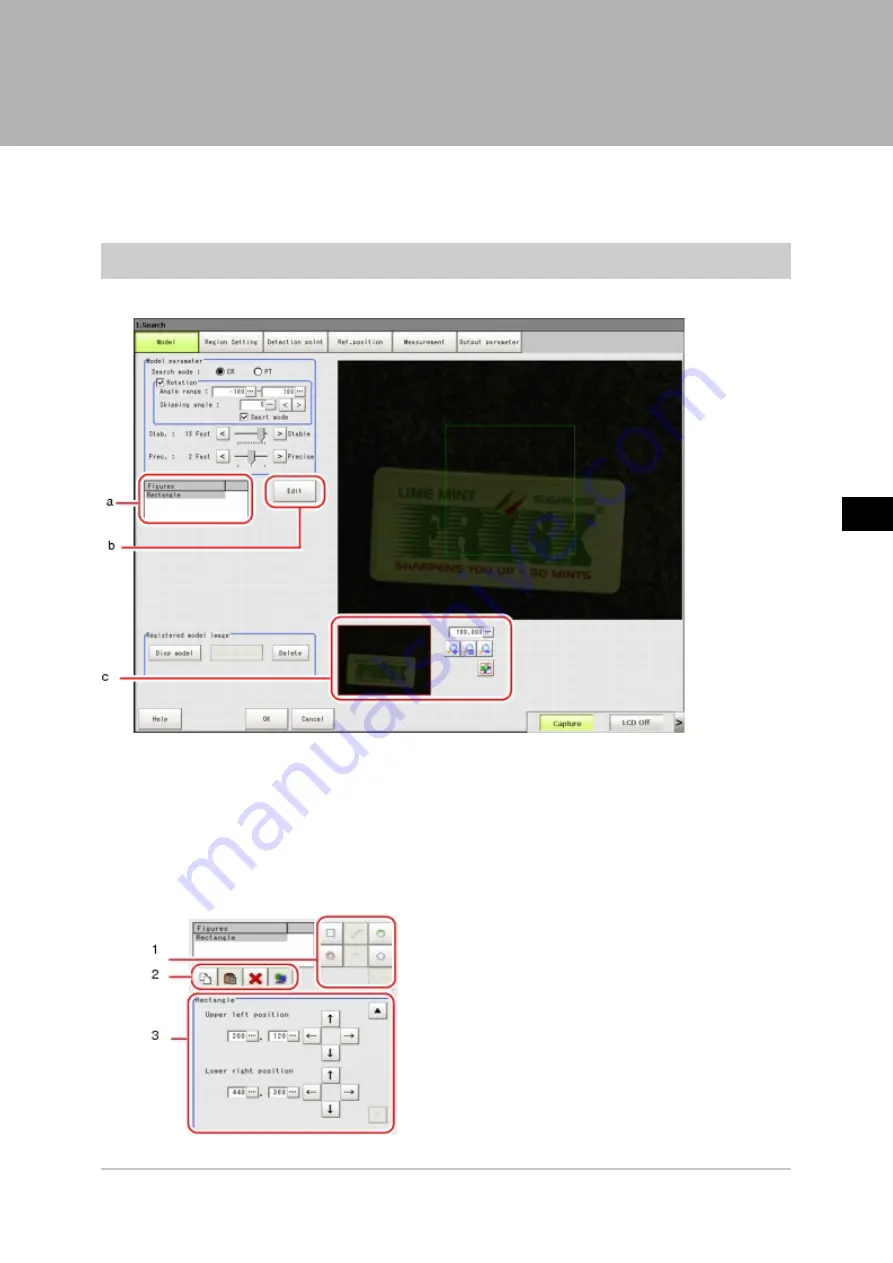
8
Appendixes
FZ3 User's Manual
Setting Figures
281
Setting Figures
This section describes the setting method for objects (figures and text) when registering models or
specifying measurement regions.
The type and number of objects varies depending on different setting options.
Layout of Figure Setting Area
Window for registering figures when registering or setting areas or models as measurement objects.
a.
Figures
Displays a list of names of objects that have been set. The figure at the bottom of the list is the
nearest object in the foreground. The higher the sequence position of the object, the further back
in the background it is. When objects are drawn overlapping, the settings for the object set last
are valid.
b.
[Edit]
Used to edit a figure. The following figure editing tool is displayed.
Acesst 1.0 6251194
Содержание FZ3 Series
Страница 10: ...1 Before Operation 8 Operation Flow FZ3 User s Manual Operation Flow Operation flow is explained here...
Страница 28: ...1 Before Operation 26 Saving Settings and Turning Power Off FZ3 User s Manual...
Страница 60: ...2 Setting Scenes Measurement Flow 58 Editing Scene Groups FZ3 User s Manual...
Страница 106: ...4 Saving Loading Data 104 Loading Settings Data to Controller FZ3 User s Manual...
Страница 122: ...5 Changing the System Environment 120 Setting the System Operation Environment FZ3 User s Manual...






























