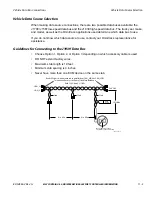80-J4866-2 Rev. G
MAY CONTAIN U.S. AND INTERNATIONAL EXPORT CONTROLLED INFORMATION
9-7
Media Display Unit (MDU) Installation
MDU Touchscreen Calibration
MDU Touchscreen Calibration
If you are tapping any of the icons on the touchscreen and the screen is not responding
quickly, the touchscreen may not be calibrated properly. To recalibrate the MDU touchscreen
settings, from the Home screen:
• Tap the
Settings
icon.
• Tap the
Displays
tab.
• Tap the
Advanced
tab.
• Tap the
Touch Screen
button.
• When the four targets display, carefully tap each of the
targets (+)
in the center.
• Press
Enter
when prompted. Calibration is complete.
Содержание MCP100
Страница 1: ...MCP100 Installation Guide 80 J4866 2 Rev G October 2015 ...
Страница 12: ...xii MAY CONTAIN U S AND INTERNATIONAL EXPORT CONTROLLED INFORMATION 80 J4866 2 Rev G ...
Страница 224: ...Standard RMA Procedure C 2 MAY CONTAIN U S AND INTERNATIONAL EXPORT CONTROLLED INFORMATION 80 J4866 2 Rev G ...
Страница 250: ...Documentation Format Feedback Form G 4 MAY CONTAIN U S AND INTERNATIONAL EXPORT CONTROLLED INFORMATION 80 J4866 2 Rev G ...