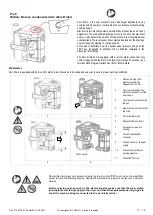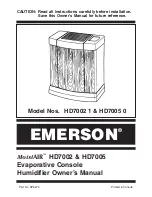Cod. 710.0138.01.00 Rev04A
– 03.2017
© Copyright 2017 OMI Srl - All rights reserved
3
– 12
1. Only qualified personnel shall be permitted to adjust, perform maintenance or repair this air dryer.
2. Read all instructions completely before operating unit.
3. Pull main electrical disconnect switch and disconnect any separate control lines, if used, before attempting to work
or perform maintenance on the unit.
4. Do not attempt to service any part while machine is in an operational mode.
5. Do not attempt to remove any parts without first relieving the entire air system of pressure.
6. Do not attempt to remove any part of the refrigeration system without removing and containing refrigerant in
accordance with the EPA and local regulations.
7. Do not operate the dryer at pressures in excess of its rating.
8. Do not operate the dryer without guards, shields and screen in place.
9. Inspect unit daily to observe and correct any unsafe operating conditions.
2. INSTALLATION
2.1 ACCEPTANCE AND HANDLING
Upon receiving your OMI air dryer, please inspect the unit closely. If rough handling is detected, please note it on your delivery receipt,
especially if the dryer will not be uncrated immediately. Then obtain the freight carrier's signed agreement to any noted damages: this
is a precondition for any insurance claims by the customer.
It is mandatory to keep the dryer always in vertical position, as indicated by the symbols present on the packaging. For handling, use
devices having sufficient capacity for the weight of the machine.
Remove the packaging after having positioned the dryer in the installation site. For unpacking, refer to section 2.3.
Under no circumstances should any person attempt to lift heavy objects without proper lifting equipment (i.e., crane, hoist, slings or fork
truck). Lifting any unit without proper lifting equipment, may cause serious injury. Use fork lift channels where provided.
2.2 STORAGE AND INSTALLATION LOCATION
If not in use, the dryer can be stored in its packaging in a dust free and protected site between 32°F (0°C) and 120 °F (50 °C), and a
specific humidity not exceeding 90 %. Should the stocking time exceed 12 months, please contact your local OMI authorized distributor.
If the dryer is not used, it will be placed in a site with the following conditions:
The machine must be protected from atmospheric agents and not directly exposed to sun light.
A seating base flat and capable to hold the weight of the machine.
Ambient temperature complying with the nominal data of the dryer.
The dryer should be located in a clean area, without forced air draft that can affect the fan control system.
Make sure to leave sufficient clearance (20 inches, 500 mm) around the dryer in order to allow an adequate cooling
of the machine and for maintenance and/or control operations.
The incoming air must be free from smoke or flammable vapours which could lead to explosion or fire risks.
2.3 UNPACKING
The packaging is made of carton or of cellophane. We recommend that you keep the original packaging for the device in case it has to
be transported to another location or sent to a service center. Dispose the various packaging materials in compliance with the relevant
rules locally in force.
unpack the device, removing the strapping from the carton. Always wear safety gloves when using scissors or other tools to cut
the straps or the cellophane;
remove the carton or the cellophane;
in case it’s necessary another handling of the device, refer to section 2.1;
remove the pallet (if present);
remove the operating manual, accessories and key from the device.
Содержание ED18
Страница 2: ......
Страница 4: ...Cod 710 0138 01 00 Rev04A 03 2017 Copyright 2017 OMI Srl All rights reserved...