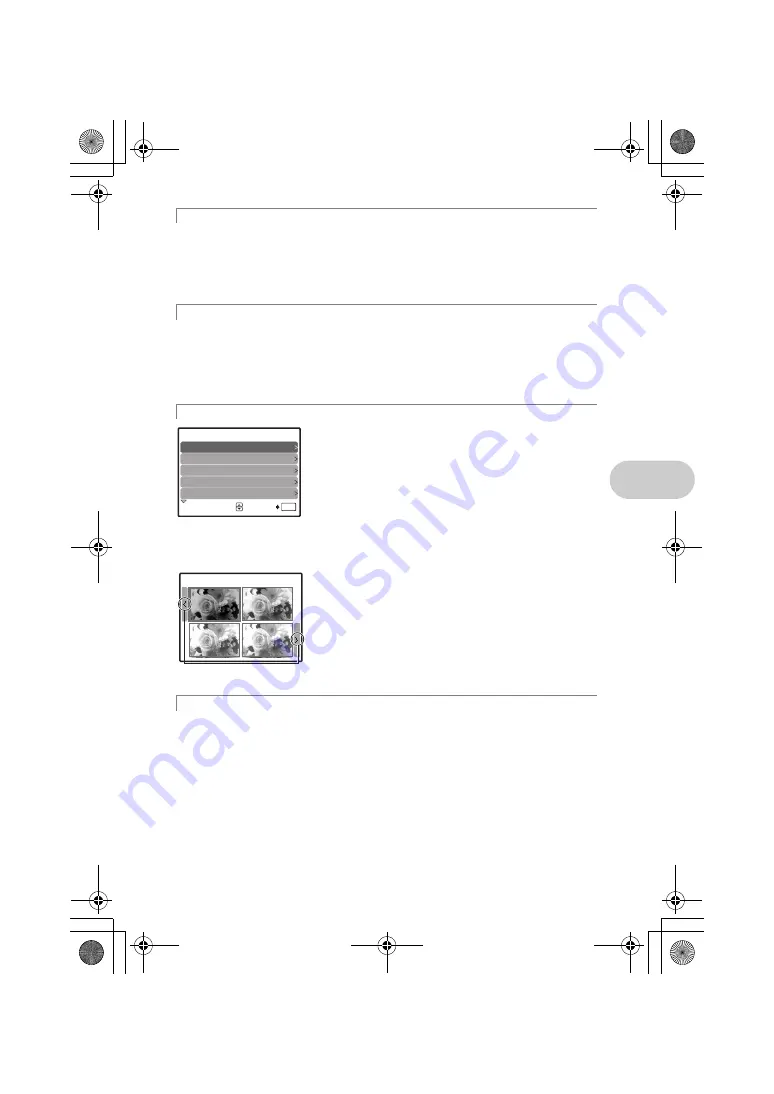
EN
13
Butt
on op
erati
on
s
This mode allows you to set functions and save up to 4 shooting modes manually, and use them as
your original shooting mode.
“MY MODE SETUP Setting and saving shooting-related functions” (P.47)
Use the function menu to switch the registered My Mode.
“The functions you can set with the function menu” (P.20)
You can shoot pictures by selecting a scene mode according to the situation.
Select a scene mode/change the scene mode to another one
• Press
m
and select [SCN] from the top menu. Use the
12
to select a scene and press
o
.
• By switching to the other scene mode, most settings will be changed to the default settings of
each scene mode.
(Scene) Shooting pictures by selecting a scene according to the situation” (P.24)
Shooting pictures while comparing previews of different effects
When [
R
] (movies) is set to [ON], audio is recorded with the movie.
• When [
R
] (movies) is set to [ON], optical zoom cannot be used during the shooting.
(movies) Recording sound with movies” (P.33)
• To zoom in when [
R
] (movies) is set to [ON], set [DIGITAL ZOOM] to [ON].
“DIGITAL ZOOM Zooming in on your subject” (P.28)
r
Setting your own original mode for shooting pictures
s
Shoot pictures by selecting a scene according to the situation
g
Follow the shooting guide for setting
This function allows you to set the target items by following the
shooting guide displayed on the screen.
• Press
m
to display the shooting guide again.
• To change the setting without using the shooting guide, set the
shooting mode to another one.
• Functions set using the Shooting Guide will revert to the default
settings when
m
is pressed or when the shooting mode is
changed.
When [Exposure effects.] is
selected
When an item is selected from [1 Shoot w/ effects preview.] using
the shooting guide menu, the screen splits into 4 frames and
pictures of subjects taken according to the individual settings will
be displayed. You can then compare the shooting effects on the
screen.
• Use the arrow pad to select the frame with the settings you
want, and press
o
. The camera automatically switches to
shooting mode and allows you to shoot with the selected effect.
Use
4
3
to change the display.
n
Recording movies
OK
SET
4
Set particular lighting.
5
Shooting into backlight.
Brightening subject.
Blurring background.
3
2
1
S H O O T I N G G U I D E
1 / 4
Shoot w/ effects preview.
0.0
0.0
+0.7
+0.7
+0.3
+0.3
+1.0
+1.0
Exposure effects.
d4355_e_unified_forU-Print_00_bookfile.book Page 13 Thursday, July 12, 2007 11:01 AM
Содержание SP-560
Страница 95: ...EN 95 Zoom lever 15 d4355_e_unified_forU Print_00_bookfile book Page 95 Thursday July 12 2007 11 01 AM ...
Страница 96: ...96 EN Memo d4355_e_unified_forU Print_00_bookfile book Page 96 Friday July 13 2007 10 09 AM ...
Страница 97: ...EN 97 Memo d4355_e_unified_forU Print_00_bookfile book Page 97 Friday July 13 2007 10 09 AM ...
Страница 98: ...98 EN Memo d4355_e_unified_forU Print_00_bookfile book Page 98 Friday July 13 2007 10 09 AM ...
Страница 99: ...EN 99 Memo d4355_e_unified_forU Print_00_bookfile book Page 99 Friday July 13 2007 10 09 AM ...
Страница 101: ...Printed in Japan VS264801 1AG6P1P3694 d4355_e_unified_forU Print_00_bookfile book Page 96 Tuesday July 17 2007 10 40 AM ...




























