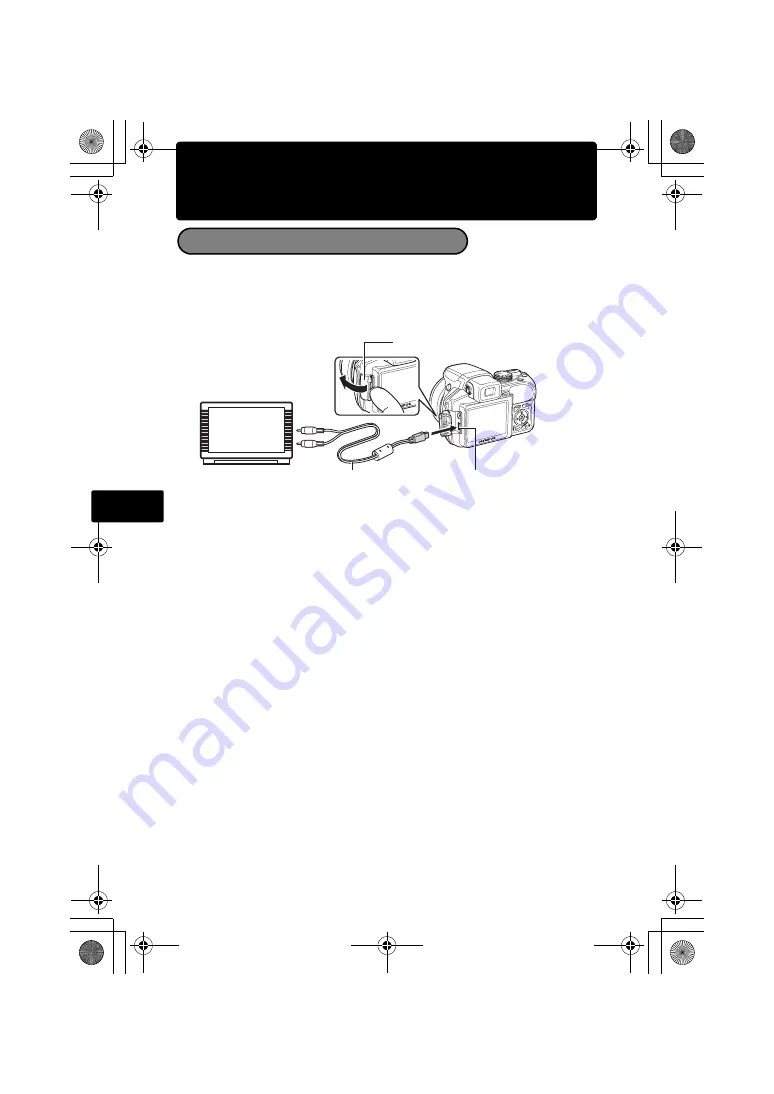
68
Es
Conexión a la cámara
Utilice el cable AV suministrado con la cámara para reproducir imágenes
grabadas en un televisor. Puede reproducir tanto fotografías como vídeos.
1
Compruebe que el televisor y la cámara estén apagados. Conecte
el multiconector de la cámara al terminal de entrada de vídeo del
televisor usando el cable AV.
2
Encienda el televisor y cambie al modo de entrada de vídeo.
Para más información sobre cómo cambiar a entrada de vídeo,
consulte el manual de instrucciones del televisor.
3
Sitúe el disco de modo en
q
y presione
o
para encender la
cámara.
En el televisor aparecerá la última fotografía tomada. Utilice las
teclas de control (
124 3
) para seleccionar la fotografía que
desea visualizar.
Reproducción en un televisor
Conéctelo a los
terminales de entrada
de vídeo (amarillo) y
de entrada de audio
(blanco) del televisor.
Cable AV
Tapa del conector
Multiconector
d4355_s_basic_00_bookfile.book Page 68 Thursday, July 12, 2007 8:38 PM
Содержание SP-560 UZ - Compact
Страница 27: ...27 En Memo d4355_e_basic_00_bookfile E book Page 27 Tuesday July 17 2007 2 24 PM...
Страница 53: ...53 Fr Memo d4355_f_basic_00_bookfile book Page 53 Tuesday July 17 2007 2 15 PM...
Страница 79: ...79 Es Memo d4355_s_basic_00_bookfile book Page 79 Tuesday July 17 2007 2 20 PM...
Страница 105: ...105 De Memo d4355_d_basic_00_bookfile book Page 105 Tuesday July 17 2007 2 22 PM...
Страница 107: ...107 Ru AA USB AV OLYMPUS Master 2 d4355_r_basic_00_bookfile book Page 107 Thursday July 12 2007 8 47 PM...
Страница 108: ...108 Ru a 1 7 2 3 4 5 6 d4355_r_basic_00_bookfile book Page 108 Thursday July 12 2007 8 47 PM...
Страница 109: ...109 Ru b xD Picture Card xD Picture Card 1 2 3 d4355_r_basic_00_bookfile book Page 109 Thursday July 12 2007 8 47 PM...
Страница 120: ...120 Ru AV 1 2 3 q o 124 3 d4355_r_basic_00_bookfile book Page 120 Thursday July 12 2007 8 47 PM...
Страница 123: ...123 Ru 1 OLYMPUS Master 2 3 OLYMPUS Master d4355_r_basic_00_bookfile book Page 123 Thursday July 12 2007 8 47 PM...
Страница 126: ...126 Ru Olympus OLYMPUS d4355_r_basic_00_bookfile book Page 126 Thursday July 12 2007 8 47 PM...
Страница 127: ...Ru 127 1 d4355_r_basic_00_bookfile book Page 127 Thursday July 12 2007 8 47 PM...
Страница 128: ...128 Ru Olympus CR V3 ac d4355_r_basic_00_bookfile book Page 128 Thursday July 12 2007 8 47 PM...
Страница 131: ...131 Ru Memo d4355_r_basic_00_bookfile book Page 131 Tuesday July 17 2007 1 25 PM...
Страница 132: ...Printed in Japan 1AG6P1P3697 VS264401 d4355_e_basic_00_bookfile E book Page 28 Thursday July 12 2007 8 35 PM...






























