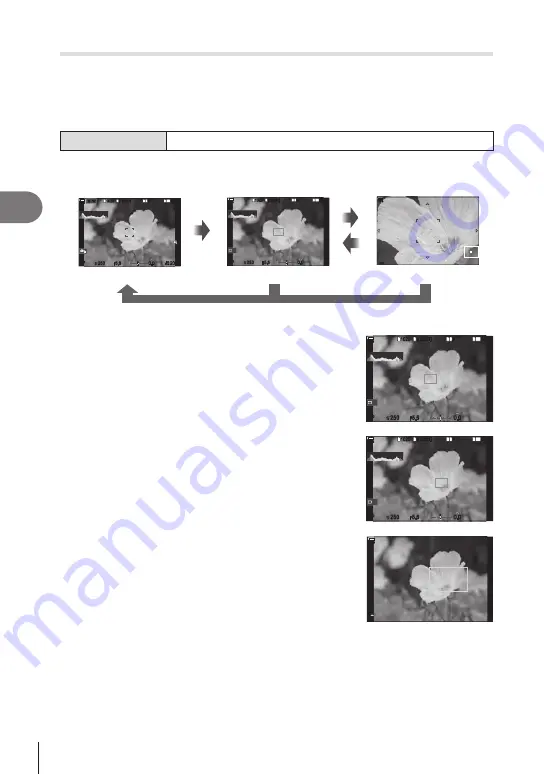
80
EN
Shooting Settings
4
Zoom frame AF/Zoom AF
(Super Spot AF)
PA S M B
n
You can zoom in on the display during shooting. For greater precision during focusing,
zoom in on the focus area. At higher zoom ratios, you can focus on areas smaller than
the standard focus target. You can reposition the focus area as desired during zoom.
Button
A button to which
a
has been assigned
#
Before you will be able to use Super Spot AF, you must use [Button Settings] (P. 208) to
assign [
a
] (P. 210) to a camera control.
1
1023
1023
P
1/
250
P
1/
F
250
5.6
5.6
1
1
[1:02:03]
[1:02:03]
FF
60p
60p L-8
L-8
S-AF
S-AF
33
200
200
L
1
4K
ISO
Auto
ISO
Auto
F
00
+
-
0.0
0.0
100 %
100 %
r
r
O
O
Shooting display
1
1023
1023
P
1/
250
P
1/
F
250
5.6
5.6
1
1
[1:02:03]
[1:02:03]
FF
60p
60p L-8
L-8
L
1
4K
F
00
+
-
0.0
0.0
100 %
100 %
Off
Zoom frame AF display
10x
10x
100 %
100 %
Zoom AF display
a
a
a
a
(Press and hold) /
Q
1
Press the button to which [
a
] (magnify) is
assigned.
• The zoom frame will be displayed.
1
1023
1023
P
1/
250
P
1/
F
250
5.6
5.6
1
1
[1:02:03]
[1:02:03]
FF
60p
60p L-8
L-8
L
1
4K
F
00
+
-
0.0
0.0
100 %
100 %
Off
2
Position the frame using the multi selector.
• To re-center the frame, press the multi selector or press
and hold the
Q
button.
• The frame can also be positioned using the arrow pad
(
FGHI
).
1
1023
1023
P
1/
250
P
1/
F
250
5.6
5.6
1
1
[1:02:03]
[1:02:03]
FF
60p
60p L-8
L-8
L
1
4K
F
00
+
-
0.0
0.0
100 %
100 %
Off
3
Adjust the size of the zoom frame to choose the
zoom ratio.
• Press the
INFO
button and then use the
FG
buttons
or the front or rear dial to adjust the size of the zoom
frame.
• Press the
Q
button to accept and exit.
3 x
100 %
100 %






























