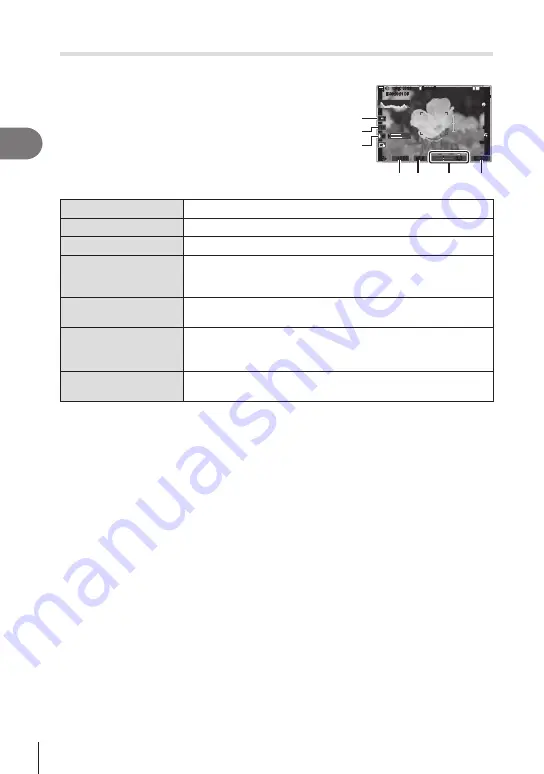
62 EN
Shooting
2
Touch Controls
(Silent Controls)
PA S M B
n
You can prevent the camera from recording operating
sounds that occur due to camera operations while
shooting. After tapping an item, tap the displayed arrows
to select the settings.
LL
R
88
W T
W T
P
P
R
145
min
145
min
REC
n
P
1/
250
P
1/
F
250
5.6
5.6
1
[1:02:03]
[1:02:03]
60p
60p L-8
L-8
C-AF
C-AF
M-IS2
M-IS2
33
WBAuto
WBAuto
Off
Off
1
4K
ISO
Auto
ISO
Auto
F
00
+
-
0.0
0.0
(
REC 00:12
00:12
(
n
±0
±0
TC00:00:01
TC00:00:01 DF
DF
200
200
1
2
3
4 5
6
7
1
power zoom
Zoom power zoom lenses in or out.
2
headphone volume
Adjust volume when using headphones.
3
recording level
Choose the recording level.
4
shutter speed
Adjust shutter speed when [S] (shutter-priority AE) or [M]
(manual) is selected for [
n
Mode] (movie exposure mode)
5
aperture
Adjust aperture when [A] (aperture-priority AE) or [M] (manual) is
selected for [
n
Mode] (movie exposure mode) (P. 60).
6
exposure
compensation
Adjust exposure compensation. If [M] is selected for [
n
Mode]
(movie exposure mode) (P. 60), exposure compensation is
available when [Auto] is selected for [
n
7
n
ISO sensitivity
Adjust [
n
ISO] (P. 113). This option is available when [M] is
selected for [
n
Mode] (movie exposure mode) (P. 60).
#
Silent controls are not available during high-speed movie recording (P. 142).
%
You can configure the camera so that silent controls using the touch panel can also be
used during still photography.
g






























