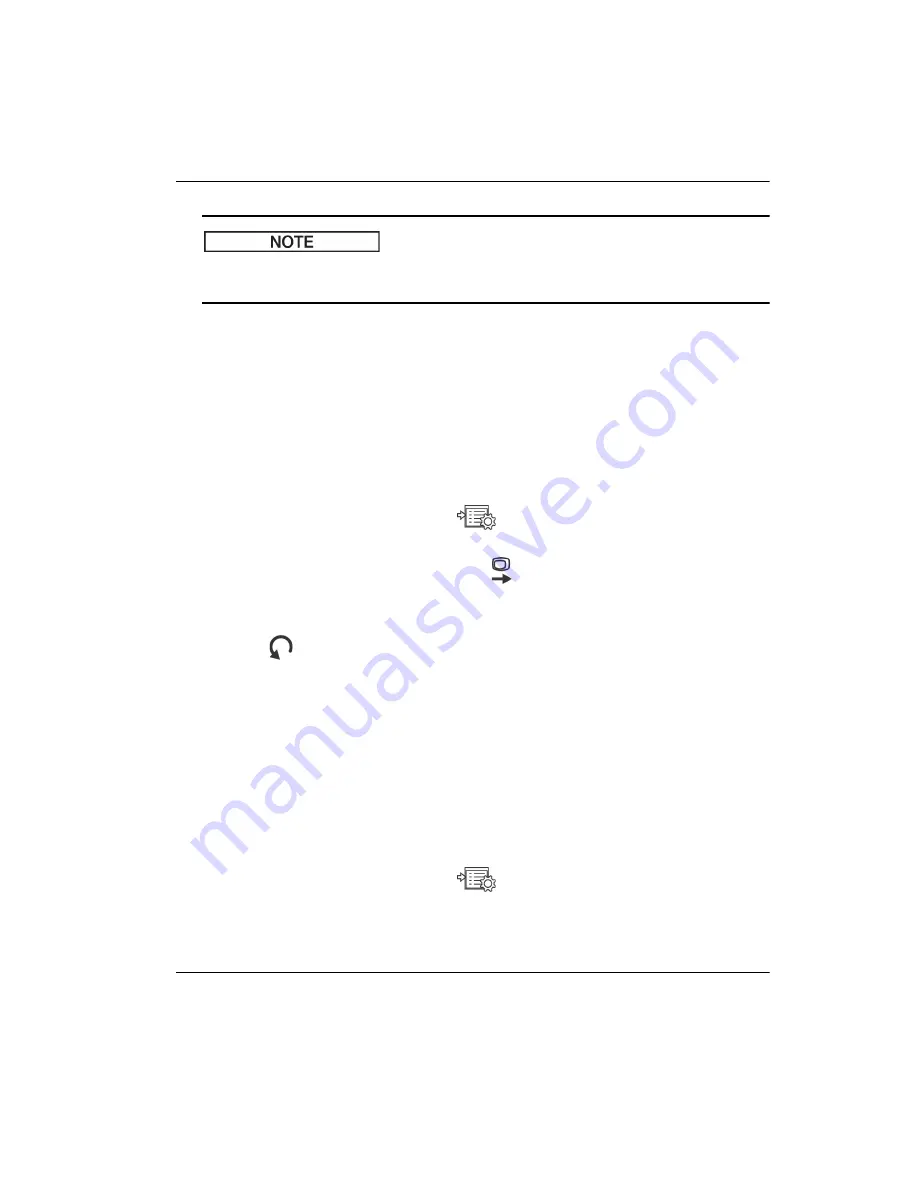
DMTA-10040-01EN, Rev. E, February 2018
Initial Setup
67
Reducing the display
BRIGHTNESS
percentage increases the battery life. Battery life
specifications are based on backlight
BRIGHTNESS
set to
50 %
.
3.6
Adjusting Auto Erase
You can adjust the NORTEC 600 to clear (erase) the screen contents automatically
after the NULL key is pressed. By default, the
AUTO ERASE
function is set to
ON
,
but it can be disabled by selecting
OFF
.
To adjust Auto Erase
1.
Press the ADV SETUP menu key (
) twice, then press the B key to enter the
SYSTEM SETUP
screen.
2.
Repeatedly press the FULL NEXT key (
) until
AUTO ERASE
is highlighted.
3.
Use the knob to disable the function (select
OFF
) or enable the function (select
ON
).
4.
Press
to return to the previous screen.
3.7
Selecting the Startup Screen
You can adjust the NORTEC 600 to display the
APPLICATION SELECTION
screen
automatically after it is turned on. This function can also be disabled, so that the
instrument will instead display the main inspection screen. By default, the
APPLICATION WINDOW AT STARTUP
function is set to
ON
.
To select the startup screen
1.
Press the ADV SETUP menu key (
) twice, then press the B key to enter the
SYSTEM SETUP
screen.
NOTE
Содержание nortec 600
Страница 8: ...DMTA 10040 01EN Rev E February 2018 Table of Contents viii...
Страница 16: ...DMTA 10040 01EN Rev E February 2018 Labels and Symbols 6...
Страница 30: ...DMTA 10040 01EN Rev E February 2018 Introduction 20...
Страница 58: ...DMTA 10040 01EN Rev E February 2018 Chapter 1 48...
Страница 71: ...DMTA 10040 01EN Rev E February 2018 Software User Interface 61 Press the Return key to exit...
Страница 72: ...DMTA 10040 01EN Rev E February 2018 Chapter 2 62...
Страница 342: ...DMTA 10040 01EN Rev E February 2018 Chapter 7 332...
Страница 356: ...DMTA 10040 01EN Rev E February 2018 Appendix B 346...
Страница 366: ...DMTA 10040 01EN Rev E February 2018 List of Figures 356...
Страница 368: ...DMTA 10040 01EN Rev E February 2018 List of Tables 358...
















































