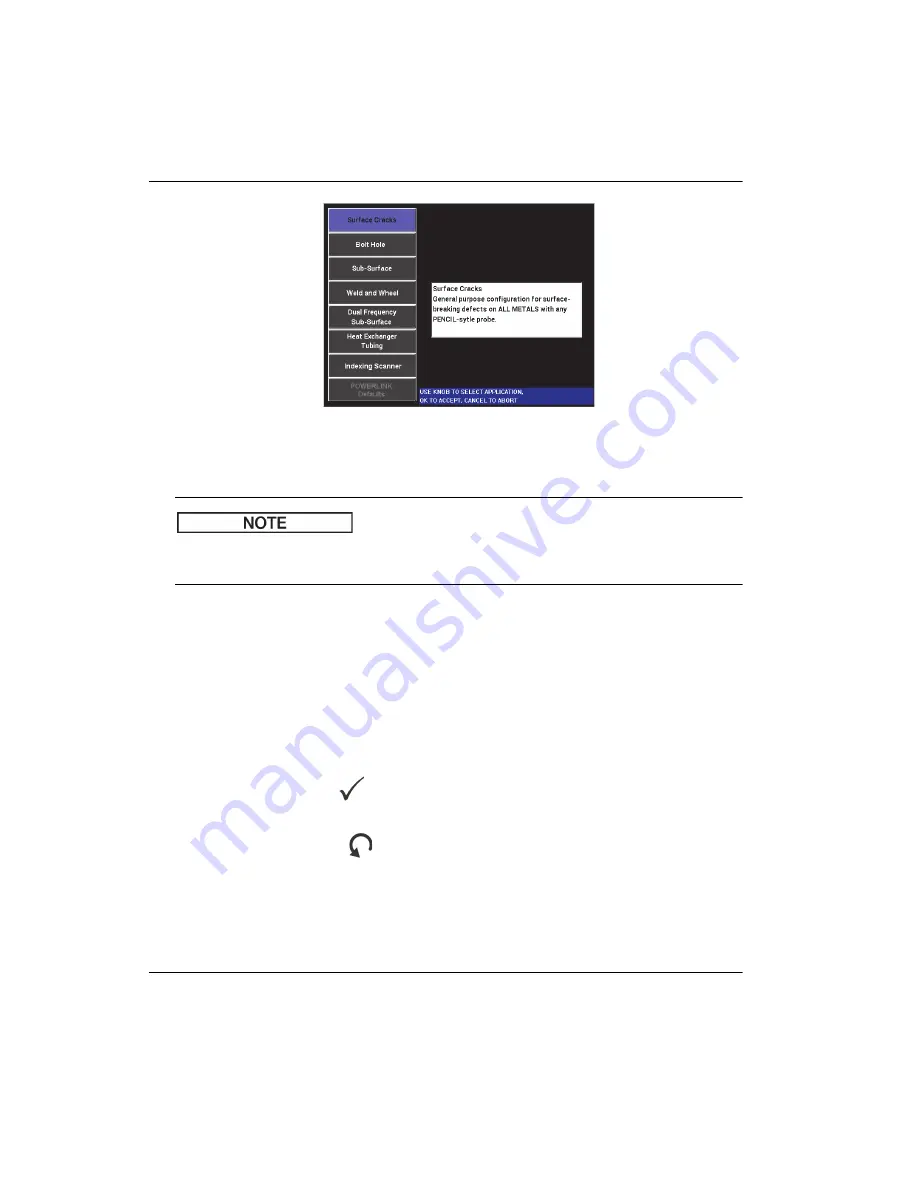
DMTA-10040-01EN, Rev. E, February 2018
Chapter 2
50
Figure 2
‑
2 Application choices on the quick
‑
setup menu
The NORTEC 600 applications are designed for quick setup of the instrument.
However, always follow published maintenance procedures when inspecting.
2.1.1
Navigating the Application Menu
Navigating the menu is designed to be intuitive, and the settings for each application
will permit immediate inspection; little or no additional instrument setup is needed.
To navigate the application menu
1.
Rotate the knob to highlight one of the eight applications.
2.
Press the Enter key (
) to select the application.
OR
Press the Return key (
) to go back to the NORTEC 600 main screen.
Alternatively, if a PowerLink probe is connected to the instrument when it is turned
on, the NORTEC 600 starts up in the PowerLink recognition screen (see Figure 2-3 on
page 51).
NOTE
Содержание nortec 600
Страница 8: ...DMTA 10040 01EN Rev E February 2018 Table of Contents viii...
Страница 16: ...DMTA 10040 01EN Rev E February 2018 Labels and Symbols 6...
Страница 30: ...DMTA 10040 01EN Rev E February 2018 Introduction 20...
Страница 58: ...DMTA 10040 01EN Rev E February 2018 Chapter 1 48...
Страница 71: ...DMTA 10040 01EN Rev E February 2018 Software User Interface 61 Press the Return key to exit...
Страница 72: ...DMTA 10040 01EN Rev E February 2018 Chapter 2 62...
Страница 342: ...DMTA 10040 01EN Rev E February 2018 Chapter 7 332...
Страница 356: ...DMTA 10040 01EN Rev E February 2018 Appendix B 346...
Страница 366: ...DMTA 10040 01EN Rev E February 2018 List of Figures 356...
Страница 368: ...DMTA 10040 01EN Rev E February 2018 List of Tables 358...






























