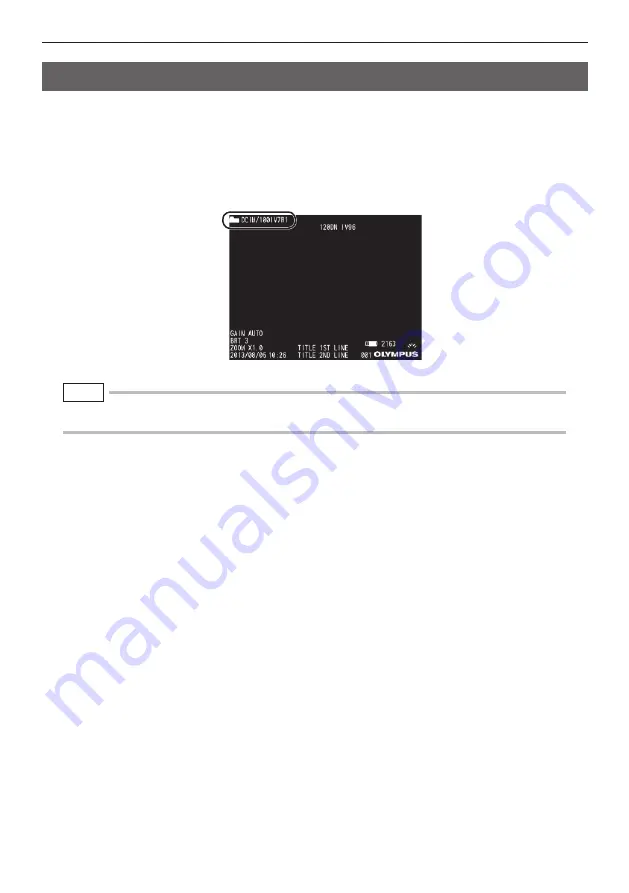
31
4 Basic operation
In the live screen, you can use the [MEAS/ENTER] joystick to switch the folder in which you are
recording or playing back an image.
4.3 Switching the folder from the live screen
1
While a live image is displayed, move the [MEAS/ENTER] joystick left, right, up,
and down.
The folder name shown in the upper left area of the screen changes.
The folder that is displayed, is the folder for the image being recorded or played back.
●
The folder configuration which can be switched with the [MEAS/ENTER] joystick is up to the second layer.
NOTE






























