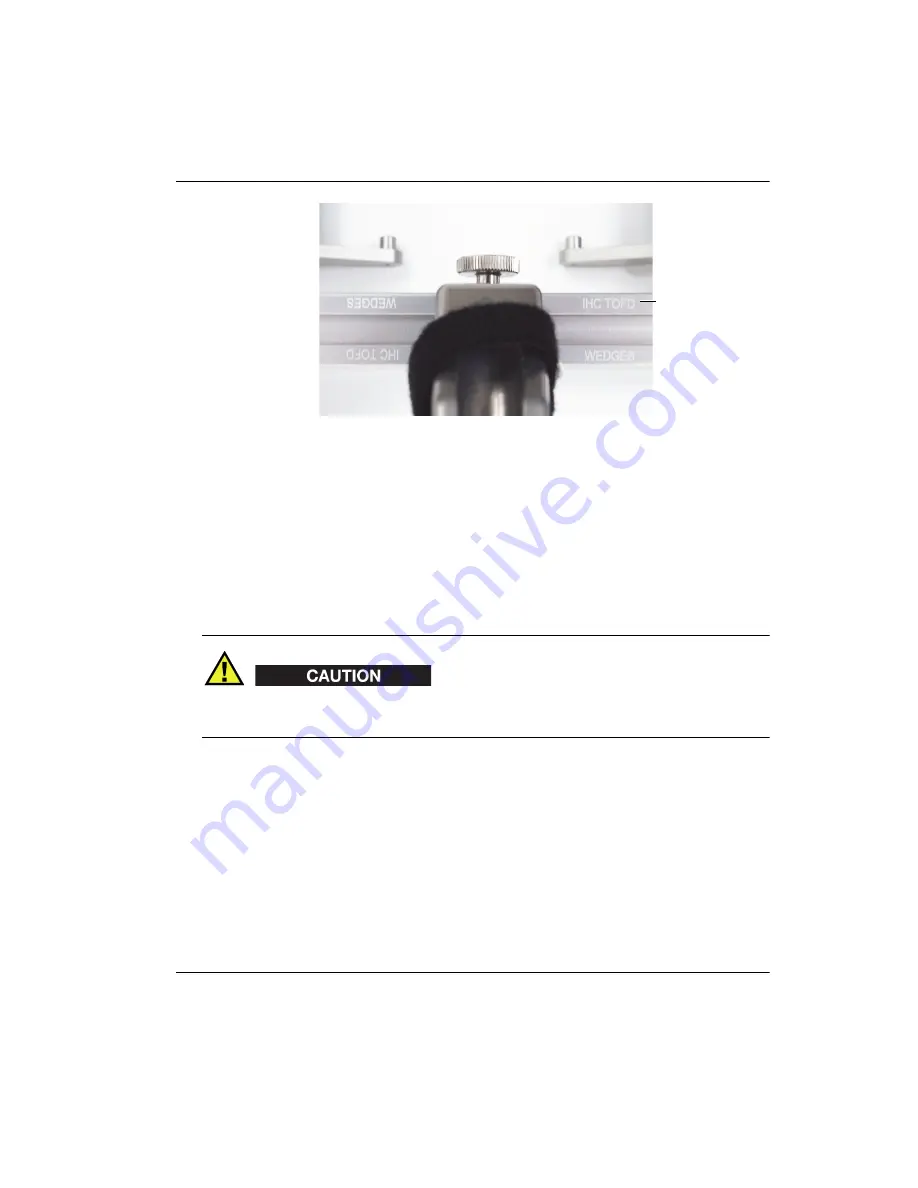
DMTA-20045-01EN, Rev. A, October 2012
HST-Lite Scanner 11
Figure 1-3 Engraving on the frame bar
3.
Reassemble the scanner.
1.2
Installing a Probe and a Wedge in a Probe Holder
To install a probe and a wedge in a probe holder
Before installing a new probe into a probe holder, make sure that there is enough
couplant between the probe face and the wedge.
1.
Apply couplant on the probe face (see Figure 1-4 on page 12).
Engraving
corresponding to
the wedge model
Содержание HST-Lite
Страница 1: ...DMTA 20045 01EN Revision A October 2012 HST Lite Scanner User s Manual...
Страница 36: ...DMTA 20045 01EN Rev A October 2012 32 Chapter 3...
Страница 38: ...DMTA 20045 01EN Rev A October 2012 34 List of Figures...
Страница 40: ...DMTA 20045 01EN Rev A October 2012 36 List of Tables...
Страница 44: ...DMTA 20045 01EN Rev A October 2012 40 Index...






























