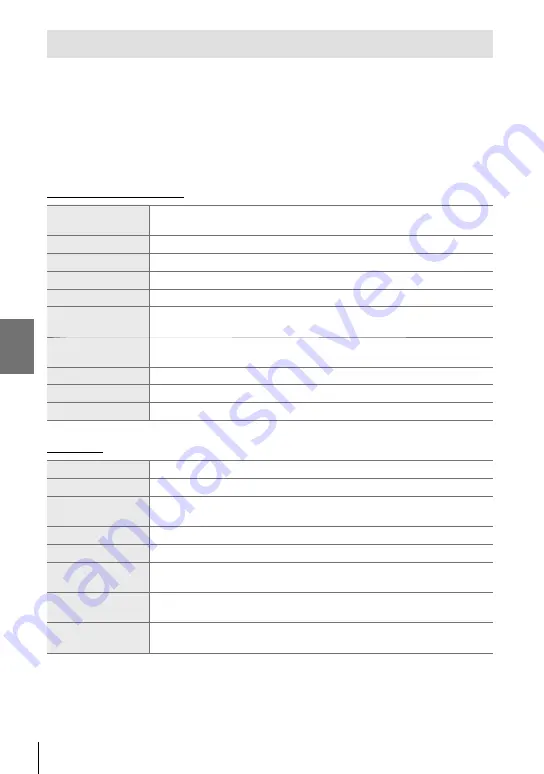
n
3-9 Image Stabilization, Color, and Quality
Image Enhancement
(Picture Mode)
Choose how pictures are processed during shooting to enhance color, tone, and
other properties. Choose from preset picture modes according to your subject or
artistic intent. You can also opt to make individual adjustments to parameters such
as contrast and sharpness. Art fi lters similarly give you the option of adding frame
effects and the like. Adjustments to individual parameters are stored separately for
each picture mode.
• This item applies during both still photography and movie recording.
Standard Picture Modes
A
i-Enhance
The camera adjusts colors and contrast for optimal results according to
the type of subject (P. 402).
B
Vivid
Choose for vivid colors.
C
Natural
Choose for natural colors.
D
Muted
Choose for pictures that will later be retouched.
E
Portrait
Enhance skin tones.
J
Monochrome
Record pictures in monochrome. You can apply color fi lter effects and
choose a tint (P. 400).
K
Custom
Changes to selected picture modes can be saved for later recall as
custom picture modes.
v
e-Portrait
Enhance skin tones.
F
Underwater
Process pictures to preserve the vivid colors seen under water.
c
Color Creator
Adjust hue and color to suit your creative intent (P. 405).
Art Filters
e
Pop Art
Enhance the beauty of colors.
f
Soft Focus
Use soft tones for an airy, dreamlike effect.
g
Pale&Light
Color
Diffuse light throughout the image, increasing exposure slightly and
setting your subject adrift in a soft glow.
h
Light Tone
Soften highlights and shadows for a refi ned, serene effect.
i
Grainy Film
Choose for the forceful, bold effect typical of black-and-white fi lm.
j
Pin Hole
Reduce peripheral illumination for the effect of a photo taken with an old
toy camera.
k
Diorama
Increase saturation and contrast and blur out-of-focus areas to make
the picture look like a photo of a miniature.
l
Cross
Process
Choose for an edgy, surrealistic effect. Choose Cross Process
2
for a
color balance that exaggerates magenta.
388 EN
3
Содержание E-M1X
Страница 26: ...26 EN MEMO...
Страница 27: ...1 Getting Ready Read this chapter whether you are taking photographs or filming movies 27 EN 1...
Страница 50: ...50 EN MEMO...
Страница 452: ...452 EN MEMO...
Страница 599: ...6 2 Connecting to Smartphones via Wi Fi 4 Highlight Off using the FG buttons and press the OK button 599 EN 6...
Страница 662: ...662 EN MEMO...
Страница 675: ...9 Index 675 EN 9...
Страница 682: ......
Страница 683: ...WD517400 date of issue 2019 01...






























