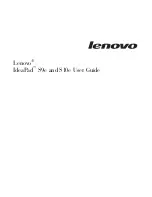BIOS Utilities
5 - 2 The Power-On Self Test (POST)
5
The Power-On Self Test (POST)
Each time you turn on the computer, the system takes a few seconds to con-
duct a
POST
, including a quick test of the on-board RAM (memory).
As the
POST
proceeds, the computer will tell you if there is anything wrong. If
there is a problem that prevents the system from booting, it will display a sys-
tem summary and prompt you to run
Setup
.
If there are no problems, the
Setup
prompt will disappear and the system will
load the operating system. Once that starts, you can’t get into
Setup
without
rebooting.
POST Screen
1.
BIOS
information
2.CPU type
3.Memory status
4.Enter
Setup
prompt
appears only during
POST
Note:
The
POST
screen
as pictured right is for
guideline purposes only.
The
POST
screen on
your computer may ap-
pear slightly different. If
you disable the
Boot-
time Diagnostic Screen
,
the POST screen will not
appear.
Figure 5 - 1
POST Screen
Содержание OLIBOOKM1020
Страница 1: ...Code 383311Z USER GUIDE ...
Страница 16: ...XIV Table of Contents ...
Страница 58: ...BIOS Utilities 5 14 5 ...
Страница 88: ...Interface Ports Jacks A 4 Interface Ports Jacks A ...
Страница 100: ...Specifications C 4 C ...
Страница 102: ...Code 383311Z USER GUIDE ...