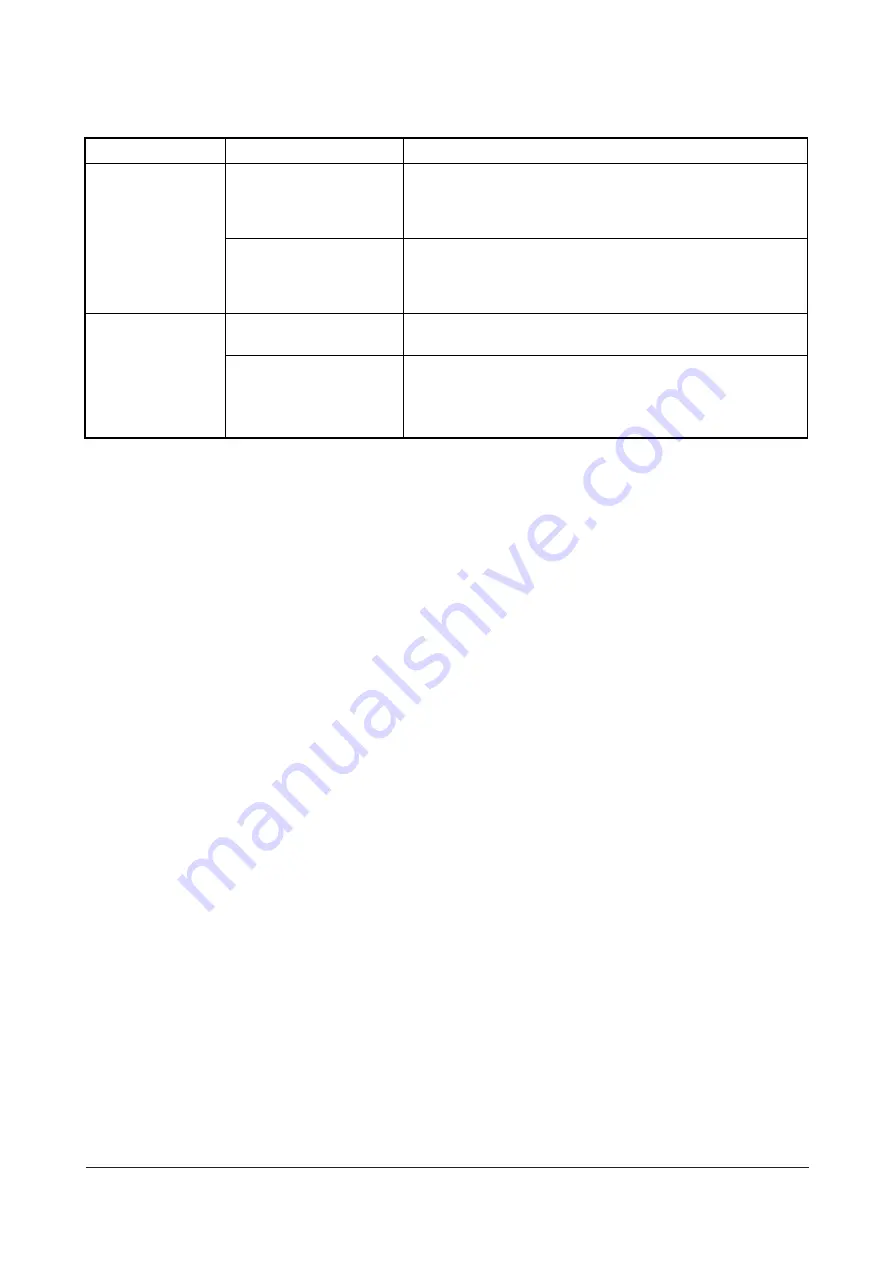
3MK
1-4-2
(3) Paper misfeeds
Problem
Causes/check procedures
Corrective measures
(1)
Paper jams when the
main power switch is
turned on.
A piece of paper torn from
paper is caught around
feedshift switch or job eject
switch.
Check visually and remove it, if any.
Defective switch.
Run maintenance item U031 and turn switch on and off manually.
Replace the switch if indication of the corresponding switch is not
light.
Feedshift switch, job eject switch
(2)
A paper jam in the
eject section is indi-
cated during copying
(misfeed in job sepa-
rator eject section).
Jam code 51
Broken feedshift switch or
job eject switch actuator.
Check visually and replace switch.
Defective switch.
Run maintenance item U031 and turn switch on and off manually.
Replace the switch if indication of the corresponding switch is not
light.
Feedshift switch, job eject switch
Service Manual Y112370-6
Содержание JS-420
Страница 1: ...JS 420 Option Copier SERVICE MANUAL Code Y112370 6...
Страница 4: ...This page is intentionally left blank...
Страница 10: ...This page is intentionally left blank...
Страница 12: ...3MK This page is intentionally left blank...
Страница 14: ...3MK 1 1 2 1 1 2 Parts names Figure 1 1 1 1 2 1 Job separator tray 2 LED Service Manual Y112370 6...
Страница 15: ...3MK 1 1 3 1 1 3 Machine cross section Figure 1 1 2 Machine cross section Paper path Y112370 6 Service Manual...
Страница 16: ...3MK 1 1 4 This page is intentionally left blank Service Manual Y112370 6...
Страница 30: ...3MK 2 2 2 This page is intentionally left blank Service Manual Y112370 6...
Страница 33: ...UPDATINGSTATUS DATE UPDATEDPAGES PAGES CODE 06 2010 1ST EDITION 33 Y112370 6...










































