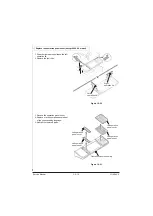1-2-18
(3) Installing the HD-6/
HD-7(SSD)
Procedure
1. It checks that the indicator has
disap-peared.
2. Turn the power switch off.
3. Unplug the power cord from the
Figure 1-2-31
4. Open the rear cover.
5. Remove two interface covers from the
main unit.
Figure 1-2-32
6. Remove two screws and the option slot
cover.
Figure 1-2-33
OFF
Indicator
Power switch
Power cord
Wall outlet
Upper
interface cover
Lower
interface cover
Rear cover
11-5
Screw
Screw
Option slot cover
Service Manual
Y116540
-5
Содержание d-Copia 4003MF
Страница 11: ...This page is intentionally left blank...
Страница 52: ...1 2 24 This page is intentionally left blank Service Manual Y116540 5...
Страница 345: ...1 5 61 Figure 1 5 103 Exit unit Screw Screws Connector Hooks Wire 40 ppm model Service Manual Y116540 5...
Страница 384: ...1 5 100 This page is intentionally left blank Service Manual Y116540 5...
Страница 484: ...Installation Guide PF 320 Paper Feeder Installation Guide...
Страница 486: ...For Legal Folio OficioII 1 1 1 1 2 2 2 2...
Страница 487: ...UPDATINGSTATUS DATE UPDATEDPAGES PAGES CODE 03 2015 1ST EDITION 487 Y116540 5...