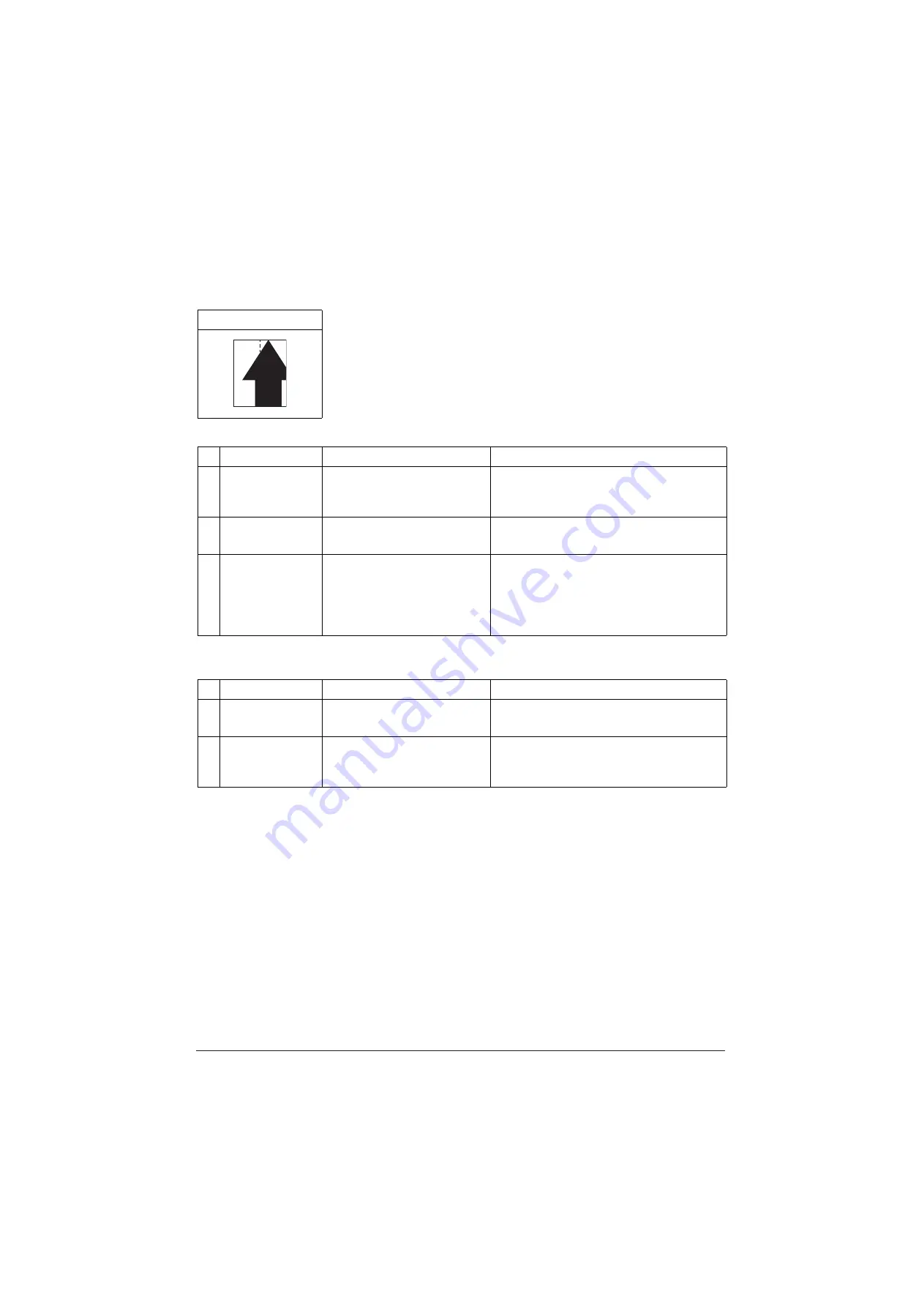
1-4-69
(14) Image center does not align with the original center.
1. Table scanning
2. DP-scanning
Print example
Defective part
Check description
Corrective Action
1
Original document
Check if the original document is
loaded correctly on the contact
glass.
If the original document is not properly placed
on the contact glass, place it correctly.
2
Contact glass assy Check the location the contact
glass is mounted.
Re-mount the contact glass if it is hanged off.
3
Adjustment of the
scanner
Check the scanning adjustment
of the scanner.
1. Perform maintenance mode U067,
Front.(see page 1-3-30)
2. Perform maintenance mode U411,
Table(Chart1)_Input.
(see page 1-3-54)
Defective part
Check description
Corrective Action
1
Original document
Check if the original document is
loaded correctly in the DP.
If the original document is not properly placed
in the DP, place it correctly.
2
Adjustment of the
scanner
Check the scanning adjustment
of DP scanning.
1. Perform maintenance mode U072.
2. Perform maintenance mode U411, DP
FaceUp(Chart2)_Input. (see page 1-3-54)
Service Manual
Y116
540-5
Содержание d-Copia 4003MF
Страница 11: ...This page is intentionally left blank...
Страница 52: ...1 2 24 This page is intentionally left blank Service Manual Y116540 5...
Страница 345: ...1 5 61 Figure 1 5 103 Exit unit Screw Screws Connector Hooks Wire 40 ppm model Service Manual Y116540 5...
Страница 384: ...1 5 100 This page is intentionally left blank Service Manual Y116540 5...
Страница 484: ...Installation Guide PF 320 Paper Feeder Installation Guide...
Страница 486: ...For Legal Folio OficioII 1 1 1 1 2 2 2 2...
Страница 487: ...UPDATINGSTATUS DATE UPDATEDPAGES PAGES CODE 03 2015 1ST EDITION 487 Y116540 5...






























