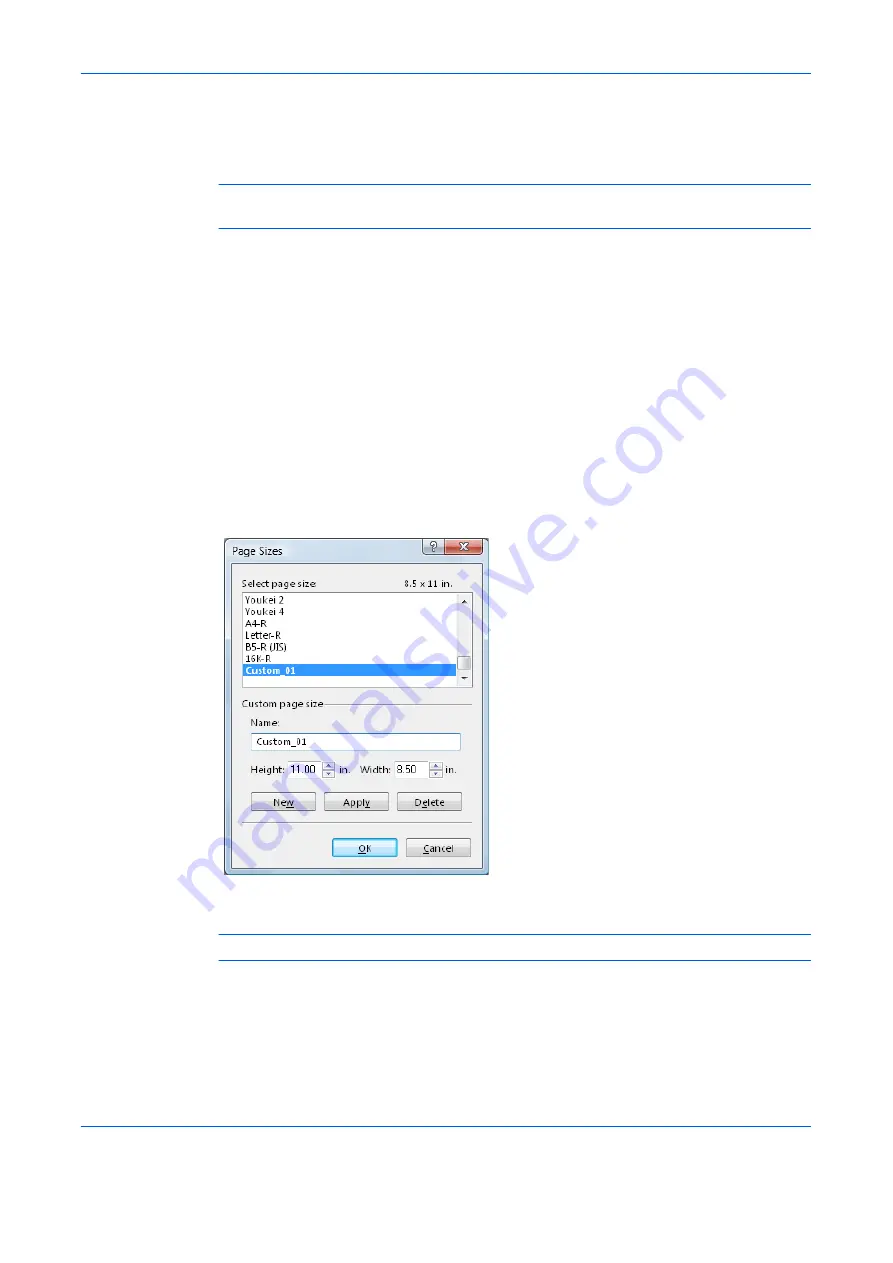
Printer Driver Settings
1-8
Printing on Paper of Non-Standard Sizes
This machine can print on custom sizes of paper by defining them as custom paper sizes.
NOTE:
For custom paper, supply the paper using the universal (adjustable) paper cassette or the
MP tray.
Follow these steps to save custom page sizes in the printer driver.
1
Load the custom paper into the printer.
2
Click the
Start
button on the taskbar and then click
Control Panel
. Click to open
Printers
in that order from the successive menus to access the
Printers
dialog box.
3
Right-click the printer icon to access the
Properties
dialog box.
4
Click
Printing Preferences
to open the
Printing Preferences
dialog box. Click the
Basic
tab.
5
Click
Page Sizes
.
6
Click
New
. The custom paper name is displayed in the
Select page size
list box.
7
Enter a name for your custom page size in the
Name
field.
NOTE:
The name can be up to 31 characters.
Содержание d-Copia 1800
Страница 1: ...OPERATION GUIDE 551706en GB PRINTING SYSTEM Z d Copia 1800 d Copia 2200...
Страница 4: ...ii...
Страница 38: ...Status Monitor 2 4...
Страница 44: ...Configuration Tool 3 6...
Страница 45: ......





























