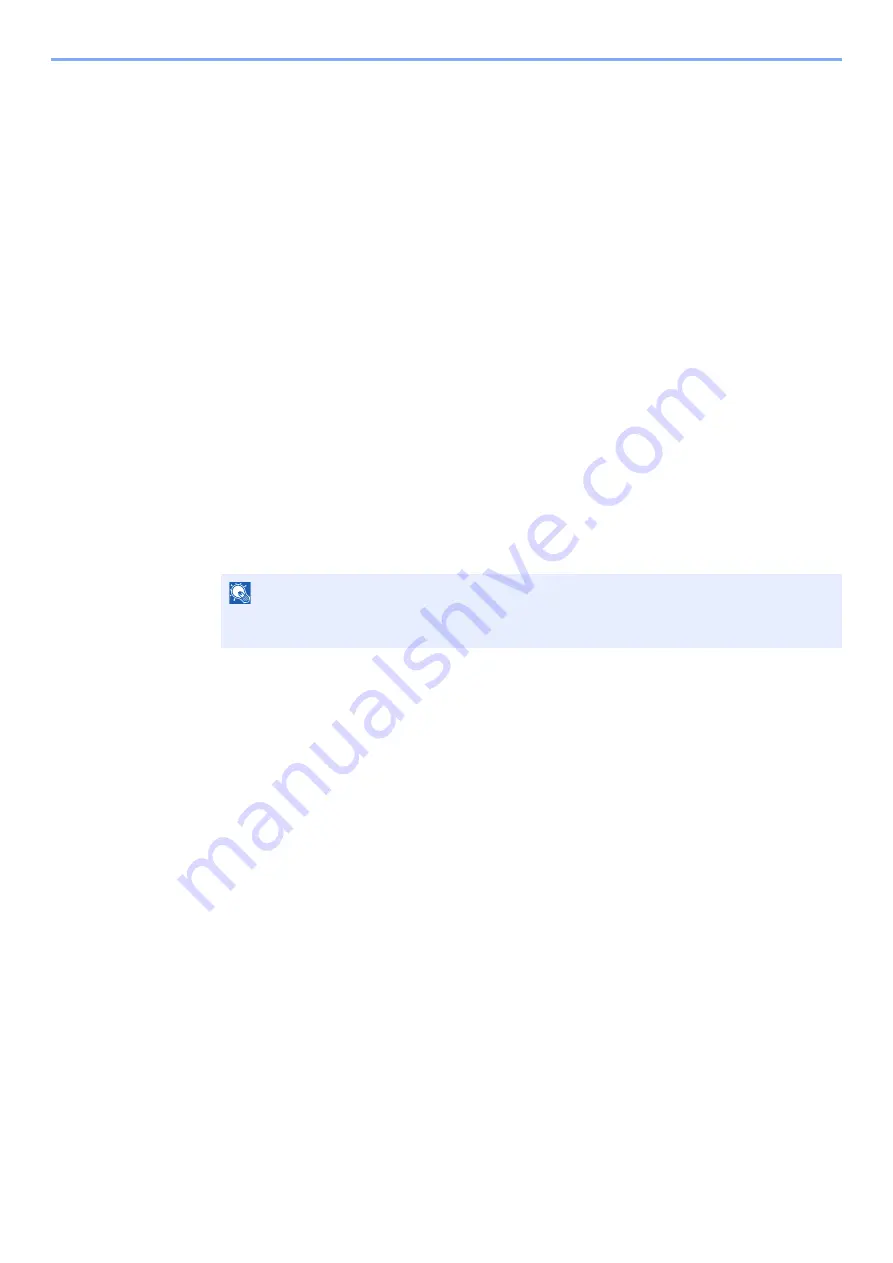
3-4
Sending Faxes > Basic transmission procedure
Checking the Send Status
1
Select the [Status/Job Cancel] key.
2
Display the send job status screen.
Select [
Send Job Status
].
The list of accepted time, destination, and status are displayed for each job.
Priority Override Send
A fax job waiting to be sent can be sent by priority override.
1
Select the [Status/Job Cancel] key.
2
Select the job to be sent by priority override.
1
Select [
Send Job Status
].
2
Select the fax job to be sent by priority override and select [
Menu
] > [
Priority Override
] >
[
Yes
].
The selected fax job is sent by priority override and other fax jobs are moved down in the
transmission queue.
If a broadcast transmission job is in progress...
If a fax job to multiple destinations (broadcast transmission) is in progress, the priority override
job will be sent when transmission to the current destination is completed. When the priority
override job is completed, transmission to the remaining destinations will resume.
However, if the priority override job is a broadcast transmission, the priority override job will
not start until the current broadcast transmission job is finished.
NOTE
If a fax job is in progress, the priority override fax job will be sent after the job in progress is
completed.
Содержание d-COLORMF3023
Страница 1: ...Code 597300en d COLORMF3024 FAX OPERATION GUIDE...
Страница 190: ......






























