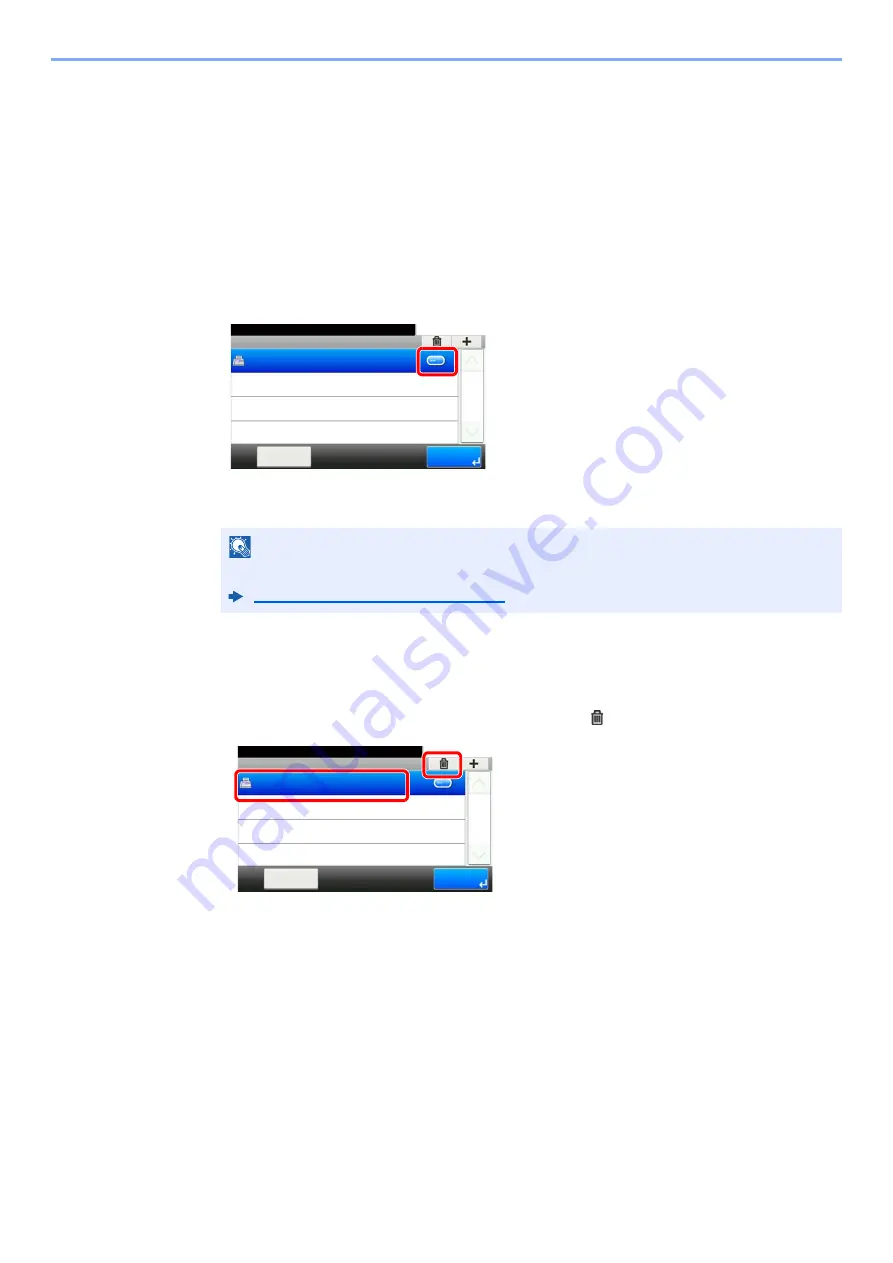
8-17
Fax Settings > Transmission Restriction
Changing and Deleting Permit ID No.
1
Display the screen.
[
System Menu/Counter
] key > [
FAX
] > [
TX/RX Restriction
] > [
Permit ID List
]
2
Change/Delete.
Changing
1
Select [
…
] for Permit ID No. you want to change.
2
Enter the new number.
3
[
OK
] > [
Yes
]
The registration is changed.
Deleting
1
Select Permit ID No. you want to delete, and select [
].
2
Select [
Yes
].
The registration is deleted.
NOTE
For the procedure for entering a number, refer to the following:
Registering Permit ID No. (page 8-16)
System Menu/Counter.
TX/RX Restriction - Permit ID List
10:10
1/1
Menu
End
1111
System Menu/Counter.
TX/RX Restriction - Permit ID List
10:10
1/1
Menu
End
1111
2
1
Содержание d-COLORMF3023
Страница 1: ...Code 597300en d COLORMF3024 FAX OPERATION GUIDE...
Страница 190: ......






























