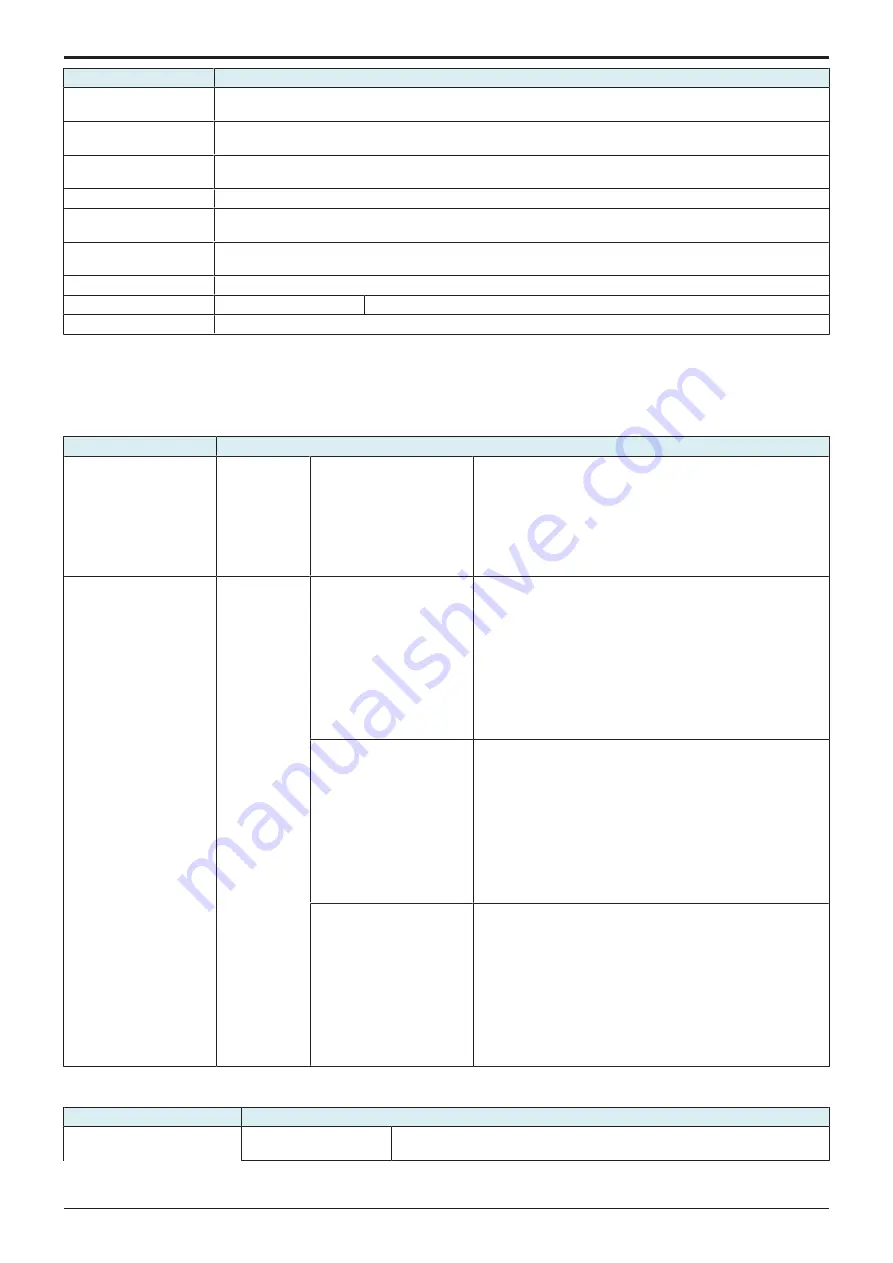
d-Color MF4003/MF3303
H UTILITY MODE > 4. Utility
H-5
Key name
Function/Precondition
• It will not be displayed when [Service Mode] -> [Billing Setting] -> [Management Function Choice] is set to
“Vendor 2.”
Page Number Print
Position
It will be displayed when [Administrator] -> [Security] -> [Administrator Security Levels] is set to “Level 2.”
Select Keyboard
The type of keyboard to be displayed when [Local Keyboard] is selected depends on the language selected in
[Utility] -> [Language Selection].
Separate Scan from Platen -
Blank Sheet Detection
Level
-
Multi-Feed Detection
Setting
It will be displayed when Double feed detection kit is mounted.
Searchable PDF Setting
To use this function, i-Option LK-105 v4 or i-Option LK-110 v2 is required.
Network TWAIN
TWAIN Lock Time
-
Left Panel Display Default
-
4.3 Box
NOTE
▪ In a machine where the user authentication function that uses an external server or MFP is set to ON, when you operate the
machine without performing user authentication, this menu is not displayed.
▪ It will not be displayed is [Service Mode] -> [Billing Setting] shows that [Authentication Device2] is mounted.
Key name
Function/Precondition
User Box List
New
Registration
Create User Box (Public/
Personal)
• It will not be displayed when [Service Mode] -> [Billing
Setting] -> [Management Function Choice] is set to “Vendor
2.” (It will be displayed when the key counter is mounted.)
• It will not be displayed due to functional restriction upon user
authentication when [User Box] is set to “Restrict.”
• It will not be displayed when [Administrator] -> [System
Settings] -> [User Box Setting] -> [Allow/Restrict User Box] is
set to “OFF.”
System User Box List
New
Registration
Bulletin Board User Box
• It will be displayed when fax kit is mounted.
• It will not be displayed when [Service Mode] -> [Billing
Setting] -> [Management Function Choice] is set to “Vendor
2.” (It will be displayed when the key counter is mounted.)
• It will not be displayed due to functional restriction upon user
authentication when [User Box] is set to “Restrict.”
• It will not be displayed when [Administrator] -> [System
Settings] -> [User Box Setting] -> [Allow/Restrict User Box] is
set to “OFF.”
• It will not be displayed due to functional restriction upon user
authentication when [Fax] is set to “Restrict.”
Relay User Box
• It will be displayed when fax kit is mounted.
• It will be displayed when [Service Mode] -> [FAX] -> [System]
-> [Display Setting] -> [Relay] is set to “ON.”
• It will not be displayed when [Service Mode] -> [Billing
Setting] -> [Management Function Choice] is set to “Vendor
2.” (It will be displayed when the key counter is mounted.)
• It will not be displayed due to functional restriction upon user
authentication when [User Box] is set to “Restrict.”
• It will not be displayed when [Administrator] -> [System
Settings] -> [User Box Setting] -> [Allow/Restrict User Box] is
set to “OFF.”
Annotation User Box
• It will be displayed when fax kit is mounted.
• It will not be displayed when [Service Mode] -> [Billing
Setting] -> [Management Function Choice] is set to “Vendor
2.” (It will be displayed when the key counter is mounted.)
• It will not be displayed due to functional restriction upon user
authentication when [User Box] is set to “Restrict.”
• It will not be displayed when [Administrator] -> [System
Settings] -> [User Box Setting] -> [Allow/Restrict User Box] is
set to “OFF.”
• When conducting user authentication, it will be displayed
when the administrator authentication is complete.
4.4 Copier Settings
Key name
Function/Precondition
Basic Setting
Auto Zoom for Combine/
Booklet
-
Y119930-3
Service Manual
Содержание d-Color MF 4003
Страница 1: ...Multifunction Digital Copier d Color MF4003 MF3303 Service Manual Version 2 0 Code Y119930 3 ...
Страница 48: ...This page is intentionally left blank ...
Страница 54: ...This page is intentionally left blank ...
Страница 70: ...This page is intentionally left blank ...
Страница 76: ...This page is intentionally left blank ...
Страница 98: ...This page is intentionally left blank ...
Страница 216: ...This page is intentionally left blank ...
Страница 354: ...This page is intentionally left blank ...
Страница 388: ...This page is intentionally left blank ...
Страница 398: ...This page is intentionally left blank ...
Страница 512: ...d Color MF4003 MF3303 L TROUBLESHOOTING 10 DIAGNOSTIC CODES L 114 Not used bit is set to 0 Service Manual Y119930 3 ...
Страница 570: ...This page is intentionally left blank ...
Страница 572: ...This page is intentionally left blank ...
Страница 574: ...This page is intentionally left blank ...
Страница 686: ...This page is intentionally left blank ...
Страница 687: ...UPDATINGSTATUS DATE UPDATED PAGES PAGES CODE 2nd EDITION 688 Y119930 3 07 2019 1st EDITION 650 06 2020 ...








































