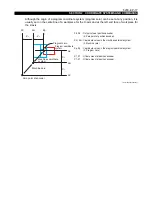5238-E P-20
SECTION 2 COORDINATE SYSTEMS AND COMMANDS
2-2.
Commands in Inch System
If the inch/metric switchable specification is selected, it is possible to specify dimensions in the inch
unit system. Even if dimensions are specified in the inch system values in a part program, the NC
processes the data on the basis of metric system values. The unit system to be selected for data
input is determined according to the setting of an NC optional parameter (UNIT). The actual unit
system for data input can be checked on the NC optional parameter (UNIT) screen.
[Supplement]
2-3.
Position of Decimal Point
It is possible to select the unit system of the place of a decimal point. Units of the data available with
the control are shown below and the unit to be employed can be selected by entering a proper
parameter data. Once the unit system of the command data is established, it applies to all
numerical data to be entered, such as MDI operation and zero offset data.
2-3-1. Metric System
•
1
µ
m
•
10
µ
m
•
1 mm
In the conversion from the inch system data to the metric system data, used for internal processing
by the NC, real data values below the minimum input unit are rounded off. Integer data values are
truncated.