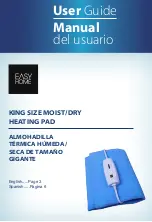72
Setting the adress for the remote control
113
3..2
2..3
3 S
Se
ettttiin
ng
g tth
he
e a
ad
drre
es
ss
s ffo
orr tth
he
e rre
em
mo
otte
e c
co
on
nttrro
oll
The adressing of the bus participiants remote controll touch (E1331) and remote controll (E1396) starts after
the Controll gets connected to power supply and the automatic system check is finished.
Note:
This will be described in the following chapters.
113
3..2
2..4
4 S
Se
ettttiin
ng
gs
s b
be
effo
orre
e s
stta
arrttiin
ng
g u
up
p
After connecting to the power supply and starting by pressing the main switch, the controller runs an auto-
matical
system check
.
This process may take some minutes.
• Meanwhile the system is checked, the display shows the ÖkoFEN logo and a clock symbol.
• After the system check the display shows the start - main menu.
PE 567 EN 1.1
Содержание PE 08
Страница 16: ...16 Wiring diagrams PE 567 EN 1 1 ...
Страница 17: ...Wiring diagrams 17 Operating Manual PELLEMATIC PE S K B 10 56 ...
Страница 18: ...18 Wiring diagrams PE 567 EN 1 1 ...
Страница 76: ...76 Code Input Menu of Pelletronic Touch after entering the code PE 567 EN 1 1 ...
Страница 110: ...110 Cascade settings Back to the menu Sys Regulation PE 567 EN 1 1 ...
Страница 168: ......
Страница 169: ......